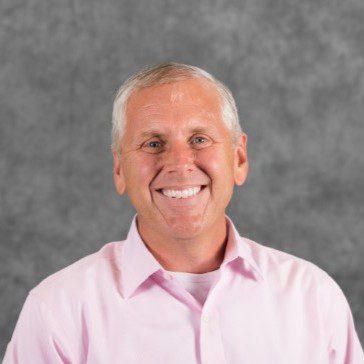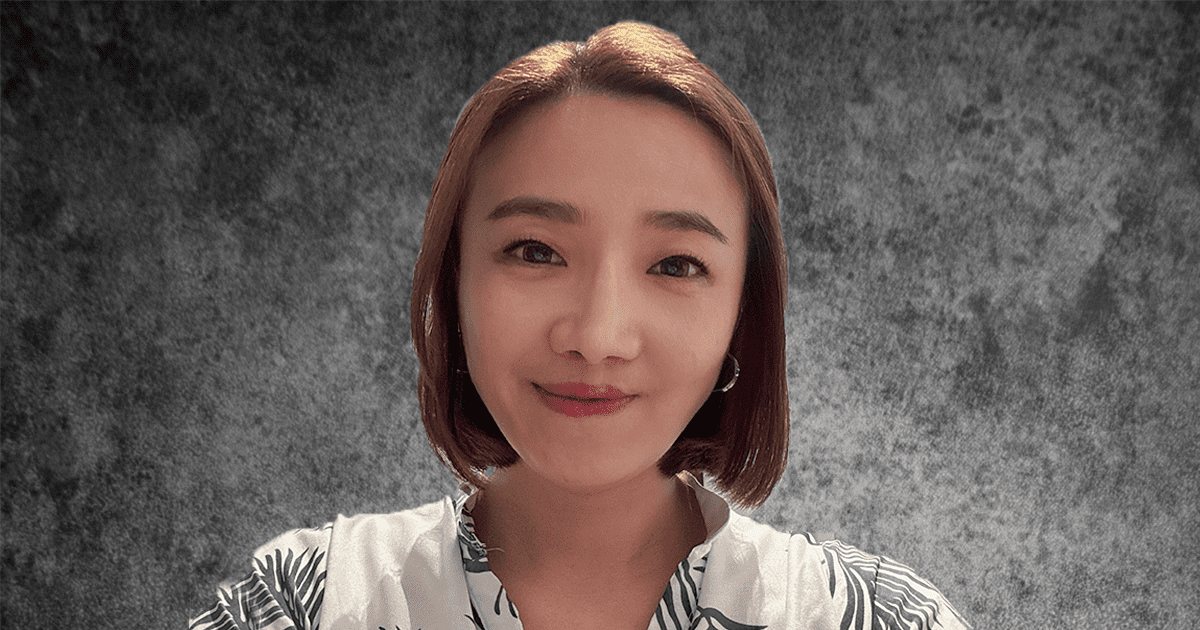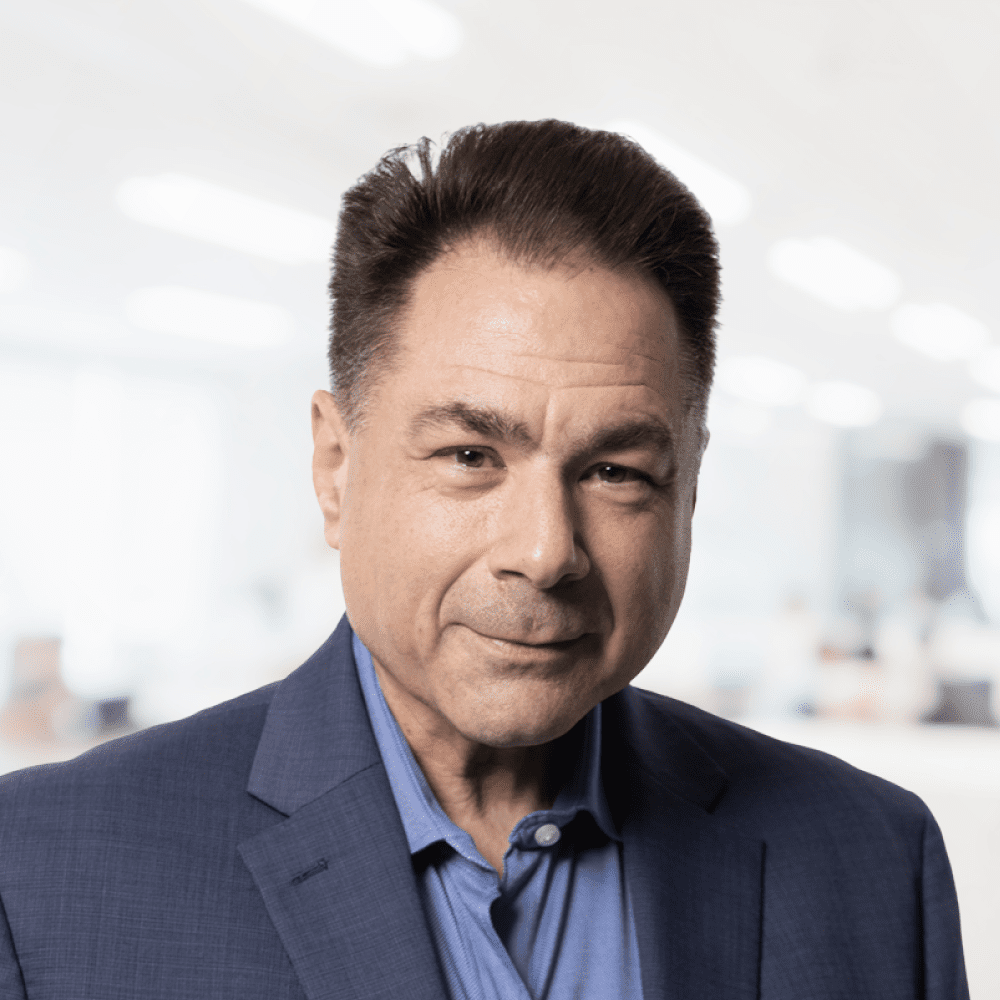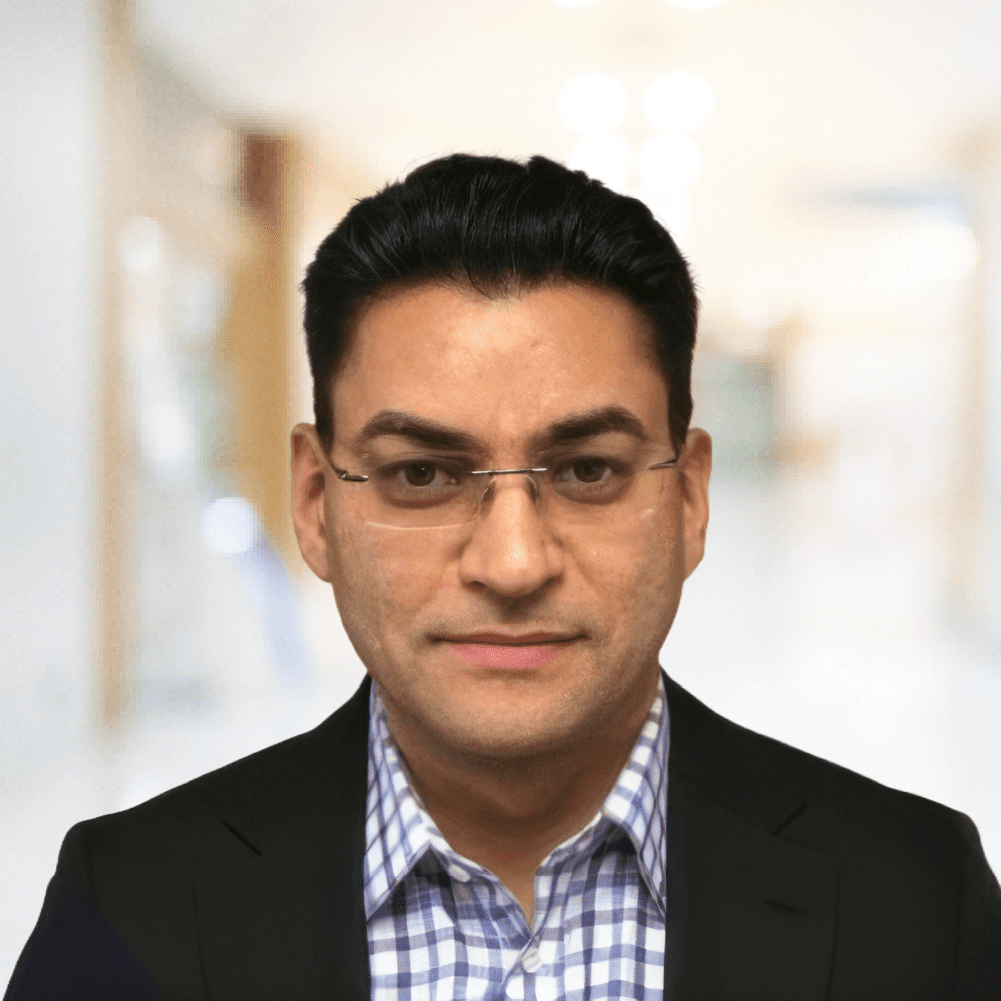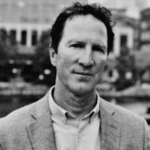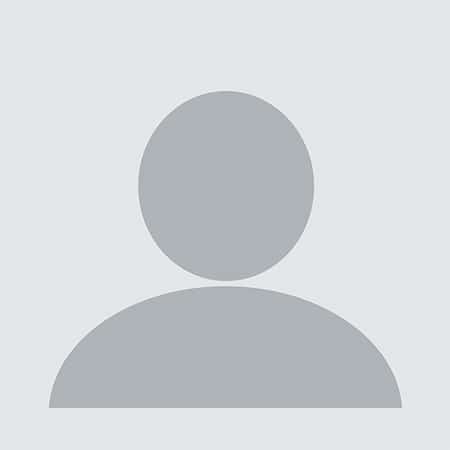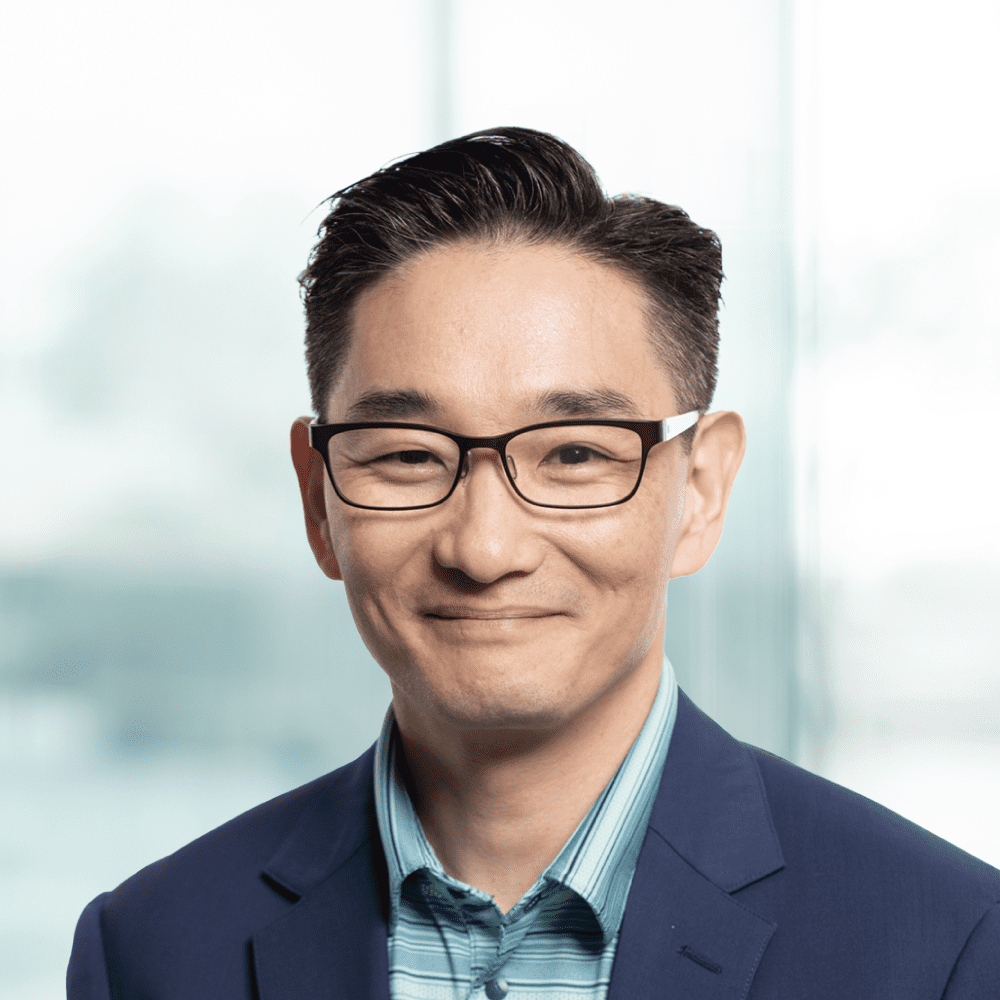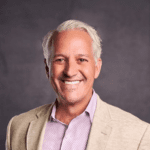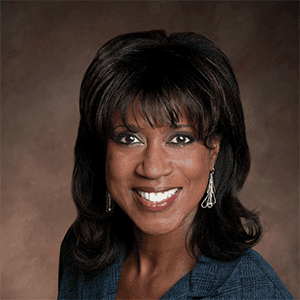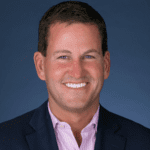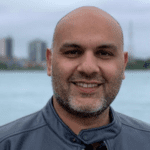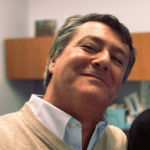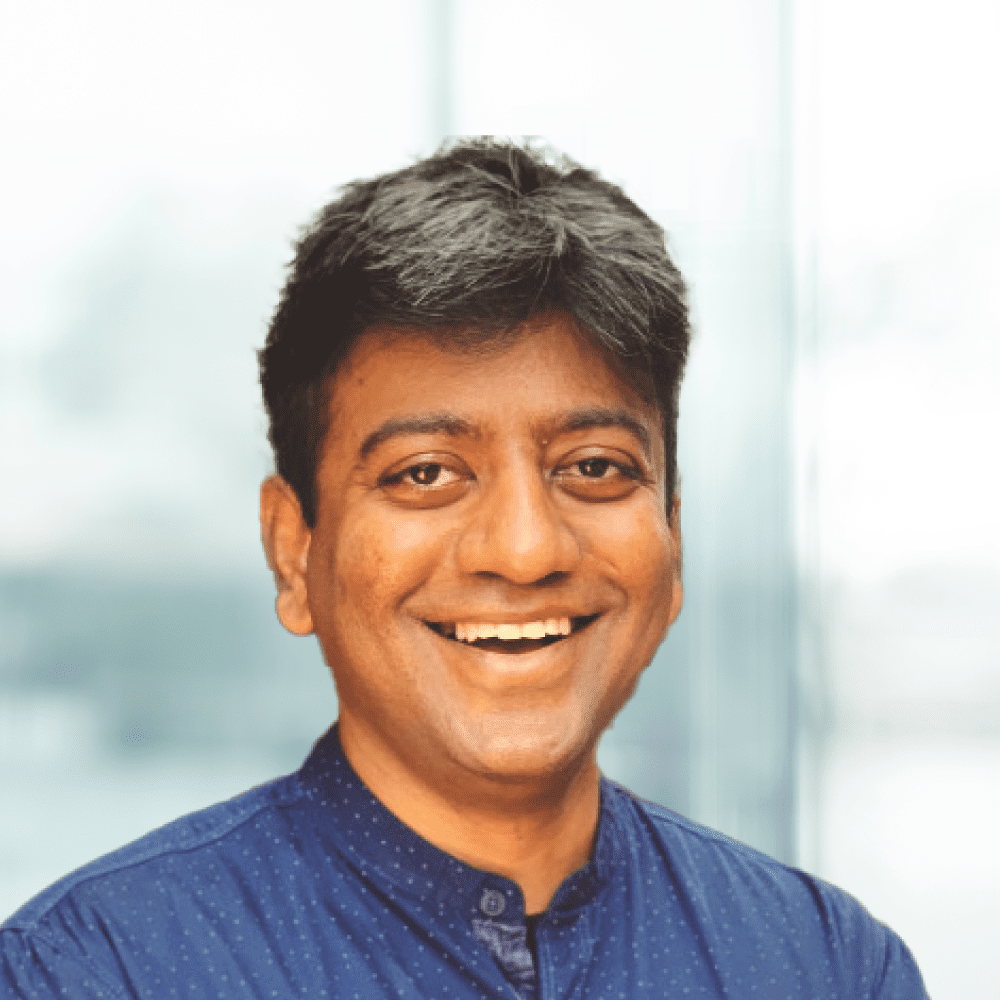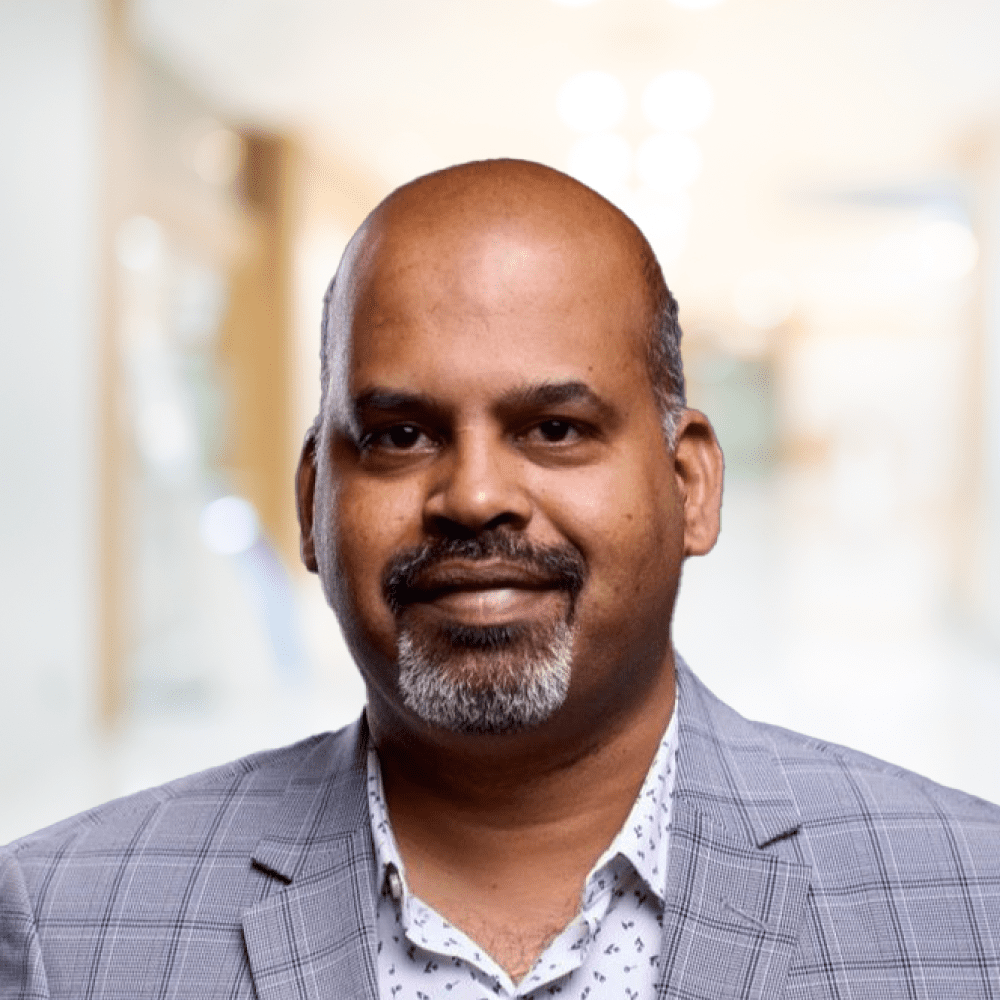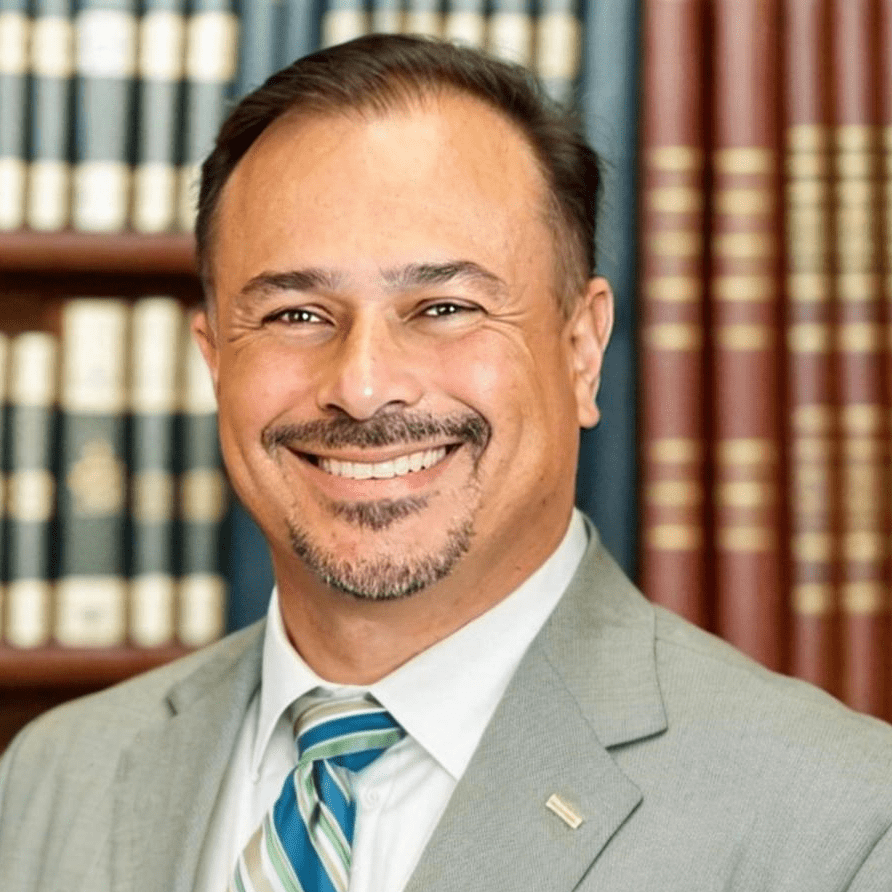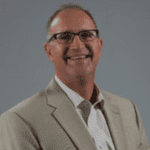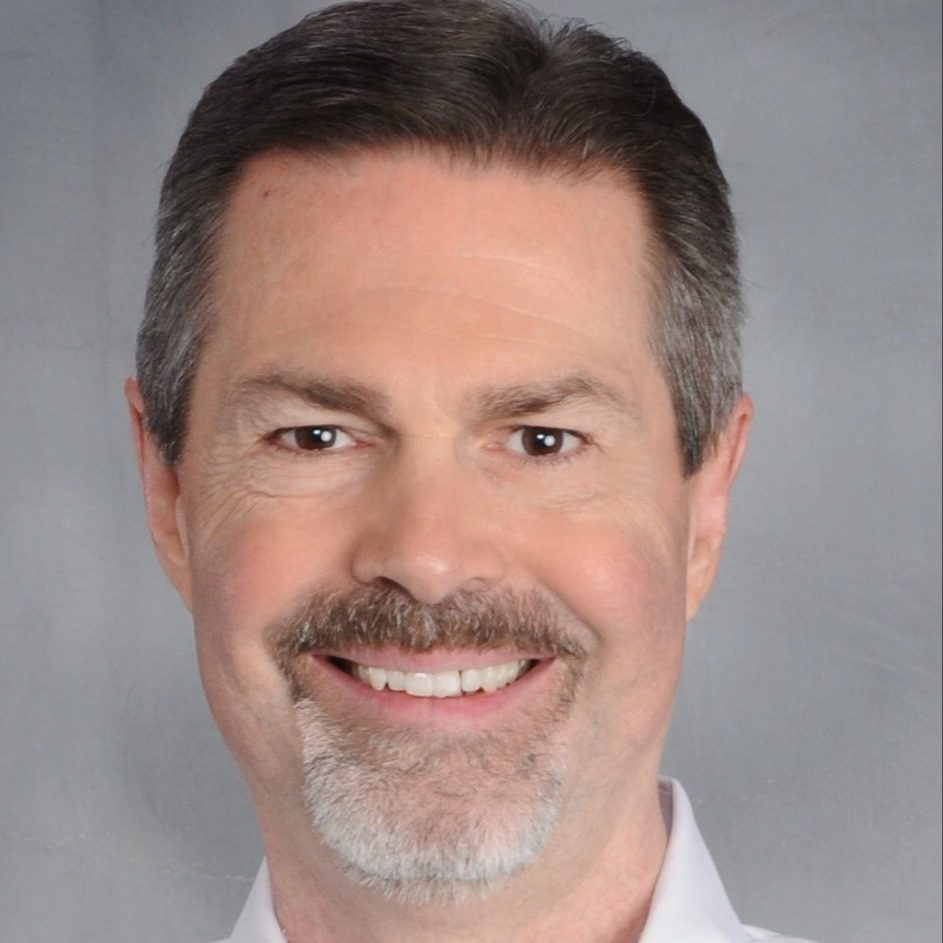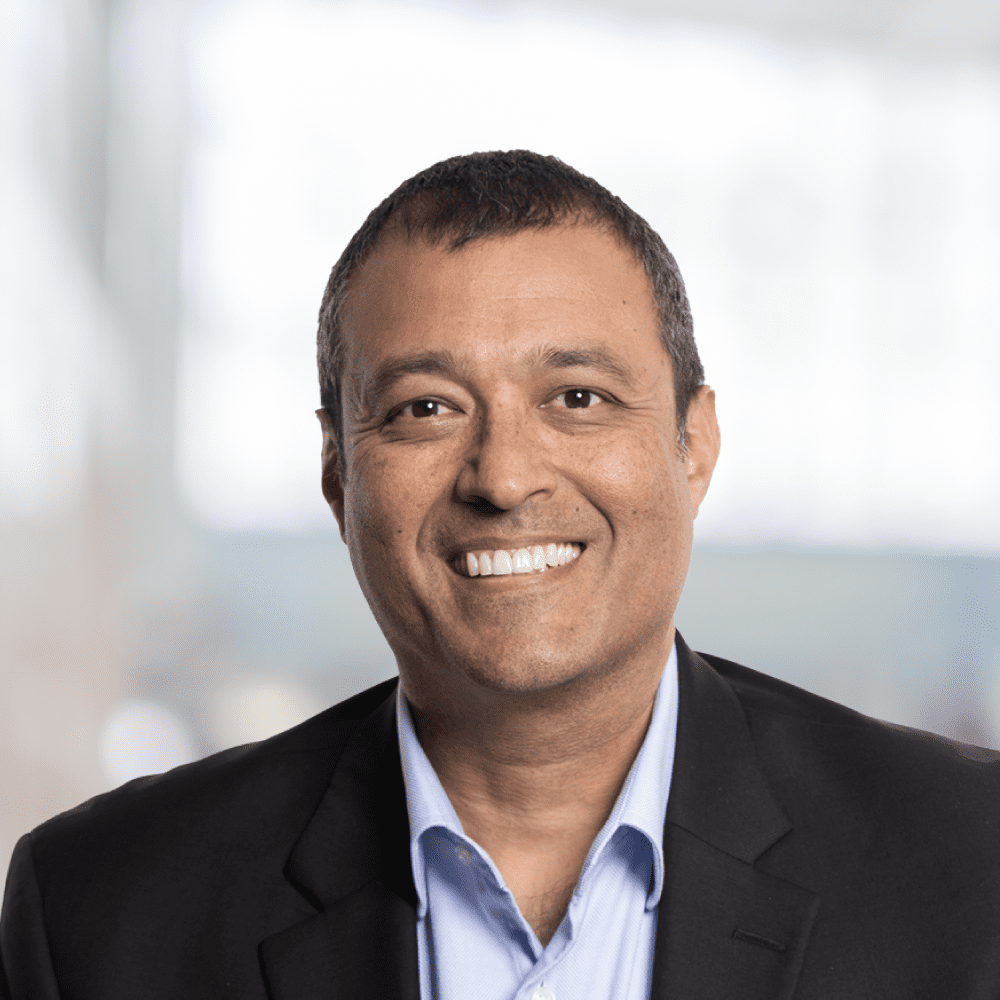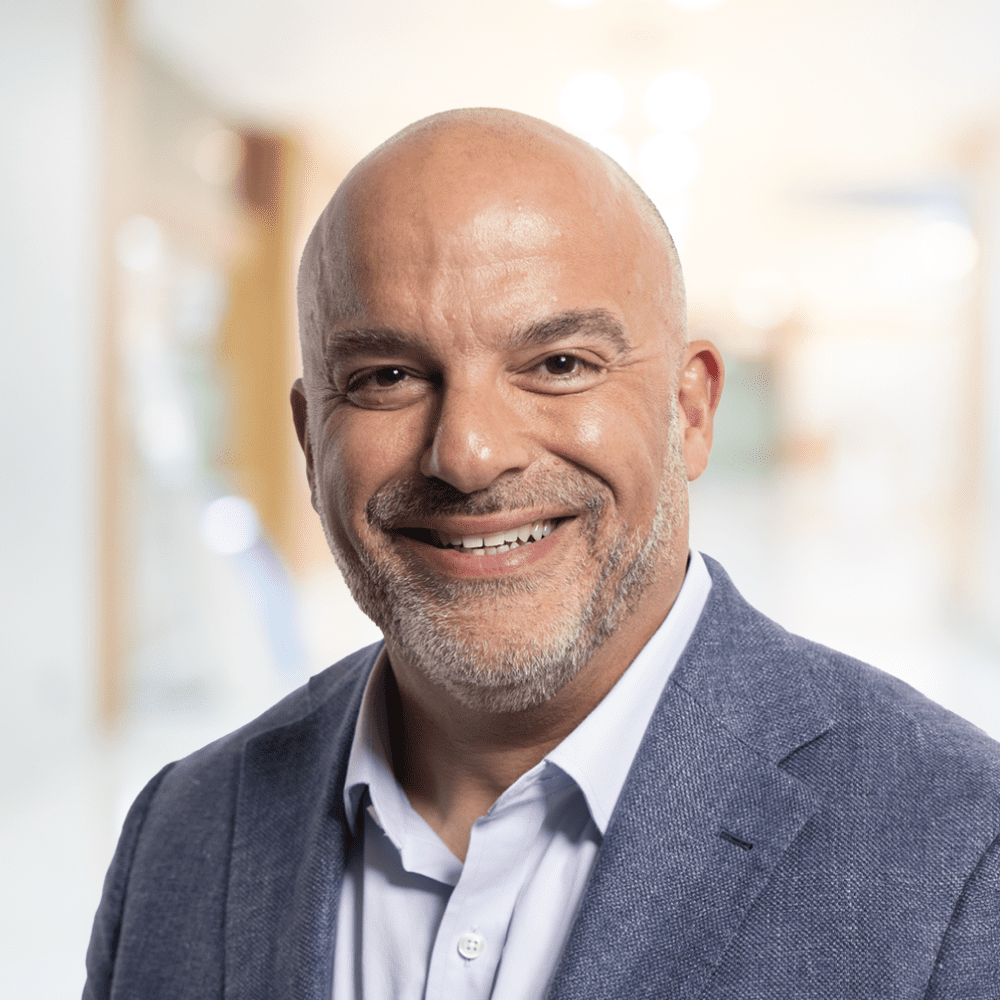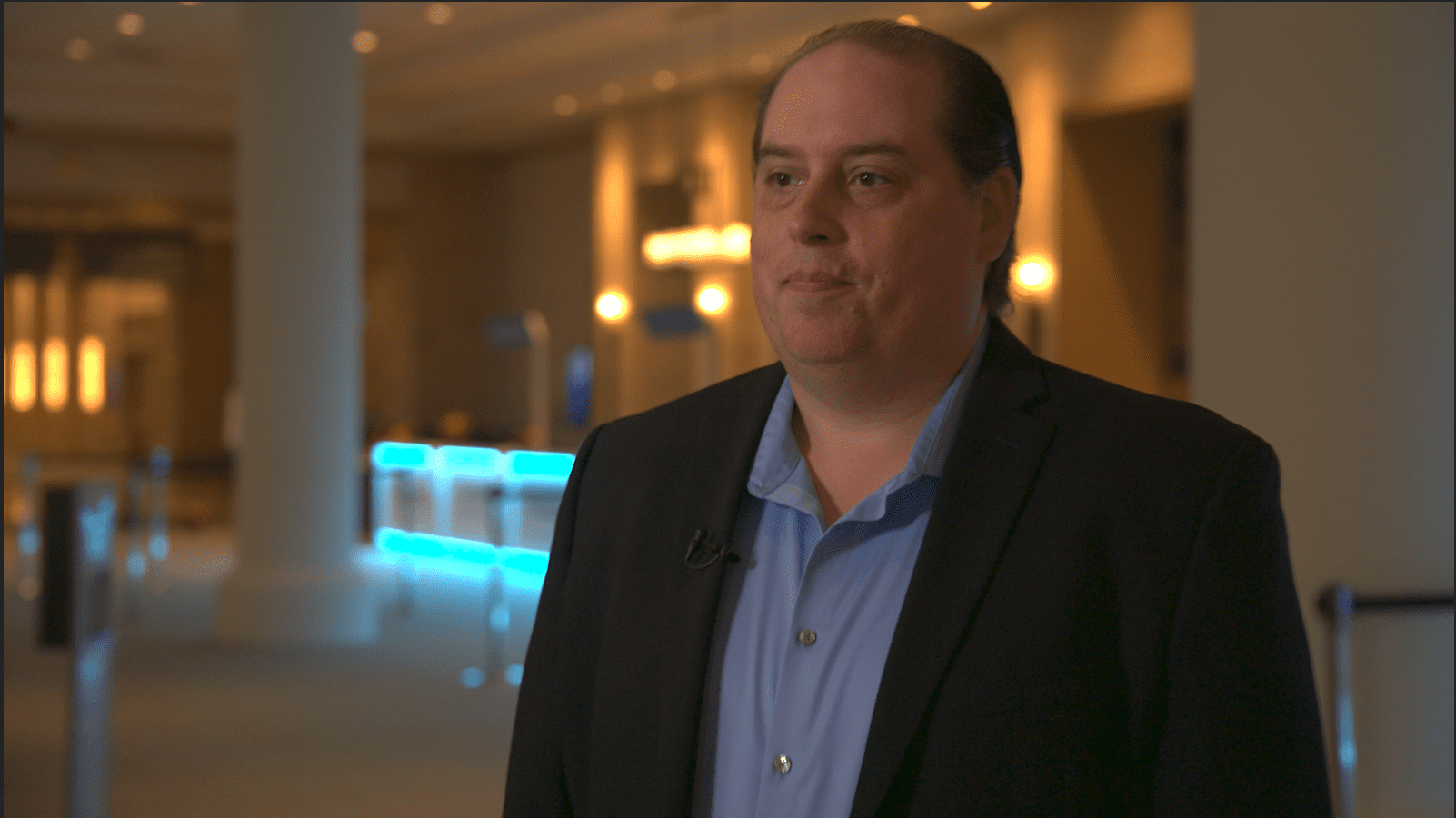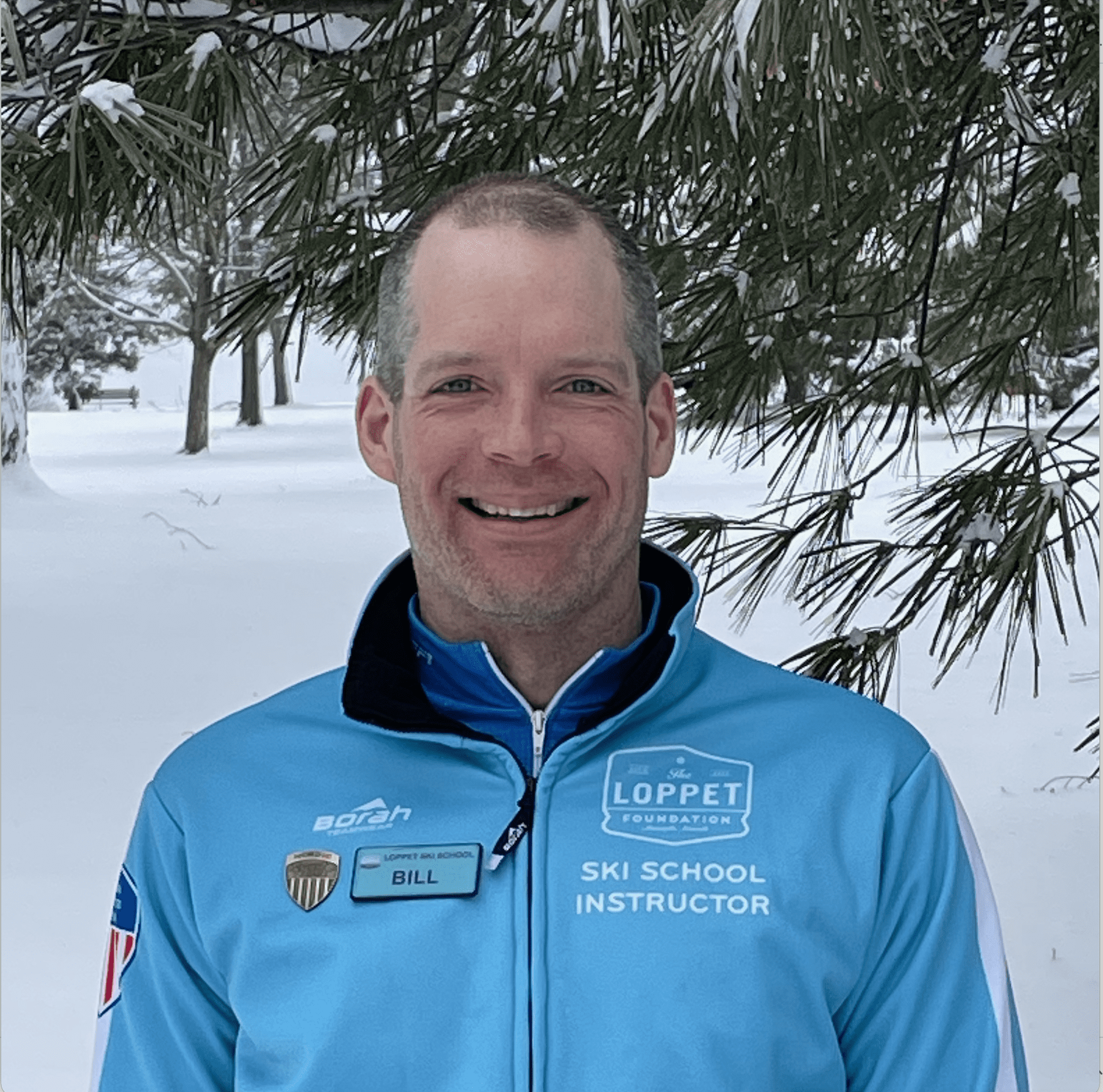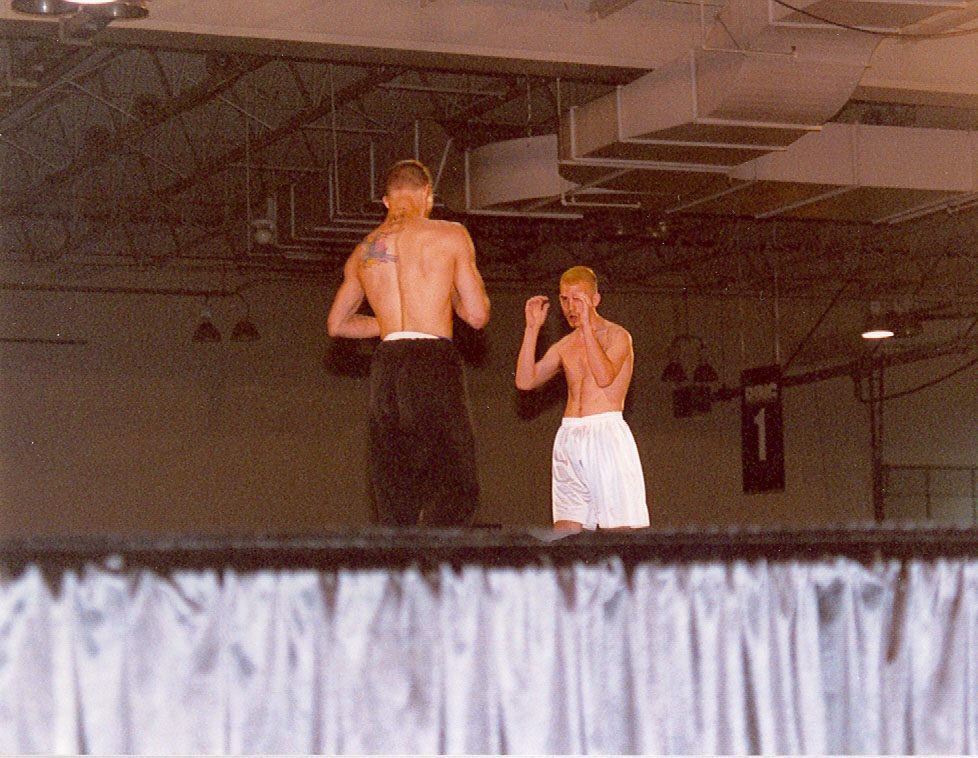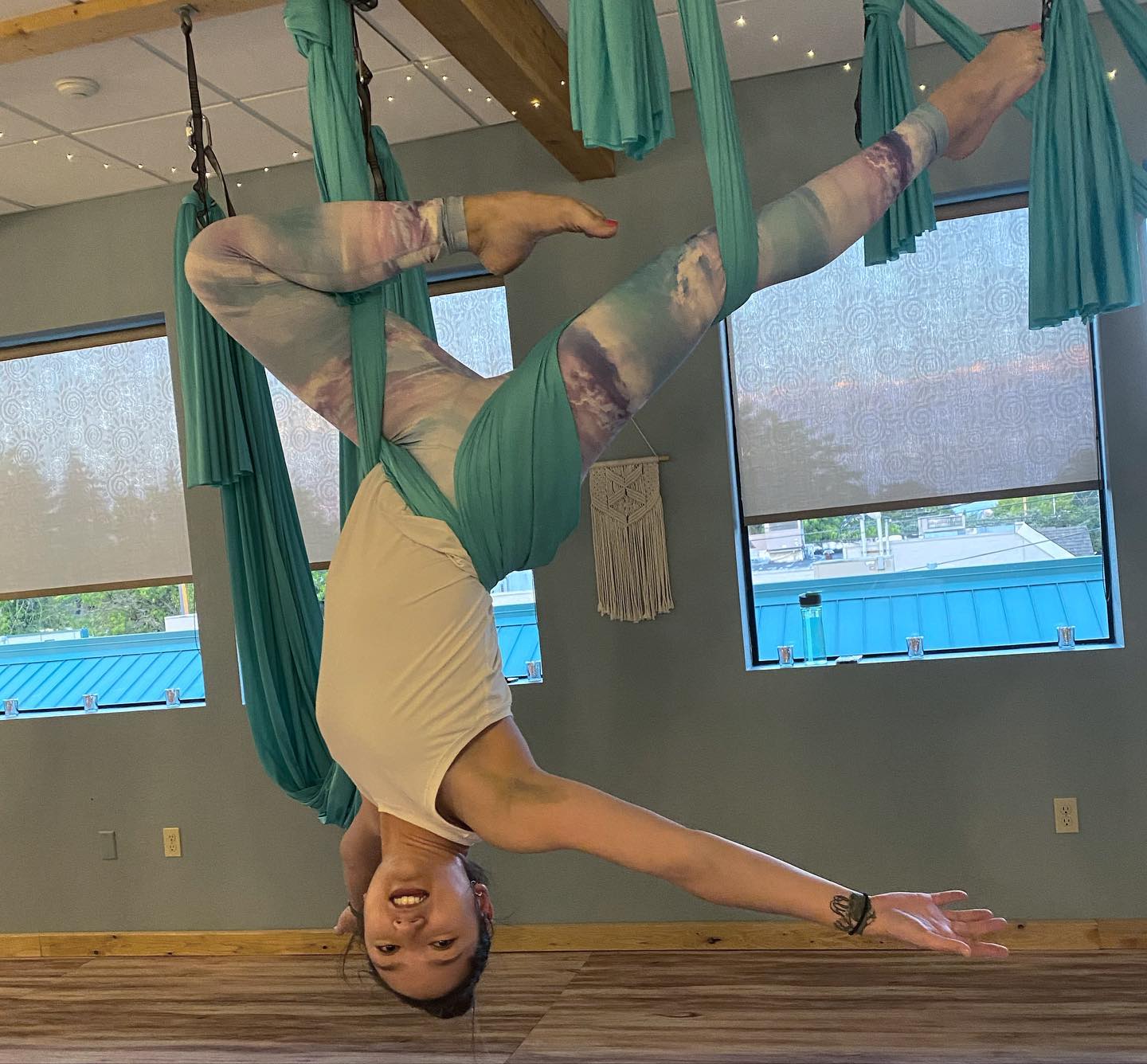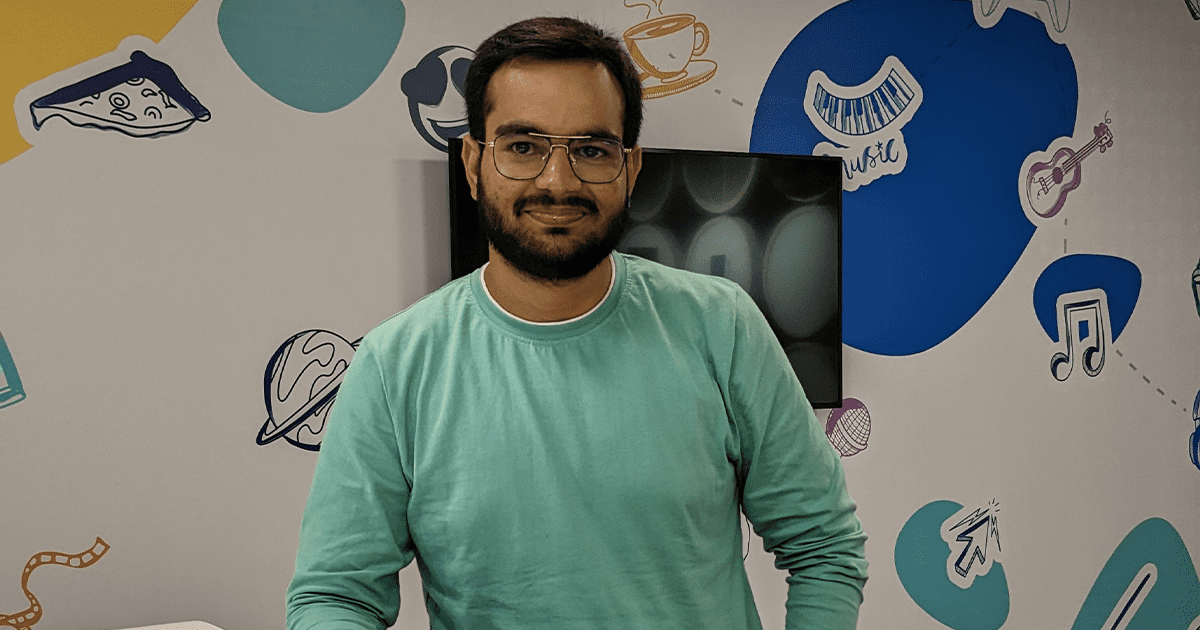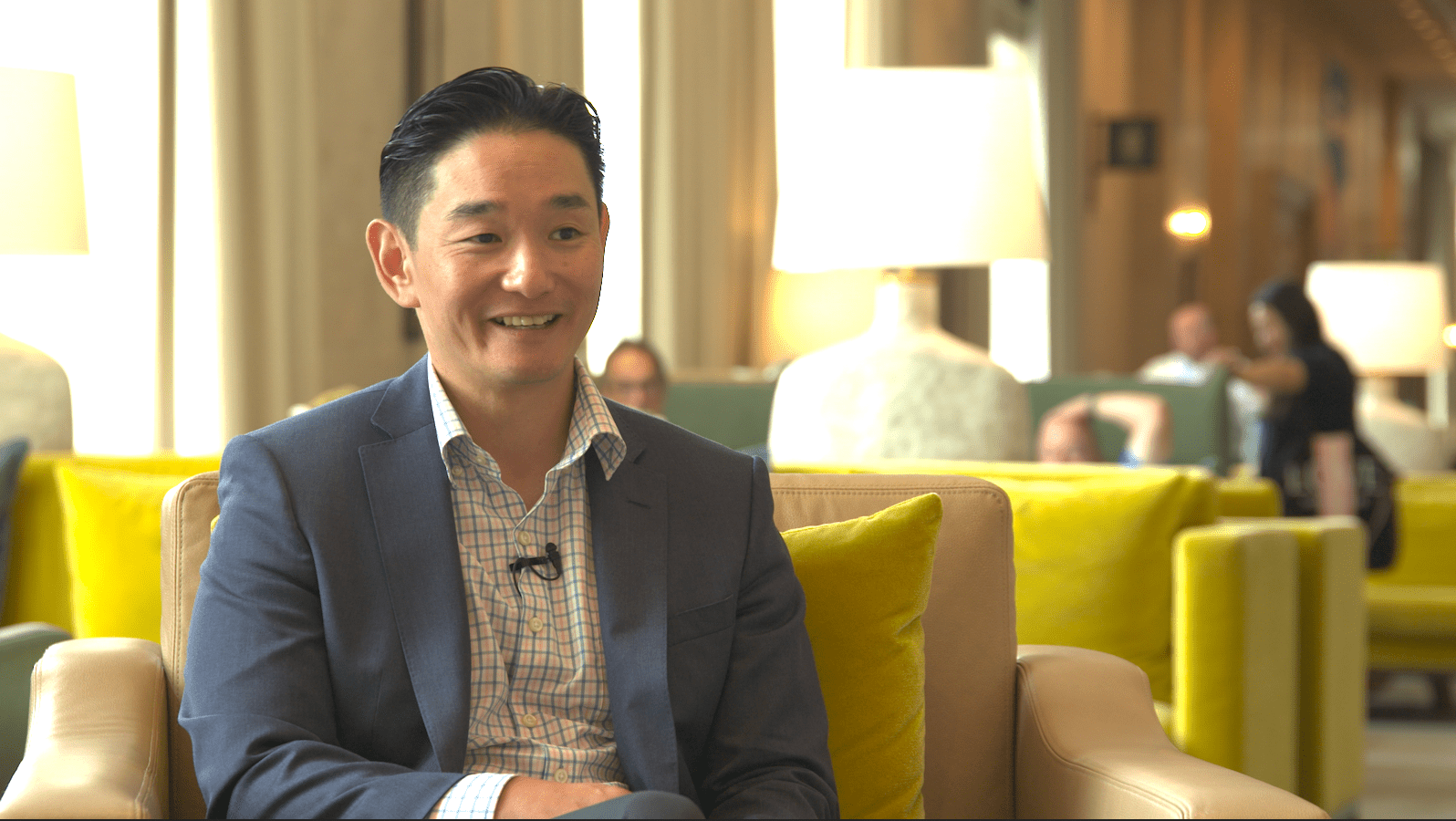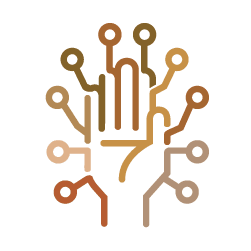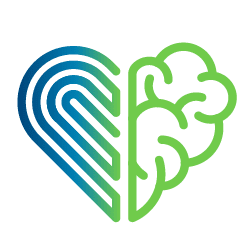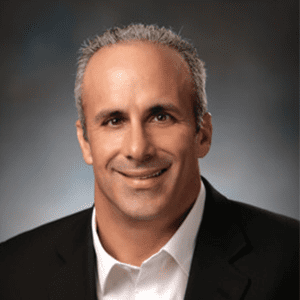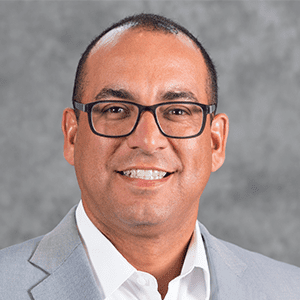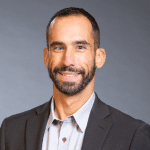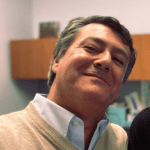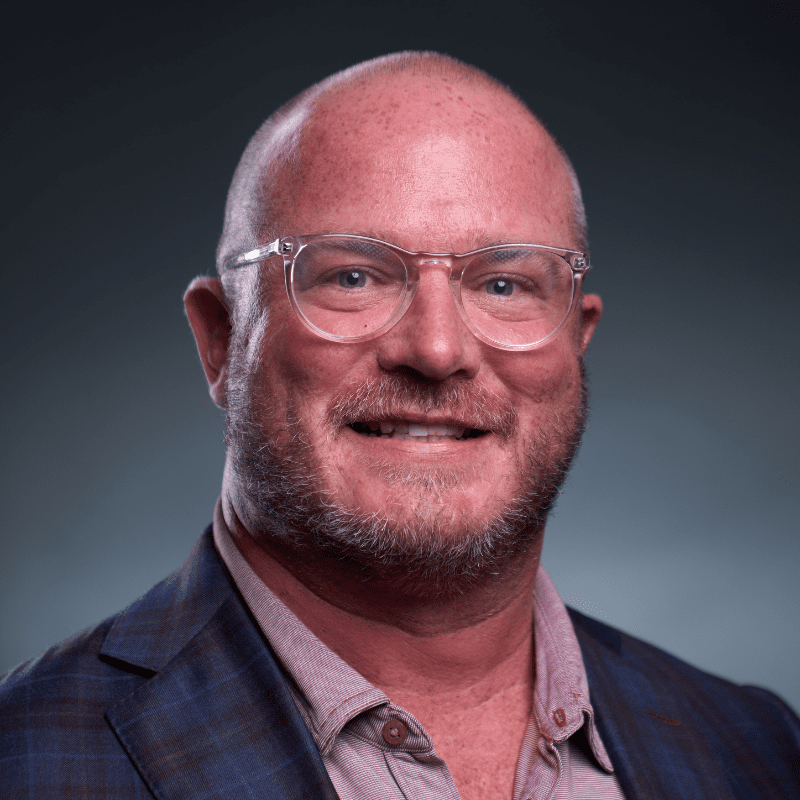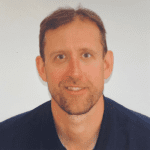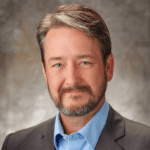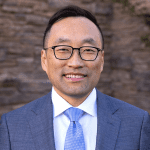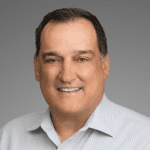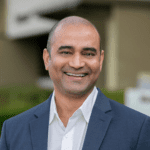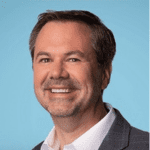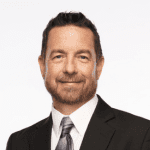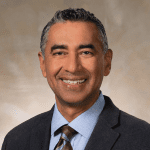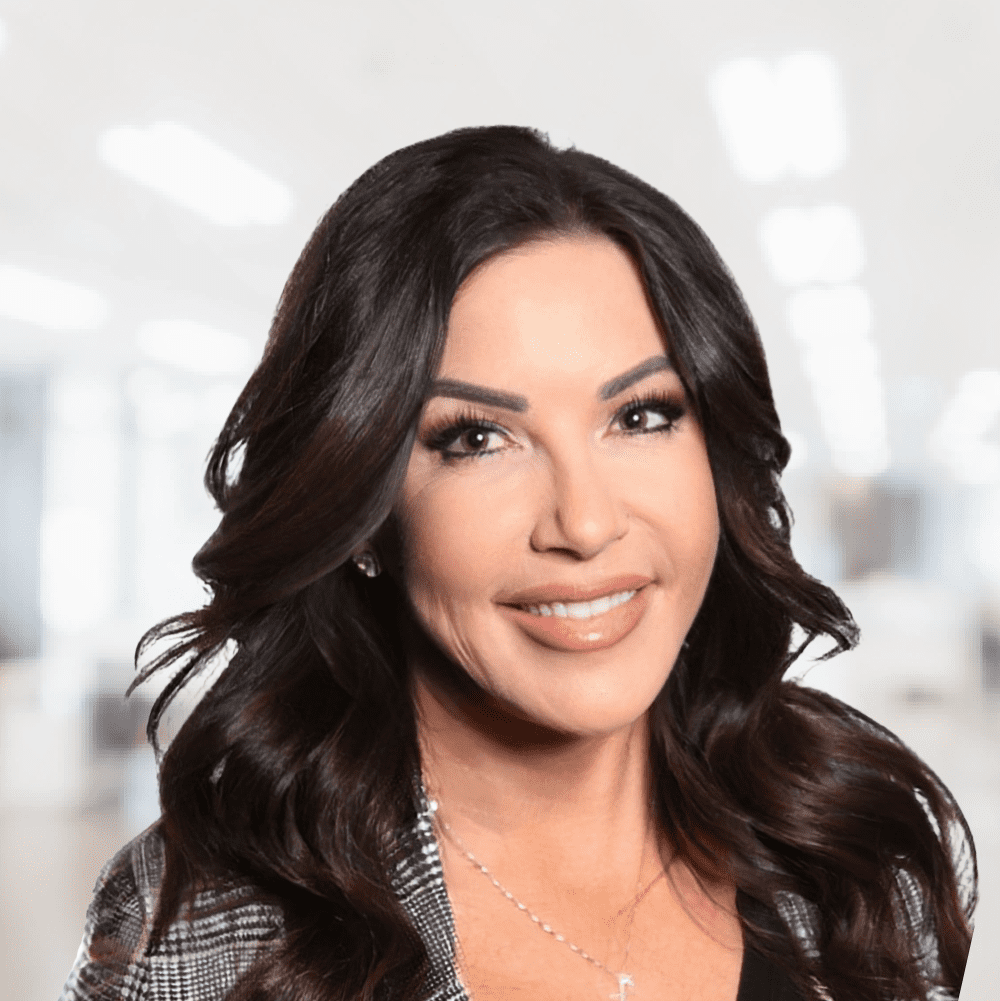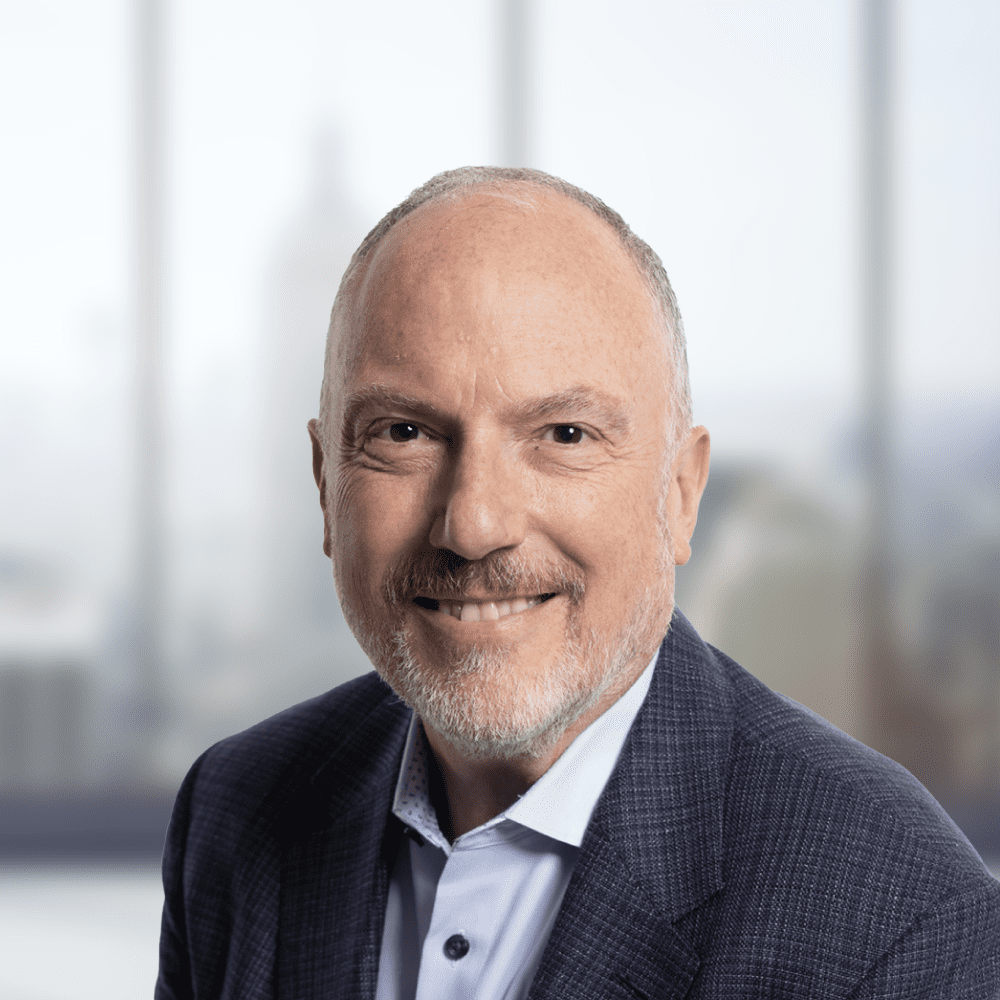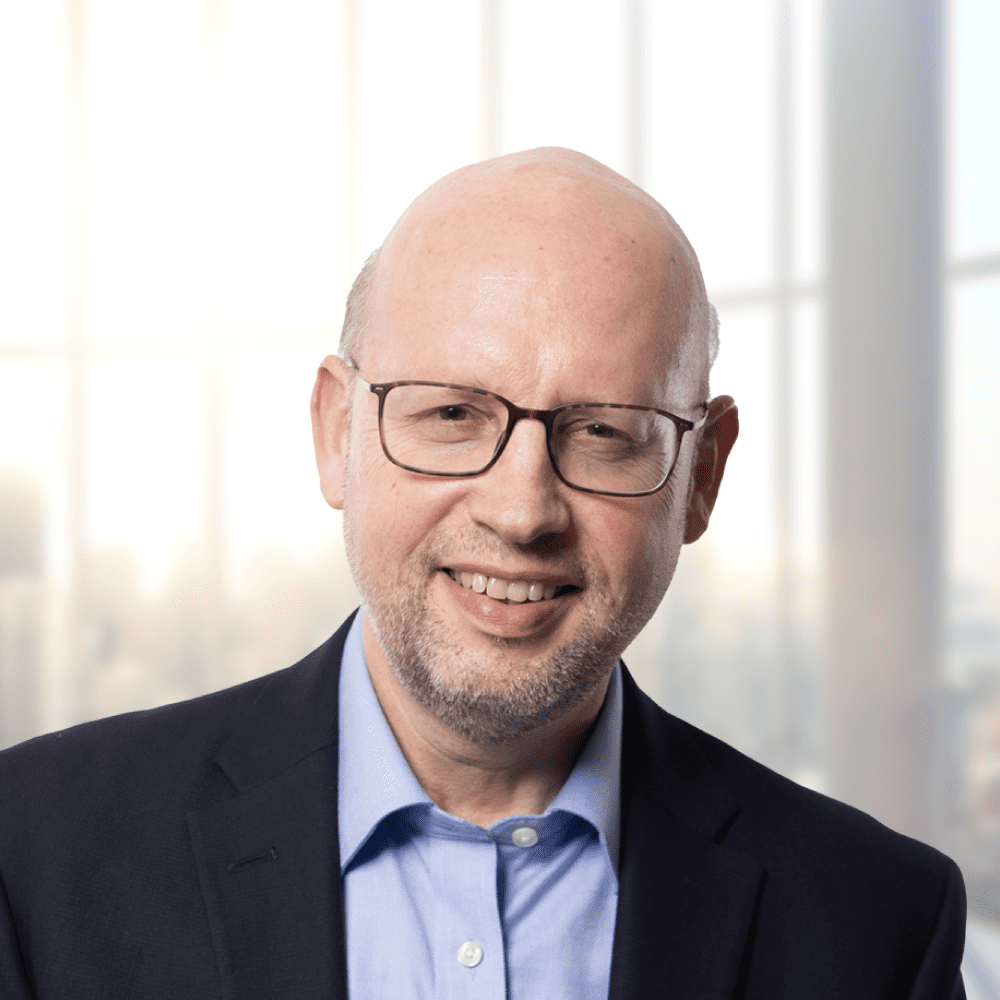The generative adversarial network (GAN) is a major breakthrough in the machine learning domain, especially in generative AI models. Since the beginning, GANs have revolutionized machines’ ability to generate astonishingly real and high-quality synthetic outputs, especially images. Let us delve deep into the workings of GANs, exploring its architecture, training methods, and practical applications, as well as giving a sample implementation of GANs with Azure Services.
What is a Generative Adversarial Network (GAN)?
A generative adversarial network (GAN) is a class of machine learning frameworks designed as a contest between two models, namely, a generative model (the generator), which creates data, and a discriminative model (the discriminator), which evaluates data. The generator’s goal is to produce data so close to the real data that the discriminator cannot tell the difference between the two. A system of two competing neural networks implements GANs in unsupervised machine learning. This setup helps in capturing or reproducing the variability and features of a given dataset.
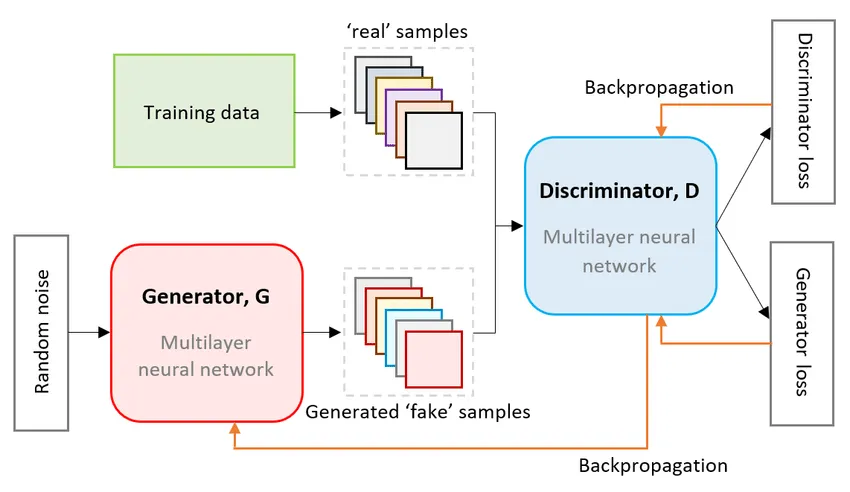
Training Process
Training involves switching between the generator’s training, which takes random noise as input and produces the synthetic output. The discriminator’s training determines whether the input is a real piece from the dataset or a synthetic output from the generator.
- Training Discriminator
We train the discriminator with a batch of data that includes both real samples from the training set and fake samples produced by the generator. The goal here is to maximize accuracy in distinguishing the real samples from the fake ones. - Training Generator
Here, the generator tries to produce new data samples that are realistic enough to fool the discriminator. The generator’s performance improves depending on whether it can trick the discriminator into misclassifying fake samples as real.
We frame this training process as a min-max game, where the generator aims to minimize the following objective function, and the discriminator aims to maximize it.
GANs using Azure services
Azure offers many different tools and services, including Azure VM (which supports GPU-optimized instances for effective GAN training), Azure Databrick for scalable GAN model development, Azure ML (powerful compute), and Azure Cognitive Services to improve the accuracy of AI models by enhancing them with GAN-generated output.
Utilizing GANs in Azure Machine Learning
Now let’s use Azure machine learning to develop generative adversarial networks (GANs). We will create and train a simple GAN that generates images resembling hand-written digits (based on the MNIST dataset).
Step 1: Setting Up an Azure ML Environment
- Create an Azure account: Start by creating an Azure account at the Azure Portal if you don’t already have one.
- Create a workspace: Once you have logged in, create an Azure ML workspace. This workspace is where you’ll manage your experiments, models, and deployments.
- Set up Azure ML Studio: Access Azure ML Studio to create and manage your projects. It’s a web-based interface for machine learning development within Azure.
- Install the Azure ML SDK: Ensure you have Python installed on your local machine, and then install the Azure ML SDK to interact with Azure ML services. You can install it via pip:
pip install azureml-core
Configure Your Development Environment: Set up a virtual environment for your project to manage dependencies:
python -m venv az-ml-env
source az-ml-env/bin/activate # On Windows use `az-ml-env\Scripts\activate`
pip install azureml-core matplotlib tensorflow Step 2: Write the GAN Code
Here’s a basic example of implementing a GAN in Python using TensorFlow.
import tensorflow as tf
from tensorflow.keras.layers import Dense, Flatten, Reshape
from tensorflow.keras.models import Sequential
from tensorflow.keras.optimizers import Adam
def build_generator(latent_dim):
model = Sequential([
Dense(128, activation='relu', input_dim=latent_dim),
Dense(784, activation='sigmoid'),
Reshape((28, 28))
])
return model
def build_discriminator():
model = Sequential([
Flatten(input_shape=(28, 28)),
Dense(128, activation='relu'),
Dense(1, activation='sigmoid')
])
return model
def compile_gan(generator, discriminator):
discriminator.compile(loss='binary_crossentropy', optimizer=Adam(0.0002, 0.5))
discriminator.trainable = False
gan = Sequential([generator, discriminator])
gan.compile(loss='binary_crossentropy', optimizer=Adam(0.0002, 0.5))
return gan
# Parameters
latent_dim = 100
epochs = 100
batch_size = 128
# Model Setup
generator = build_generator(latent_dim)
discriminator = build_discriminator()
gan = compile_gan(generator, discriminator)
# Load data
(X_train, _), (_, _) = tf.keras.datasets.mnist.load_data()
X_train = X_train / 255.0 # Normalize the images to [0, 1]
# Training loop
import numpy as np
for epoch in range(epochs):
for batch in range(int(X_train.shape[0] / batch_size)):
noise = np.random.normal(0, 1, (batch_size, latent_dim))
gen_imgs = generator.predict(noise)
idx = np.random.randint(0, X_train.shape[0], batch_size)
real_imgs = X_train[idx]
# Train discriminator
d_loss_real = discriminator.train_on_batch(real_imgs, np.ones((batch_size, 1)))
d_loss_fake = discriminator.train_on_batch(gen_imgs, np.zeros((batch_size, 1)))
d_loss = 0.5 * np.add(d_loss_real, d_loss_fake)
# Train generator
noise = np.random.normal(0, 1, (batch_size, latent_dim))
g_loss = gan.train_on_batch(noise, np.ones((batch_size, 1)))
print(f"Epoch: {epoch+1} D Loss: {d_loss} G Loss: {g_loss}")Step 3: Train and Deploy the Model in Azure ML
- Create an Experiment: You can create an experiment in Azure ML Studio. This is the location where you will execute your Generative Adversarial Network (GAN) training.
- Upload Data: If you have any specific data, you should upload it to your Azure ML workspace. For MNIST, you can download it directly from your training script.
- Run the Experiment: To run your experiment, use the Azure ML SDK. This involves creating an environment, configuring the compute target, and submitting your script for execution.
- Monitor the Training: Use Azure ML Studio to monitor the training process, check outputs, and logs.
- Deploy the Model: Once training is complete, you can deploy your model as a web service using Azure ML’s model management and deployment services.
Step 4: Test the GAN model
Let’s create a simple script to generate and display the generator’s output in order to test the image-generation capabilities of the GAN model.
import numpy as np
import tensorflow as tf
import matplotlib.pyplot as plt
# Load the trained generator model
generator = tf.keras.models.load_model('path_to_your_saved_generator_model')
def generate_images(generator, num_images):
noise = np.random.normal(0, 1, (num_images, 100)) # 100 is the latent dimension size used during training
generated_images = generator.predict(noise)
return generated_images
def plot_images(images, num_images):
plt.figure(figsize=(10, 10))
for i in range(num_images):
plt.subplot(10, 10, i+1)
plt.imshow(images[i, :, :], cmap='gray')
plt.axis('off')
plt.tight_layout()
plt.show()
# Generate images
num_images = 20 # Number of images to generate
generated_images = generate_images(generator, num_images)
# Plot the generated images
plot_images(generated_images, num_images)This script will generate 20 random images using the trained GAN generator and display them in grid format. This is a great way to visually inspect the variety and quality of images that your GAN is capable of generating.
Practical Applications
GANs have a wide range of applications and use cases. Here are a few:
- Data Augmentation: In machine learning, having a robust dataset is key to training effective models. GANs can augment existing datasets by generating new, synthetic examples. This is particularly useful in fields where data collection is challenging or costly.
- Image and Video Generation: GANs play a prominent role in generating realistic images and videos. This capability is useful in film and animation, where GANs can create detailed backgrounds or simulate effects, reducing the need for expensive physical sets or animations.
- Entertainment and Media: By generating creative content for games, virtual reality, and augmented reality, GANs can offer users unique and engaging experiences.
Conclusion
By leveraging Azure’s cloud infrastructure and machine learning tools, developers can expedite the development of high-quality GANs and bring AI innovations to market faster in the age of technological advancement. Using Azure Machine Learning for Generative Adversarial Networks offers scalable, efficient, and robust capabilities to train and deploy sophisticated AI models.
References
For those seeking a more comprehensive understanding, here are some foundational study papers and references:
- Generative Adversarial Networks for Synthetic Data Generation: A Comparative Study — Scientific Figure on ResearchGate.
- Generative Adversarial Nets, Goodfellow et al., 2014
- Unsupervised Representation Learning with Deep Convolutional Generative Adversarial Networks
- Progressive Growing of GANs for Improved Quality, Stability, and Variation
- Azure Machine Learning Documentation
- Keras Documentation