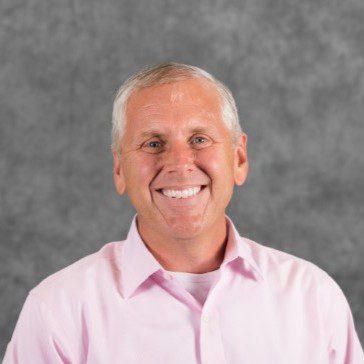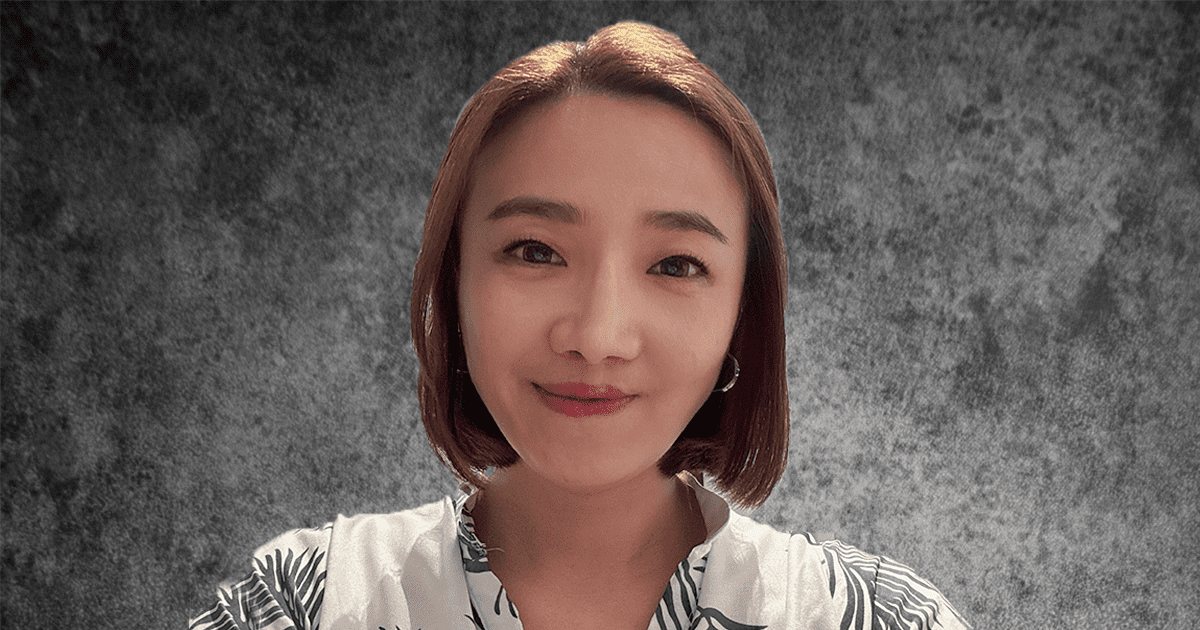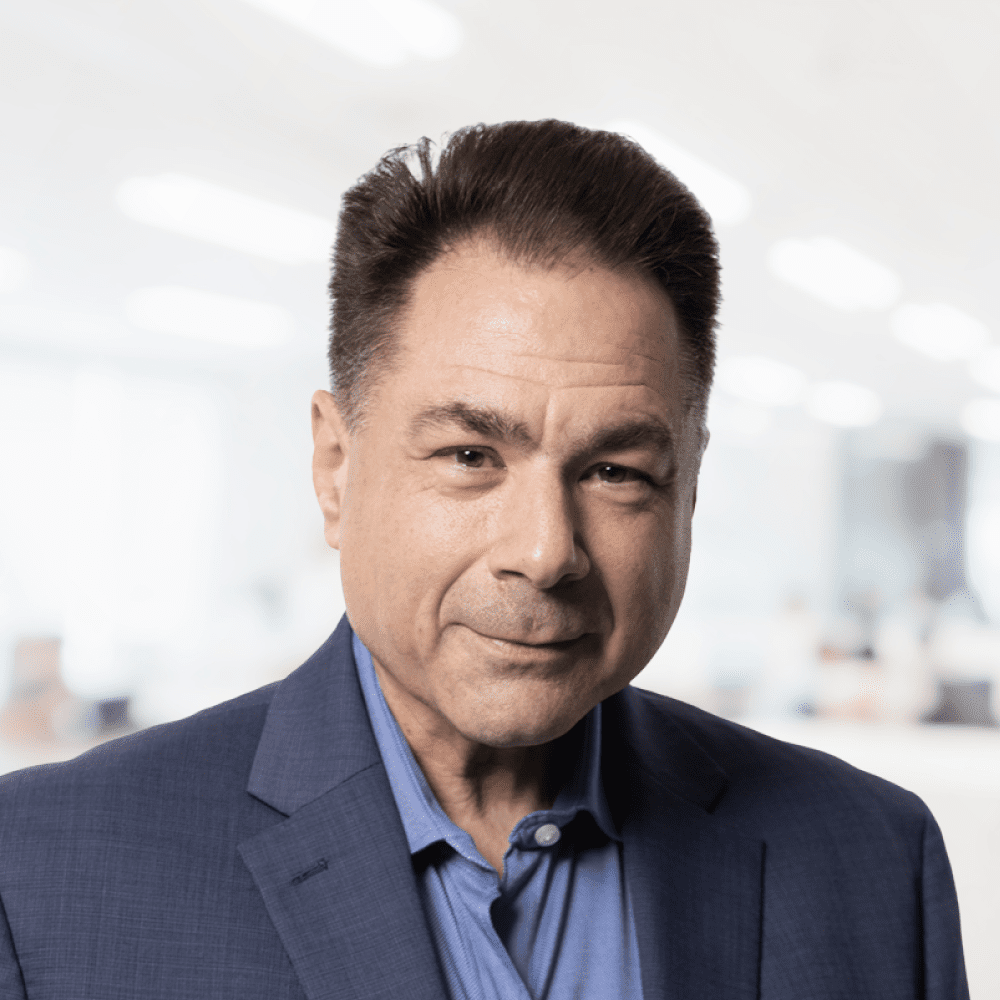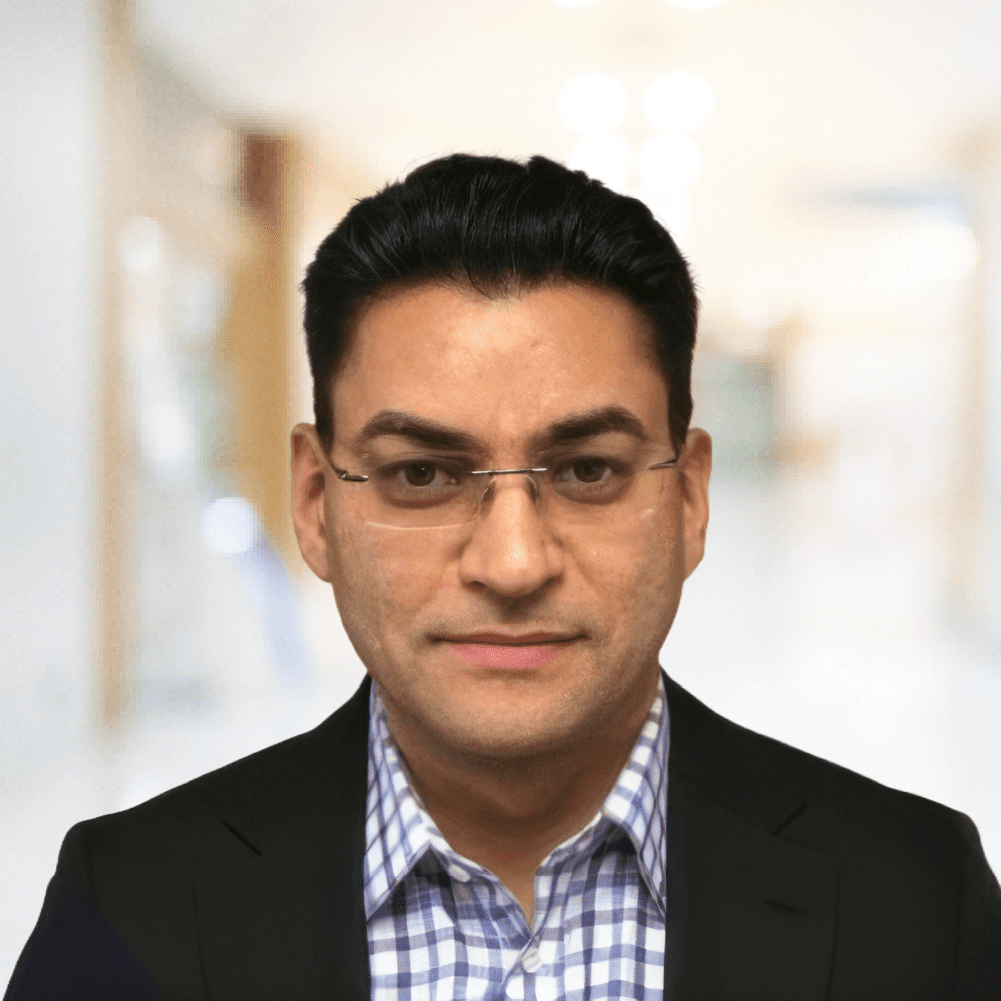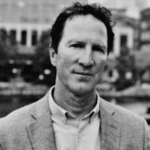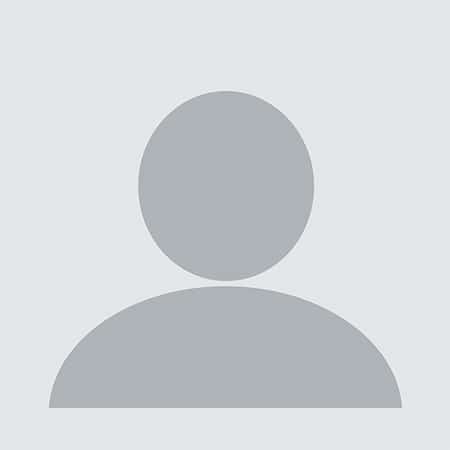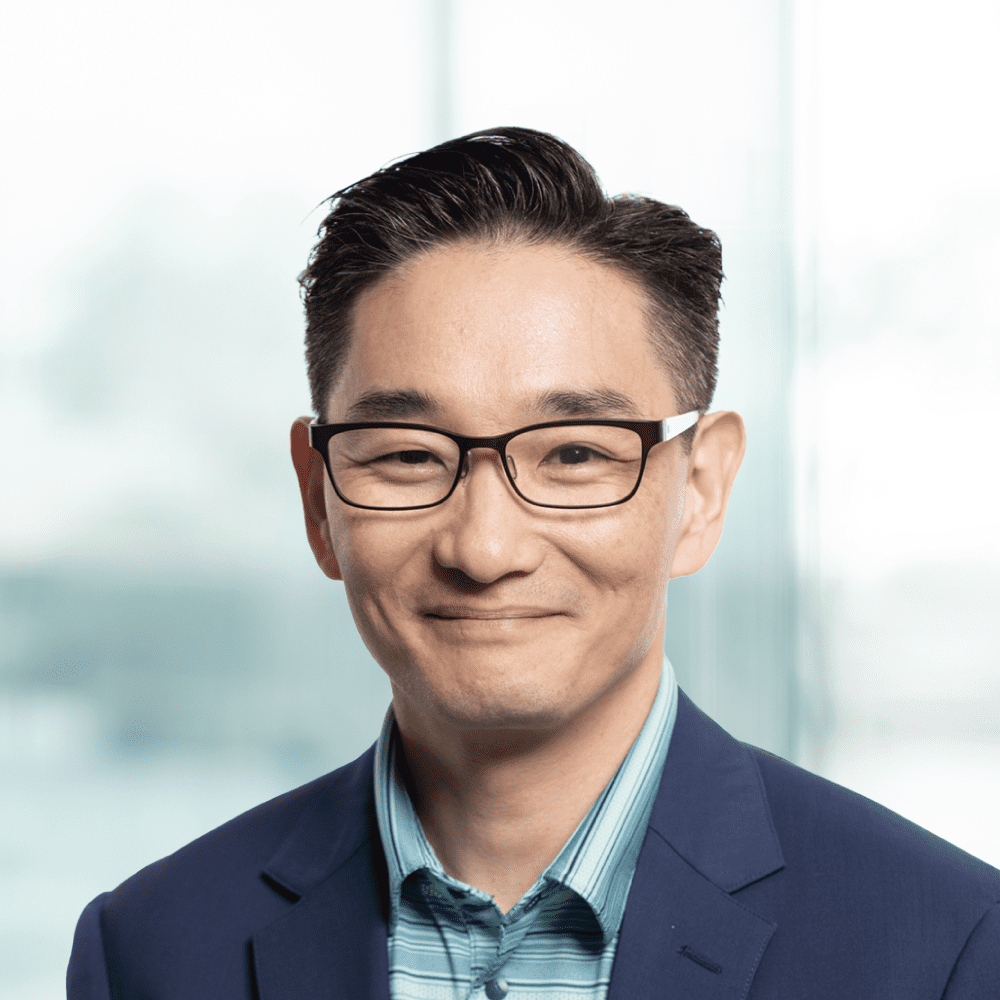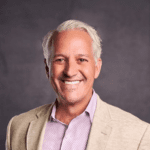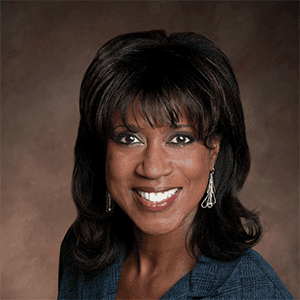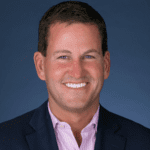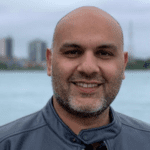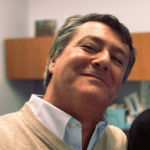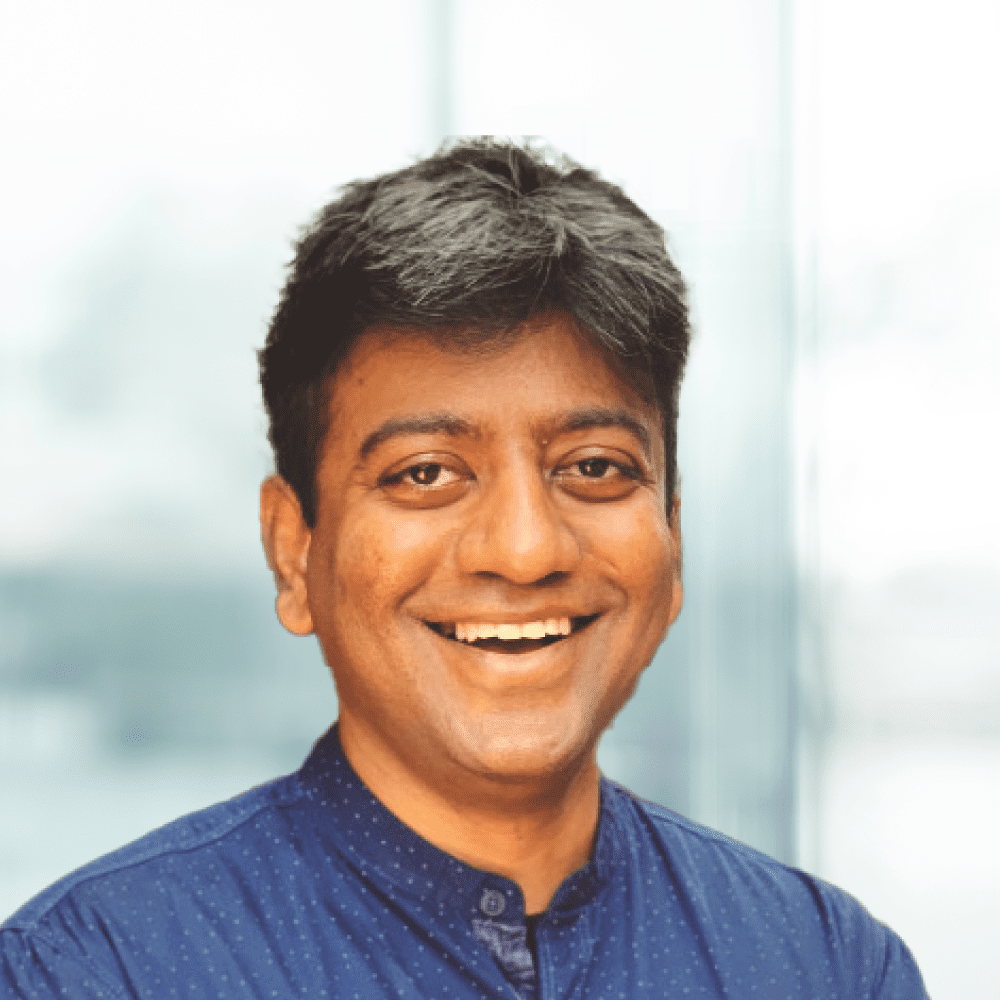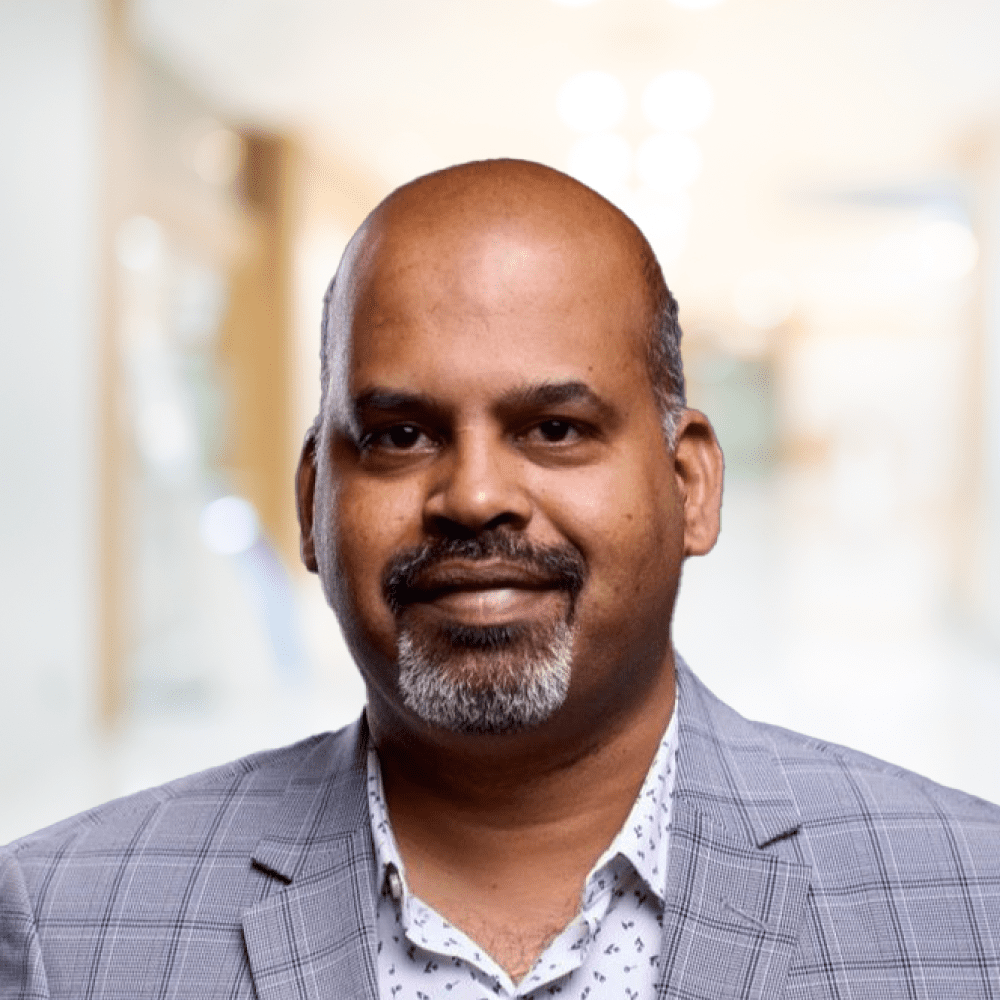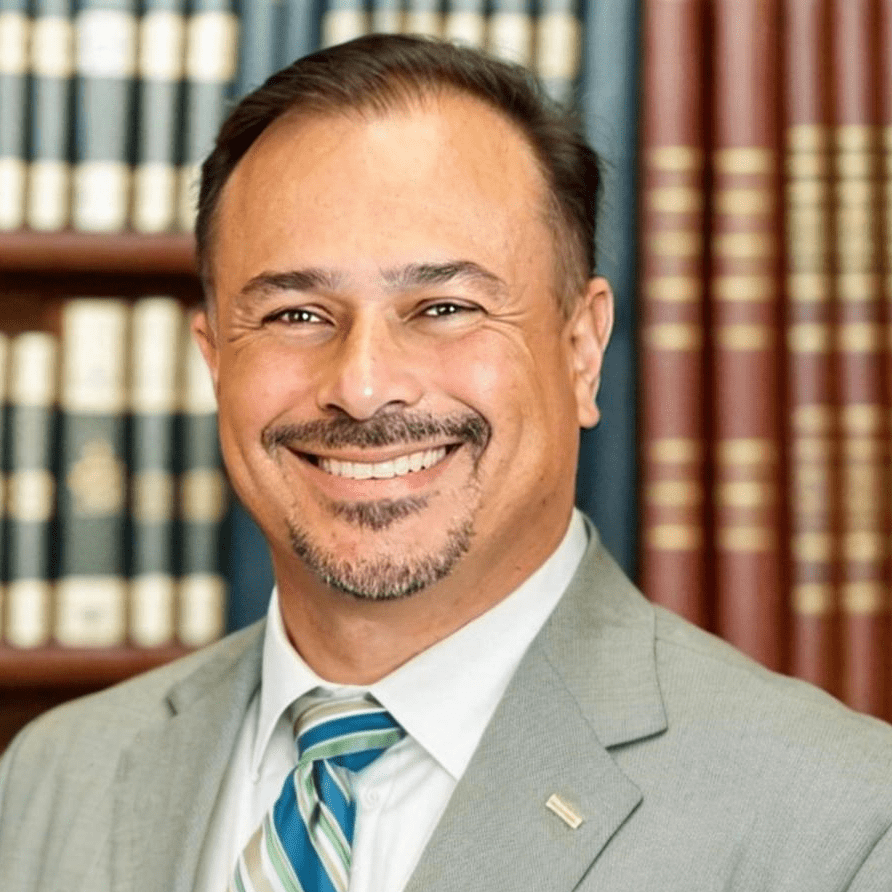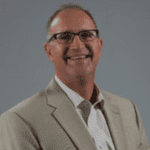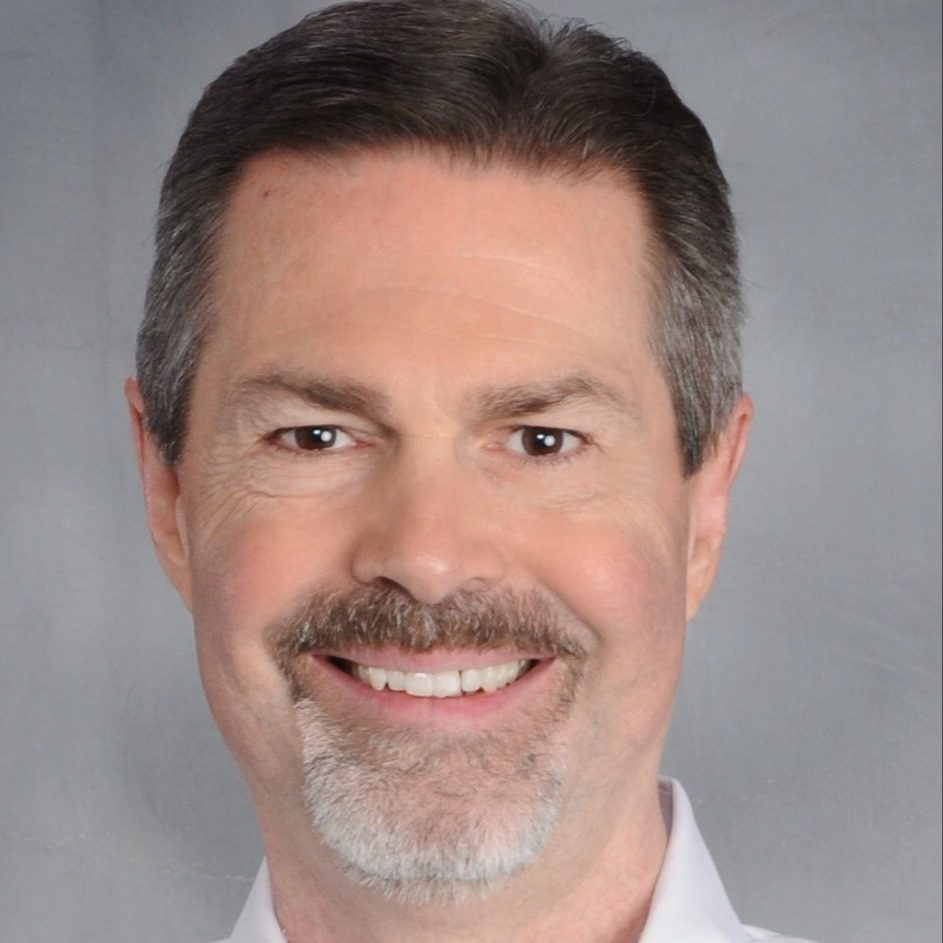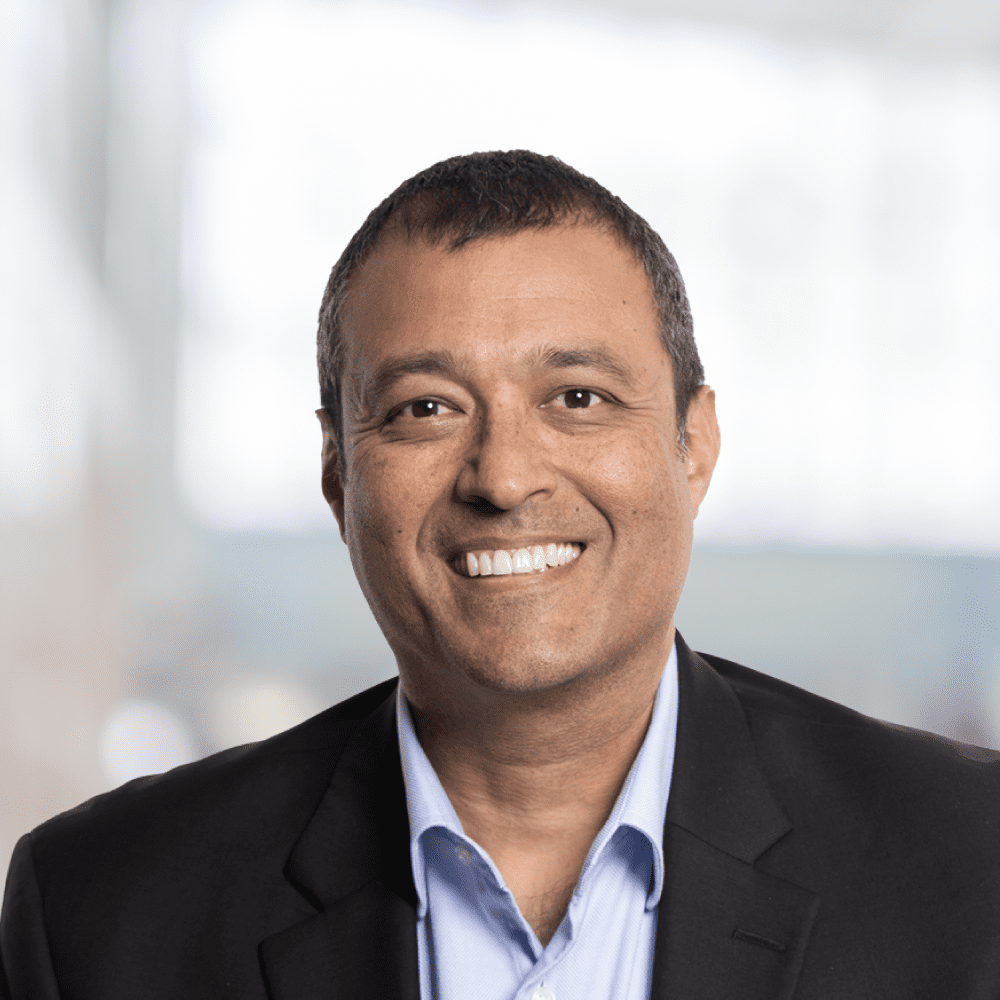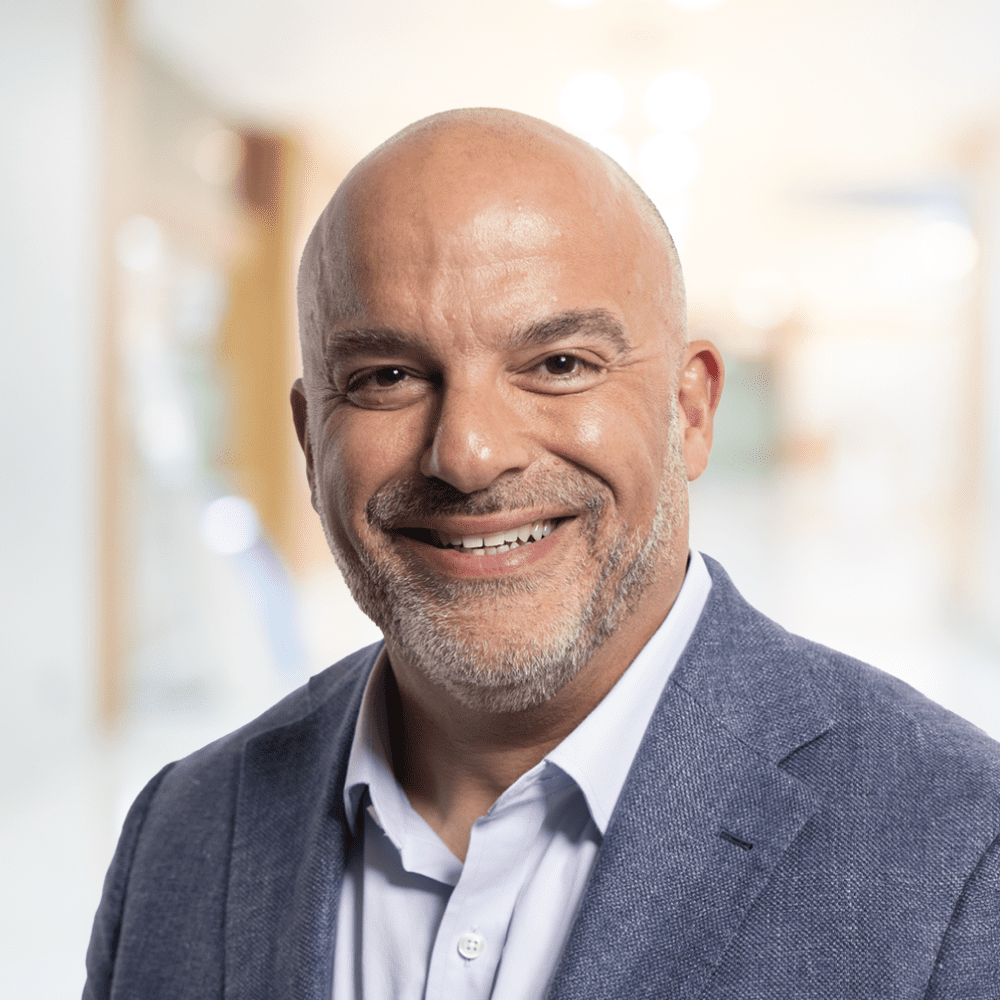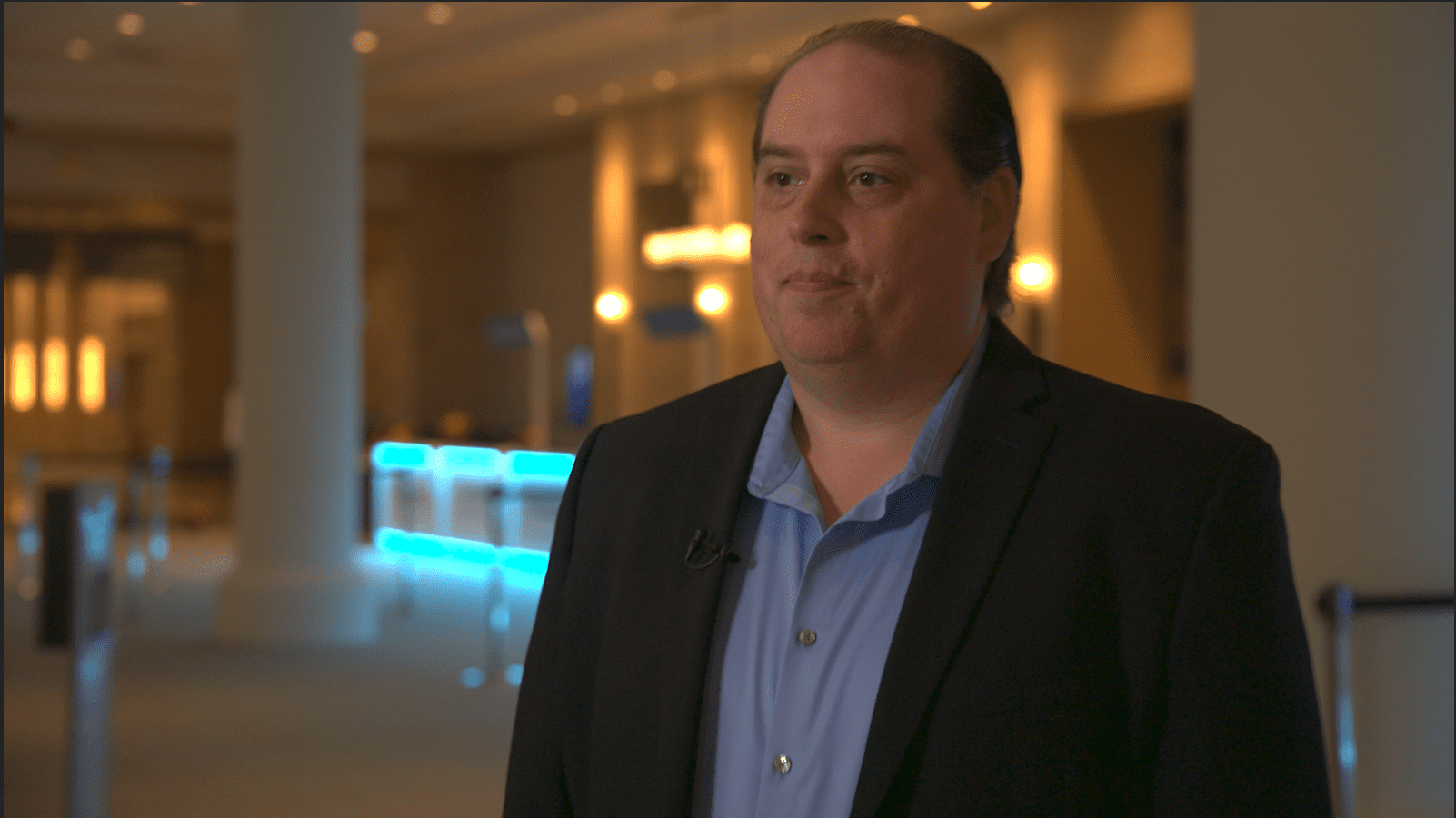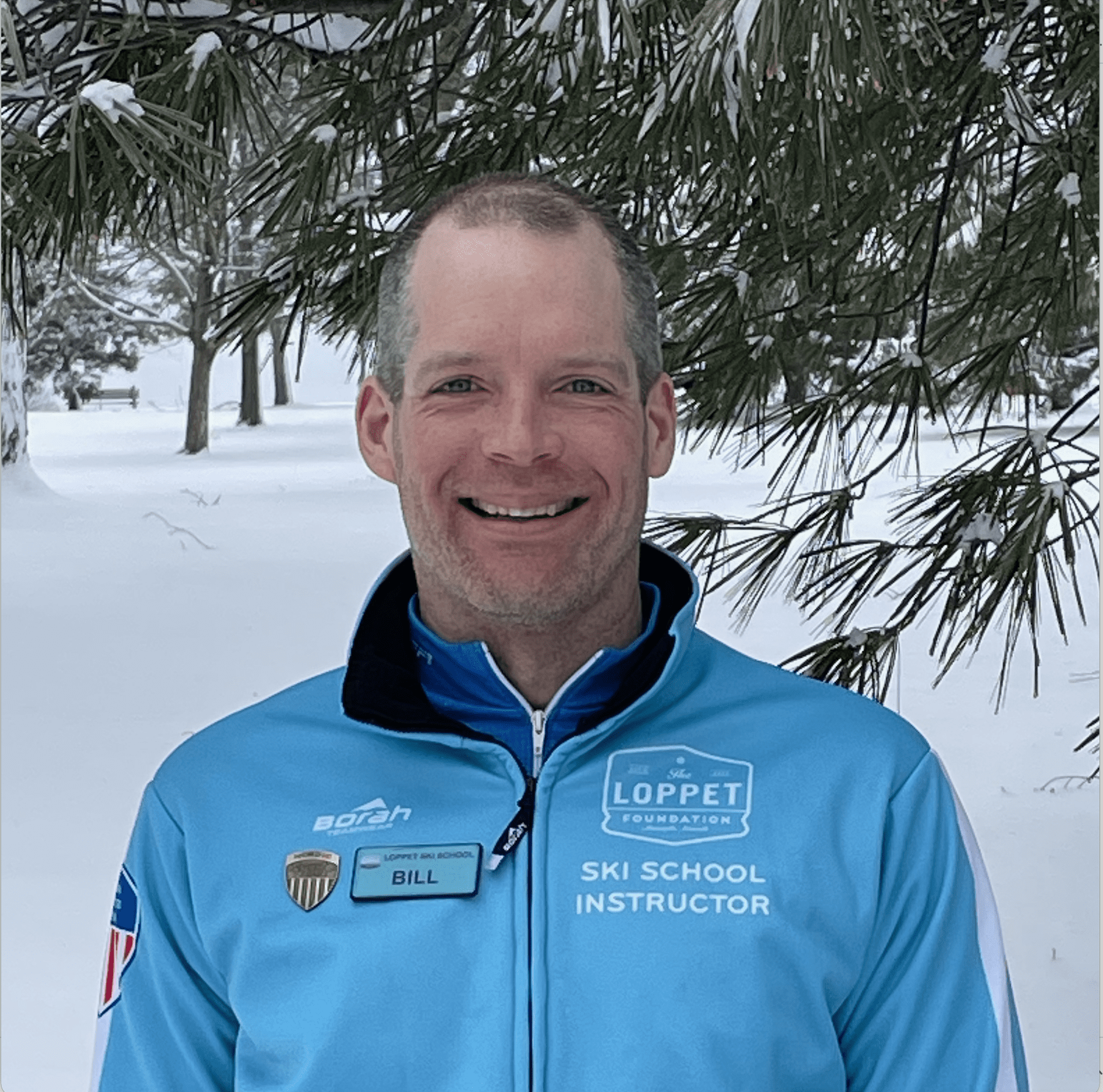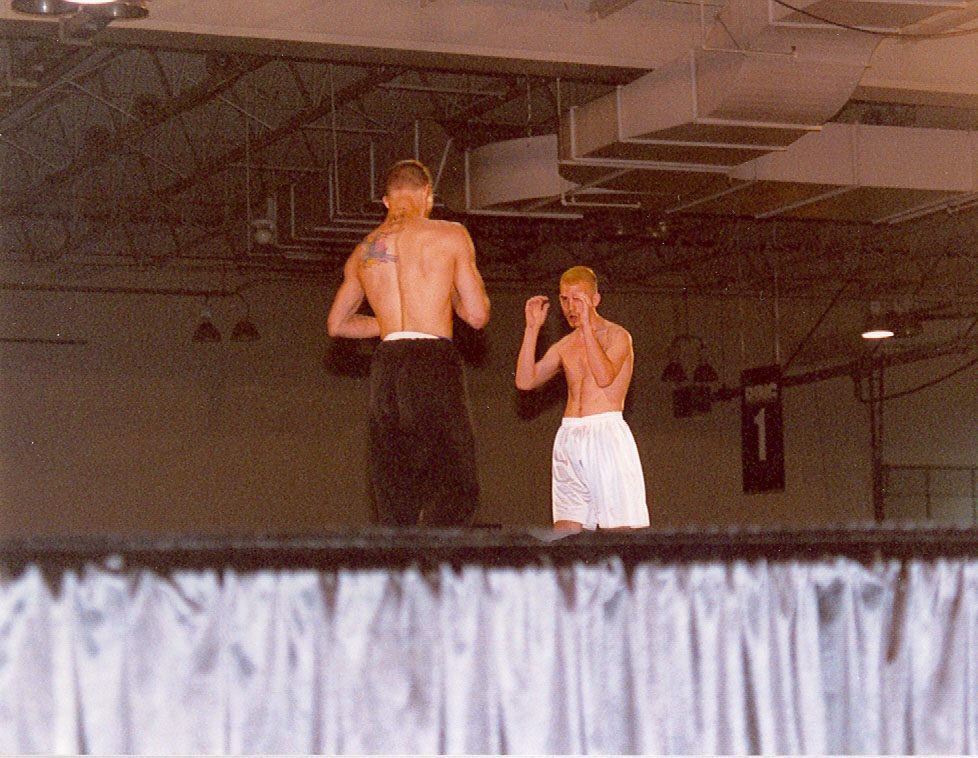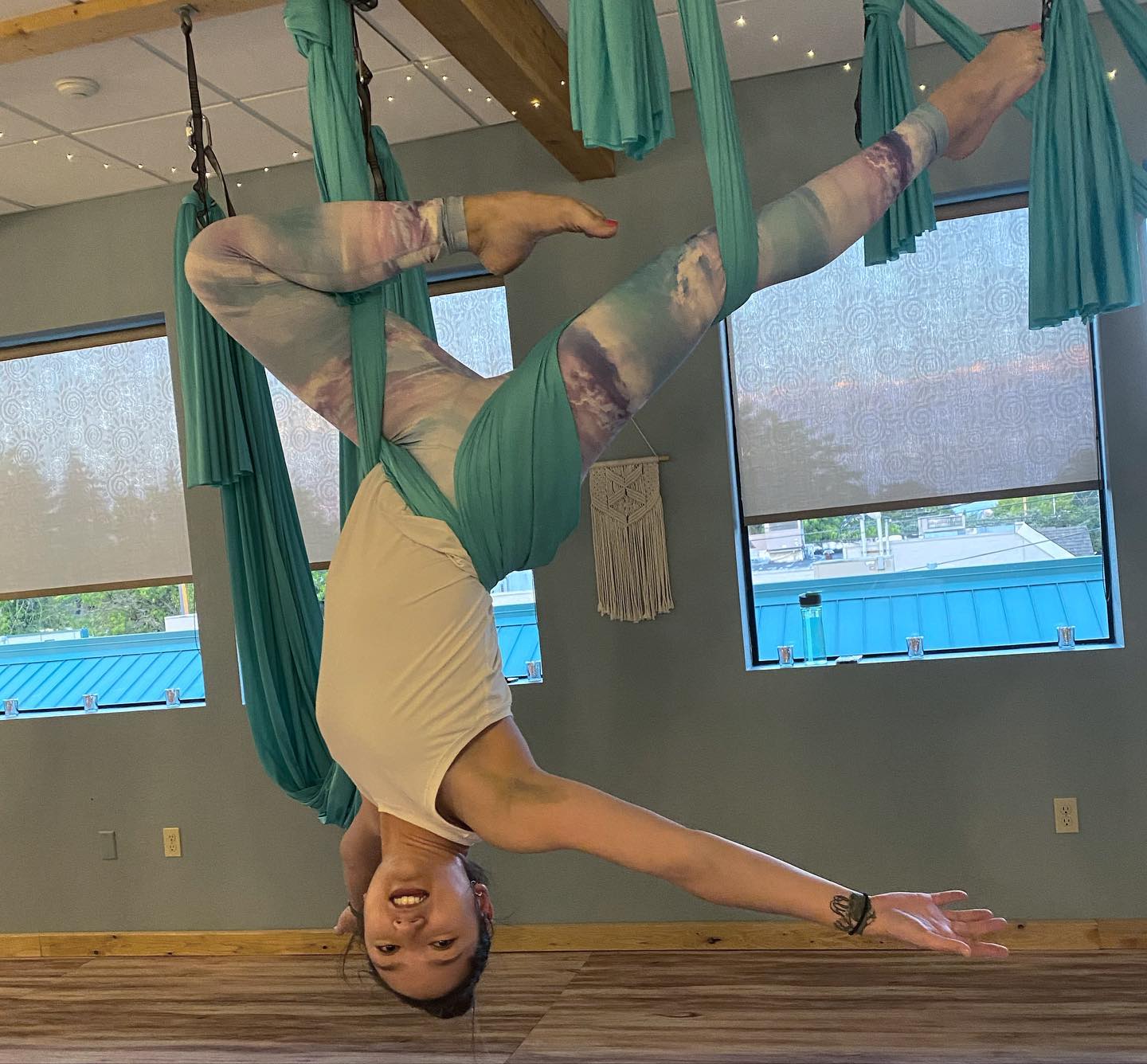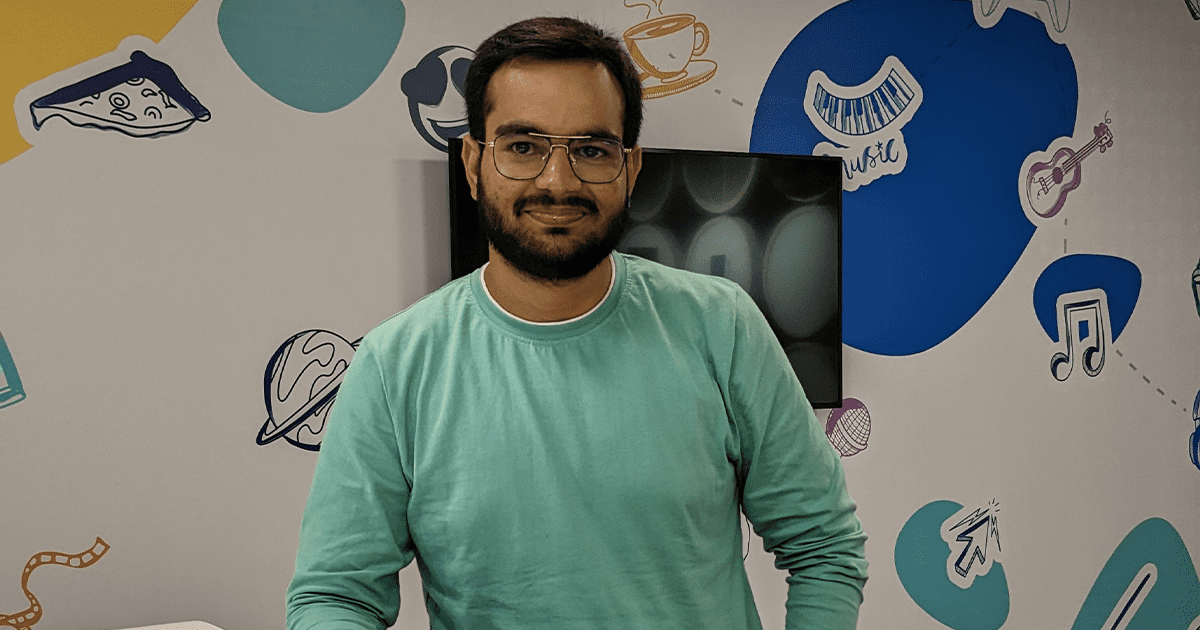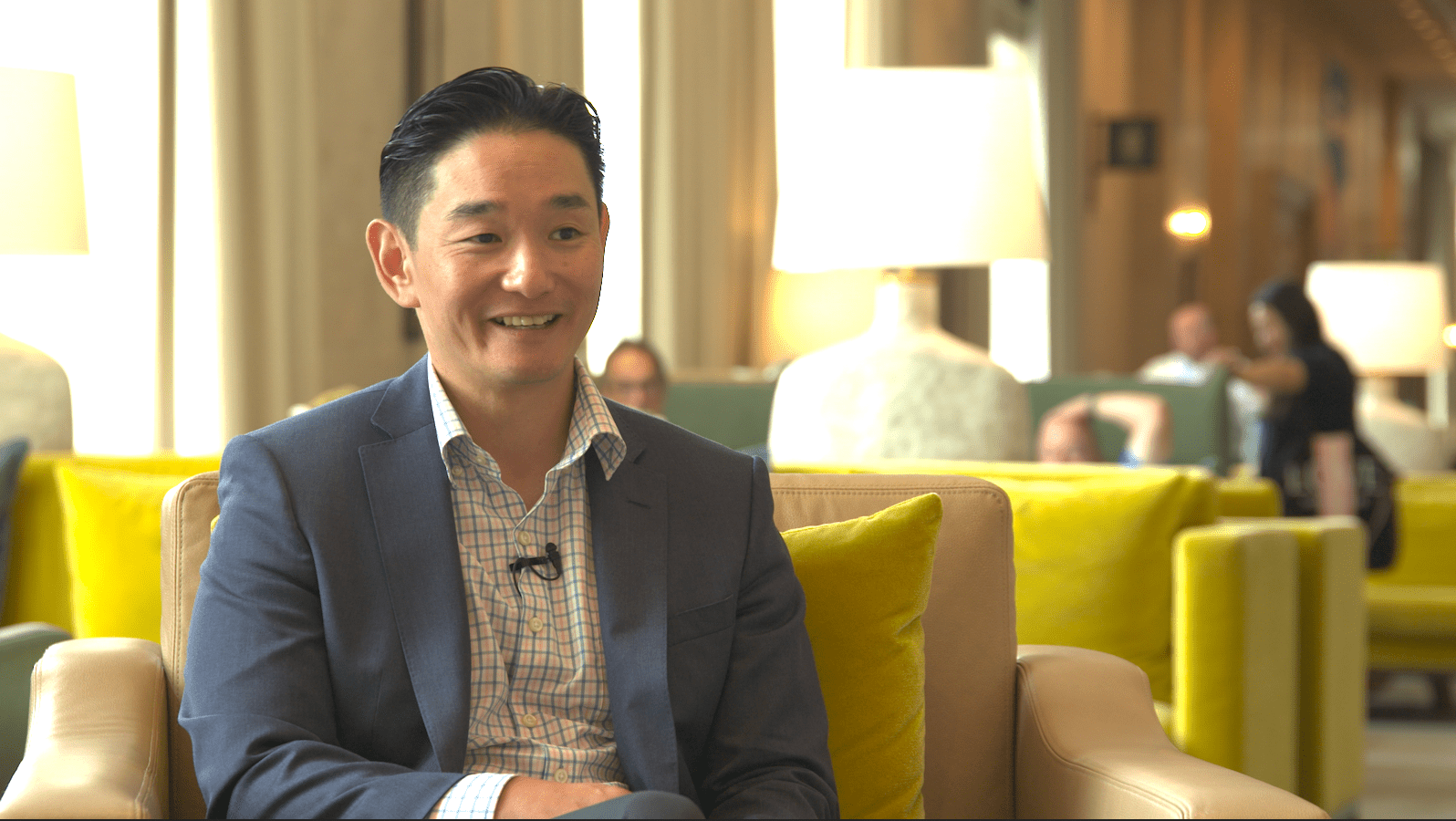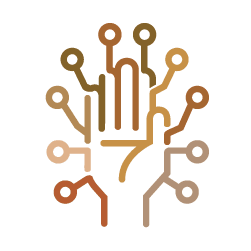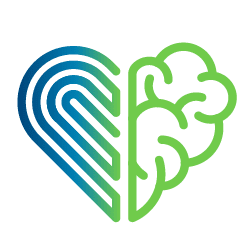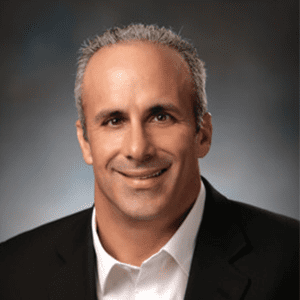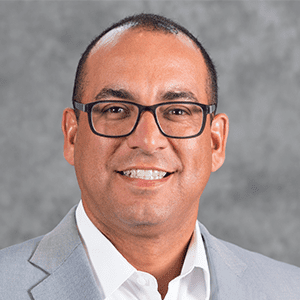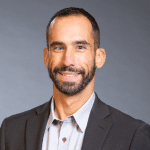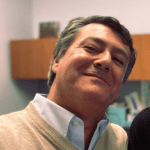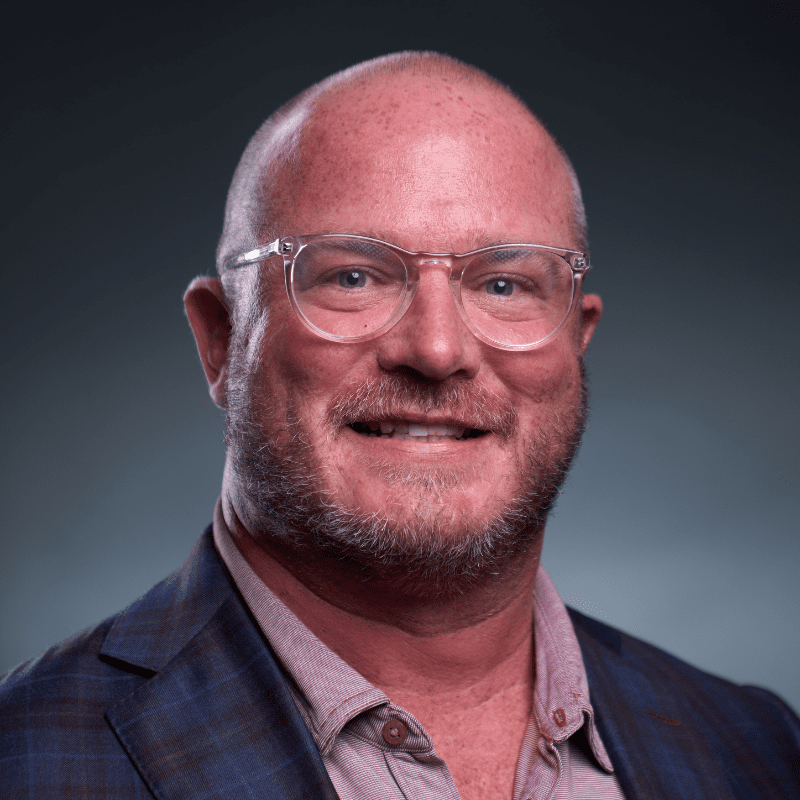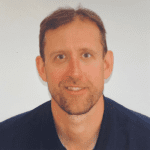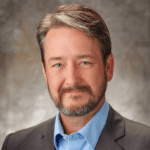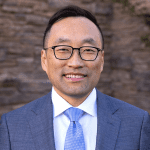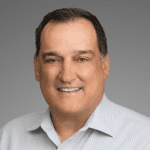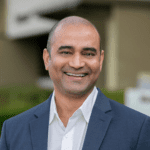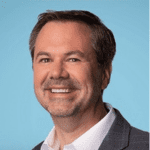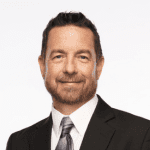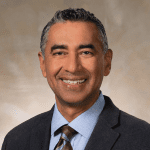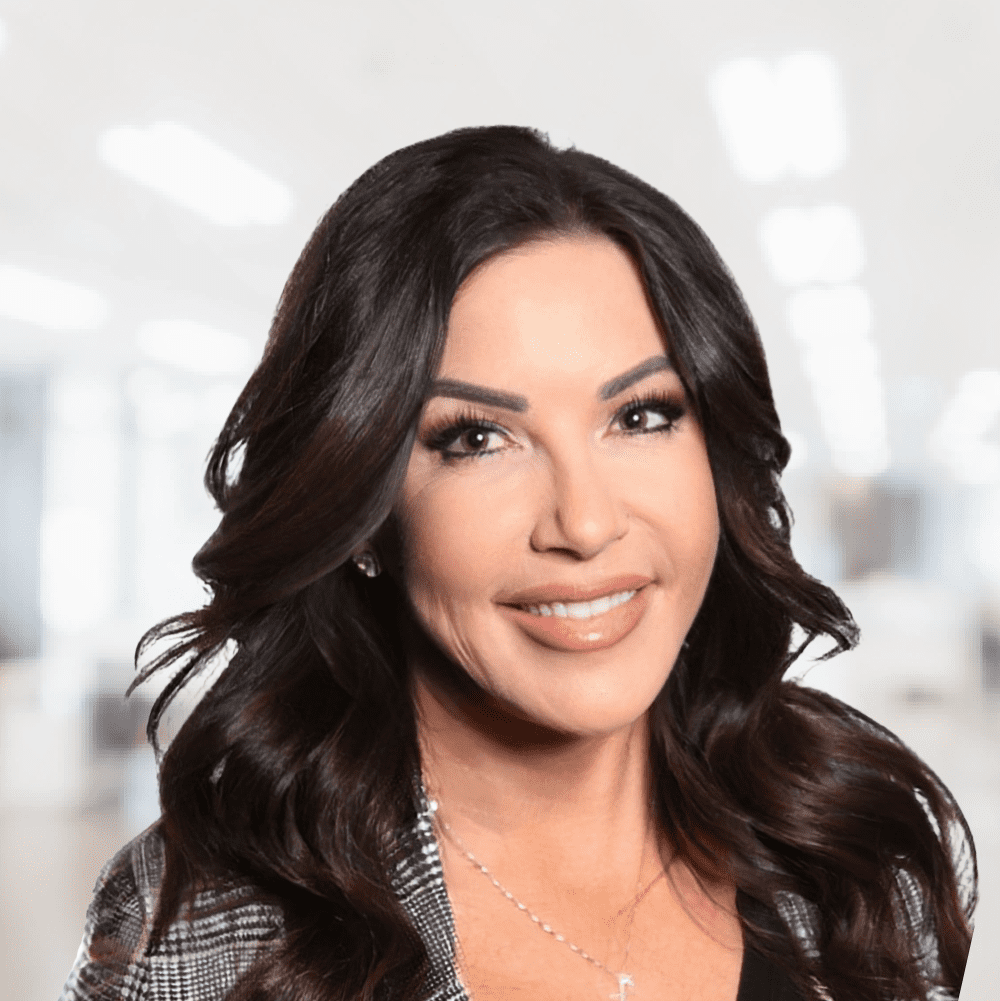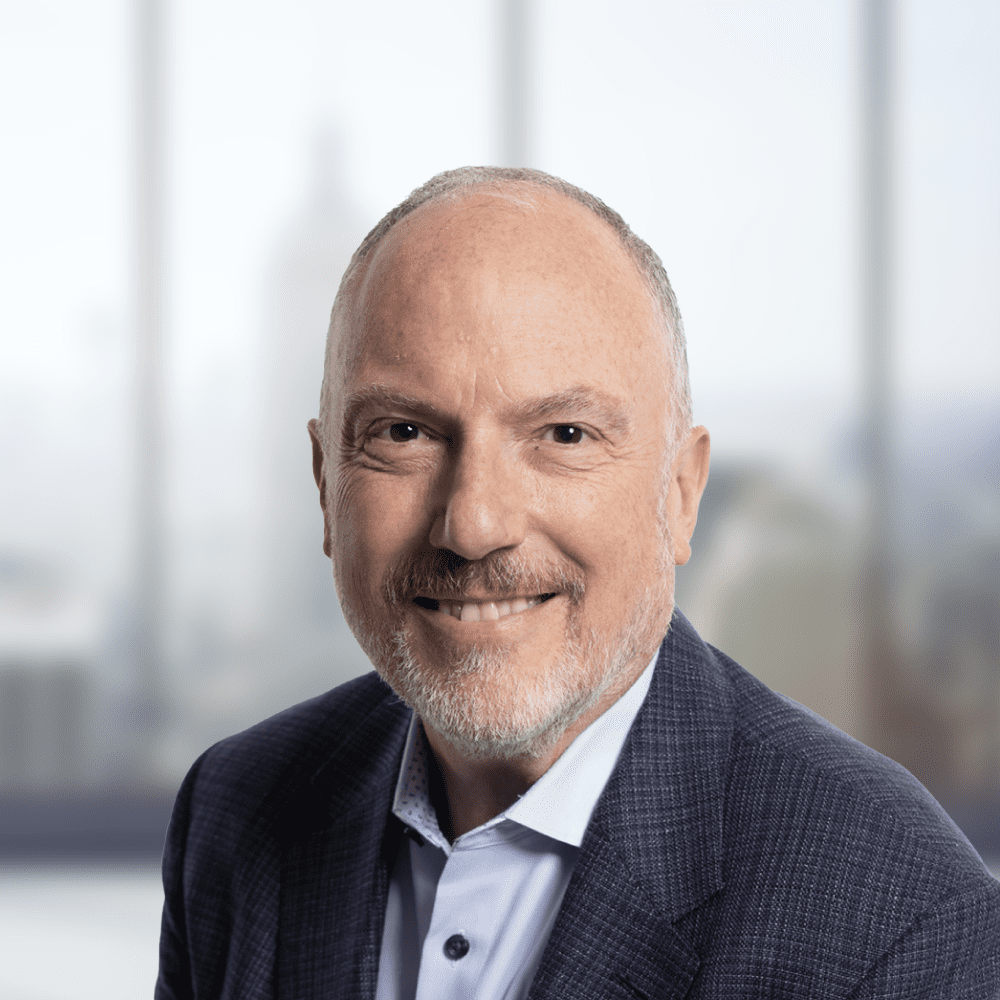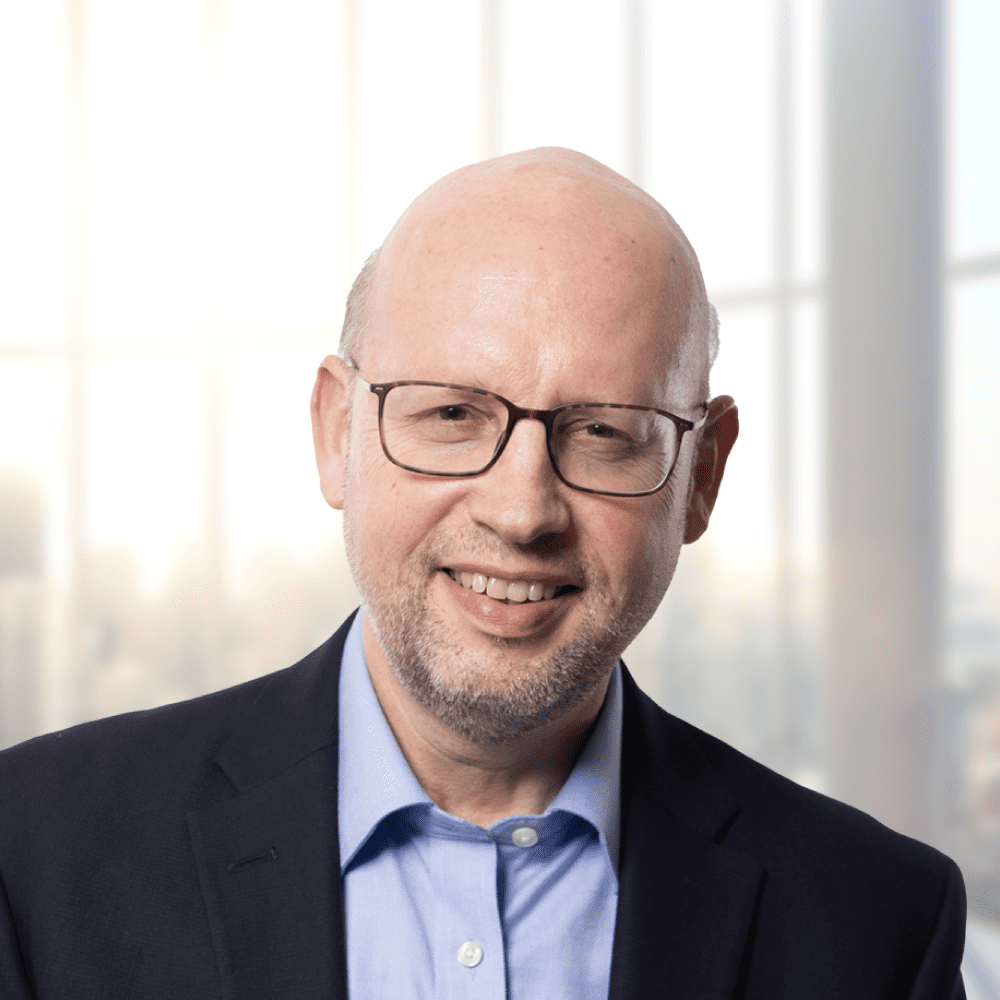Tina McNulty is Chief Marketing Officer at Presidio, where she leads data-driven marketing strategies that fuel growth and strengthen client relationships. With over two decades of experience in B2B technology marketing, Tina specializes in leveraging data analytics and AI to create high-impact brand and demand campaigns that drive measurable results.
Before joining Presidio, Tina held senior marketing leadership roles at ScienceLogic, ECI, BitSight, and BMC Software, where she consistently delivered revenue growth through innovative demand generation and strategic brand positioning. She’s recognized for building high-performing teams and transforming marketing operations through analytical rigor and creative strategy. Tina holds a Bachelor of Arts in International Studies from SUNY Brockport.