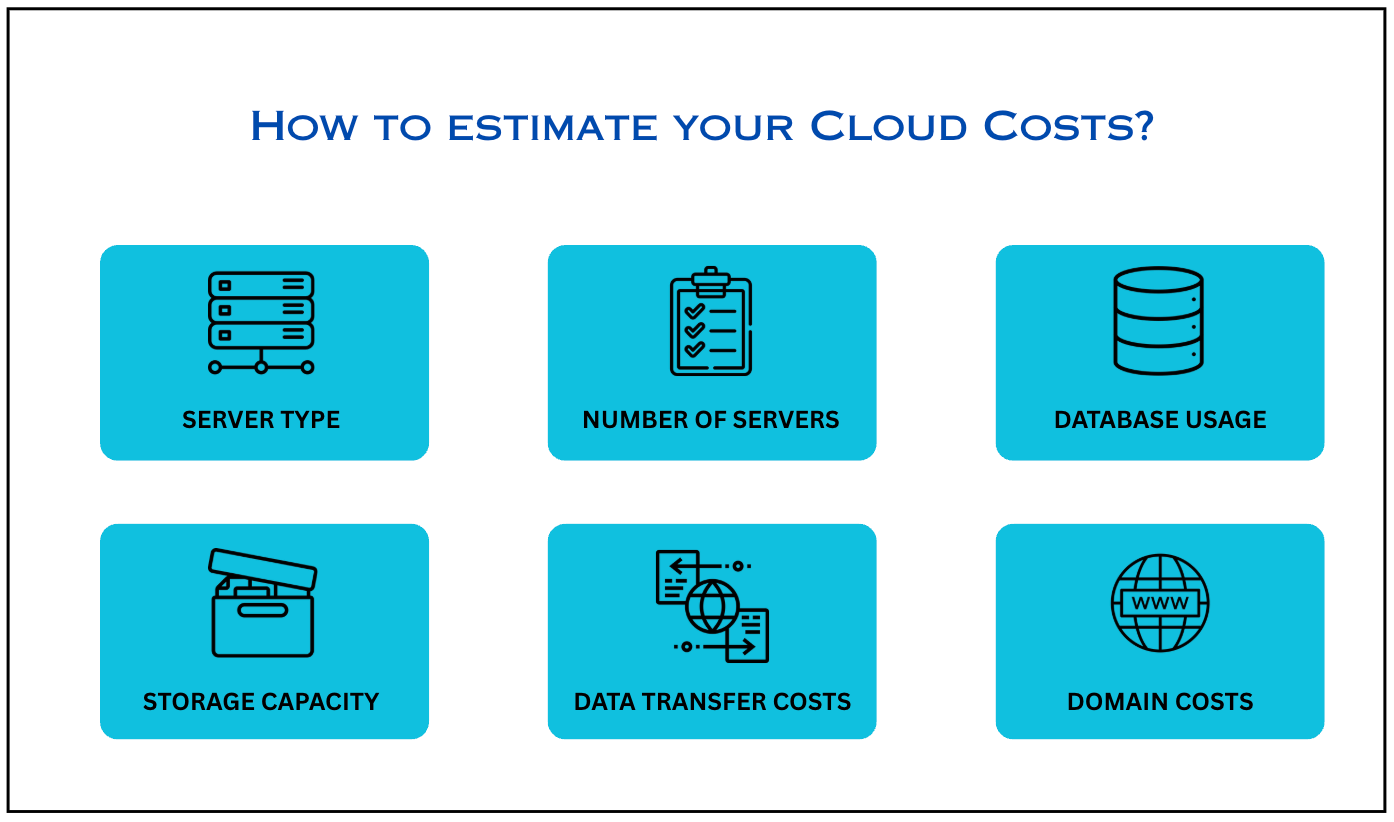Are you finding it challenging to manage your cloud costs, leading to uncertainty about where your budget is being allocated? Is your organization finding it challenging to identify which departments or projects are primarily responsible for your AWS spending? Are untagged resources causing a void in your infrastructure, rendering it impossible to comprehend ownership and utilization? If these questions resonate, you’re likely facing the common challenge of cloud chaos.
Imagine spending thousands each month on AWS, yet feeling completely in the dark about the root causes. Optimizing feels like taking shots in the dark, and the inability to assign ownership to untagged resources only adds to the confusion. How can you effectively gain control and clarity over your cloud environment if it’s not clearly visible? The good news is, there’s a solution that can transform this chaos into clarity—and it starts with intelligent automation.
The Chaos of Clumsy Resource Management
Managing costs effectively becomes a significant hurdle for organizations striving for optimal cloud efficiency in rapidly scaling and dynamic AWS environments, where resource creation and destruction are frequent. The sheer volume and ephemeral nature of cloud resources make traditional manual oversight inadequate, leading to wasted expenditure and operational complexity. Imagine a system that proactively tackles these challenges through automation, offering tangible solutions to common cost pitfalls.
Intelligent Automation for Cost Efficiency
- This involves the capability to intelligently resize underutilized compute instances during periods of low activity, such as weekends or nights, ensuring that you only pay for the compute capacity you actually need, thereby directly reducing your EC2 costs.
- Furthermore, envision a mechanism that automatically manages idle resources by identifying and shutting down instances, databases, or other services that are not actively being used, preventing the accrual of unnecessary charges and reclaiming valuable budget.
- To manage costs effectively, organizations must actively manage the storage lifecycle by automatically cleaning up transient data in temporary storage buckets and implementing tiered retention policies for backups. This approach ensures that storage costs align with data value and access frequency.
Visibility and Control Through Tagging
- Crucially, achieving comprehensive cost control requires enhanced cost visibility through consistent and comprehensive tagging. By automatically enforcing tagging policies and leveraging these tags, the system can generate detailed and easily digestible cost allocation reports for financial teams, presenting straightforward information about spending by department, project, or environment, and highlighting the often-significant cost contributions from previously unidentified idle resources.
Automating important cost-saving tasks like intelligent resizing, managing unused resources, automating storage management, and using tags for cost clarity changes cloud financial management from a slow, manual process to a proactive, efficient, and ultimately more cost-effective strategy. Cloud Custodian fully realizes this holistic and automated approach to cloud governance and cost optimization through its robust capabilities.
What is Cost Optimization in AWS?
Cloud cost optimization entails reducing the overall expenditure your business incurs on AWS cloud computing by spotting mismanaged resources, reserving capacity for better discounts, reducing AWS data transfer costs, and eliminating waste.
Top analysts from Gartner, Craig Lowery, and Brandon Medford note that businesses waste up to 70% of cloud costs unknowingly. Several elements can contribute to inflated AWS bills:
- Mismanaged Resources: This category includes underutilized compute instances running at full capacity despite low workloads, provisioned storage exceeding actual needs, and forgotten resources that are no longer serving any purpose.
- Resource Sprawl and Waste: This encompasses orphaned resources like unattached EBS volumes, idle load balancers, and outdated snapshots that continue to incur costs without providing any business value.
- Lack of Visibility and Control: Without proper monitoring and tagging, it becomes difficult to understand where costs are originating and to implement effective cost management policies.
- Over-Provisioning: Scaling resources based on peak demand without implementing auto-scaling or right-sizing strategies can lead to consistently paying for more capacity than is actually being used.
- Ineffective Backup and Retention Policies: Retaining backups for unnecessarily long periods or without a clear lifecycle management strategy can lead to ballooning storage costs.
What are the Common Policies in Cloud Custodian?
Cloud Custodian empowers organizations to define and enforce cloud governance rules through simple, declarative YAML policies. These policies cover a wide range of operational needs, helping teams automate resource management across their cloud environments. Below are the most commonly used categories of policies in Cloud Custodian, each focused on a key aspect of cloud operations:
- Cost Optimization Policies: Target and manage idle or underutilized resources to reduce unnecessary cloud spending.
- Security & Compliance Policies: Enforce security standards and automatically remediate non-compliant configurations to maintain a strong security posture.
- Tagging & Resource Management Policies: Ensure consistent tagging for better accountability, cost tracking, and resource organization across teams.
- Operations & Lifecycle Policies: Automate the management of resource states and lifecycles, reducing manual intervention in day-to-day operations.
- Monitoring & Notification Policies: Keep your teams informed in real-time by triggering alerts and actions based on specific cloud events.
- Audit & Inventory Policies: Provide comprehensive visibility into your cloud environment, aiding in governance, auditing, and inventory management.
What are the Strategies for Managing the Cloud Cost Using Cloud Custodian?
Achieving significant savings and establishing robust cost control doesn’t require endless manual audits and reactive firefighting. Instead, a strategic and automated approach offers a far more effective path. Let’s explore some key strategies you can implement to take control of your AWS expenditure and build a truly cost-efficient cloud environment.
- Shutdown Idle Instances: Automatically stop or terminate EC2 instances that show consistently low utilization to avoid paying for unused compute resources.
policies:
- name: ec2-stop-idle-instances
resource: ec2
filters:
- type: metric
name: CPUUtilization
days: 7
value: 5
op: less-than
actions:
- stop
- Resizing the instance: Adjust instance types dynamically based on actual usage, and schedule this resizing via cron jobs to maintain optimal performance and cost efficiency.
- Deleting Idle Load Balancers: Remove load balancers with minimal or no network traffic, and reassign necessary traffic to active load balancers to reduce unnecessary charges.
- Optimize S3 Storage Classes: Analyze Amazon S3 bucket usage and automatically transition objects to lower-cost storage classes like Glacier or Infrequent Access.
- Automate Deletion of Old Snapshots: Automatically remove outdated EBS and RDS snapshots based on defined retention policies to reduce storage expenses.
policies:
- name: delete-old-ebs-snapshots
resource: ebs-snapshot
filters:
- type: age
days: 30
op: greater-than
actions:
- delete
- Implement Backup Retention Policies: Automatically delete backups that exceed defined retention periods to optimize backup storage costs.
- Identify Potential Cross-Region Transfer: Flag resources that might be incurring significant cross-region data transfer costs for investigation.
- Enforce Mandatory Cost Tags: Ensure all resources are tagged with essential cost allocation information to enable accurate cost tracking and reporting.
policies:
- name: enforce-cost-tags
resource: all
filters:
- or:
- "tag:CostCenter": absent
- "tag:Project": absent
actions:
- type: notify
to:
- tagging-team@example.com
subject: "Resources Missing Required Cost Tags"
Organizations can use Cloud Custodian policies to automate tedious, error-prone cloud cost management tasks. This automation delivers significant savings and boosts efficiency in AWS environments.
How to Implement at Scale
To effectively scale Cloud Custodian across your environment, consider these strategies:
- Schedule Cloud Custodian policies using AWS Lambda triggered by CloudWatch Events (EventBridge) to run regularly and catch cost issues proactively.
- Integrate notifications with Slack, email, or PagerDuty to promptly alert teams about non-compliant or costly resources.
- Store policy reports in S3 and connect them with BI tools like QuickSight or Tableau for ongoing cost analysis and auditing.
- Use Cloud Custodian’s cross-account capabilities to enforce consistent policies across your entire AWS organization.
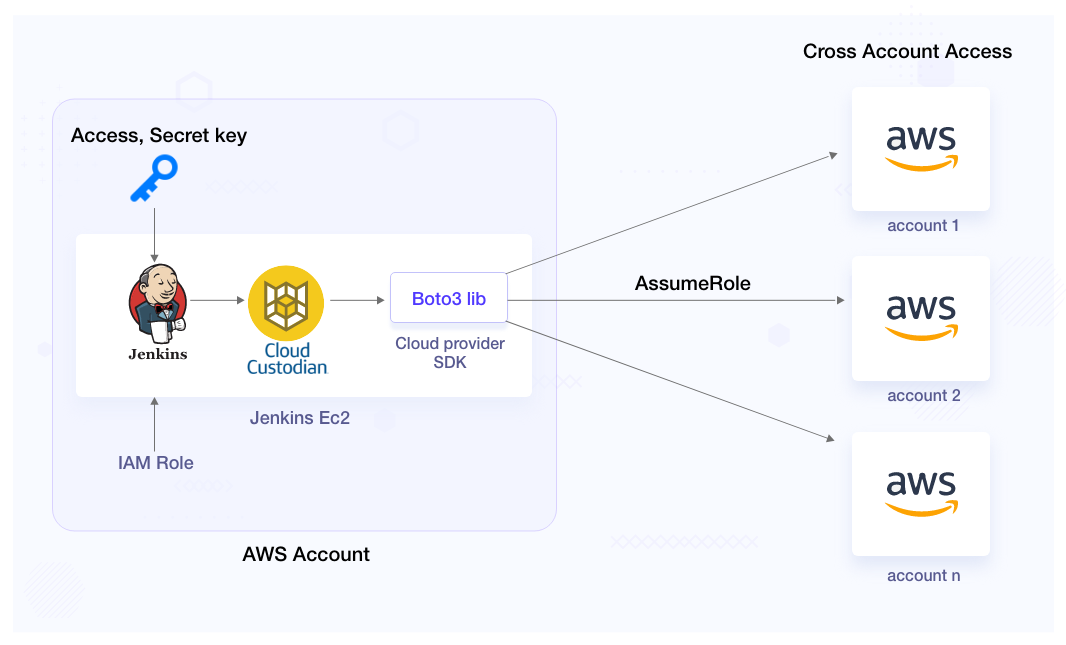 Run policy checks during your infrastructure deployments (Terraform, CloudFormation) to enforce cost rules before resource creation.
Run policy checks during your infrastructure deployments (Terraform, CloudFormation) to enforce cost rules before resource creation.
What are the Proven Best Practices?
To unlock the full potential of Cloud Custodian, it’s important to approach policy creation and enforcement with care and strategy. Below are best practices that will help you build a robust and scalable governance model for your cloud environments:
1. Start Small and Safe
Begin with simple, non-destructive policies such as tagging resources or sending notifications. Always test policies in a development or staging environment first to validate their behavior before moving to production. This ensures safety and helps build confidence in your policy logic.
2. Iterate and Expand Gradually
Once initial policies are validated, expand their scope across environments in stages. Move from observational policies (e.g., audits and alerts) to action-oriented ones (e.g., terminating non-compliant resources), ensuring each step is well-tested.
3. Monitor and Review Policy Outputs
Regularly review policy logs and outputs to ensure they behave as intended. Use tools like Amazon CloudWatch, Azure Monitor, or Google Cloud Logging to track executions and detect anomalies.
4. Conduct Regular Policy Reviews
Cloud environments and organizational requirements evolve — so should your policies. Schedule periodic reviews to refine logic, deprecate outdated rules, and align with new compliance mandates or business needs.
5. Document Every Policy
Maintain clear, version-controlled documentation for each policy. Include the intent, target resource types, triggers, actions, and contacts for policy owners. This simplifies onboarding, troubleshooting, and auditing.
Conclusion
Cloud Custodian provides a powerful, policy-driven approach to managing cloud resources. By addressing challenges like untagged and underutilized resources, it helps organizations optimize costs, improve compliance, and simplify operations. Transform your cloud environment from chaos to clarity with Cloud Custodian, and unlock the full potential of your cloud investment.
“Take the first step by auditing your untagged resources with Cloud Custodian. You’ll be amazed at how much clarity this simple action can provide.”