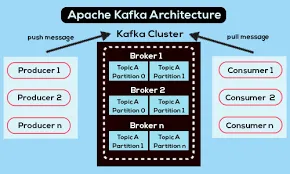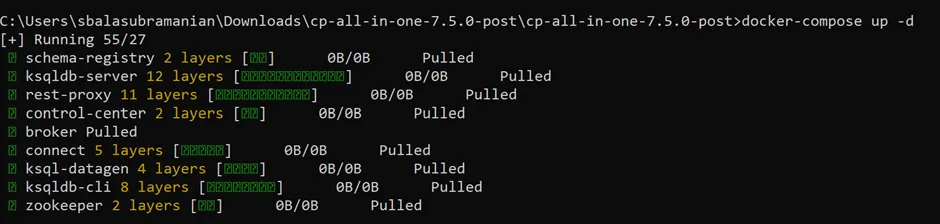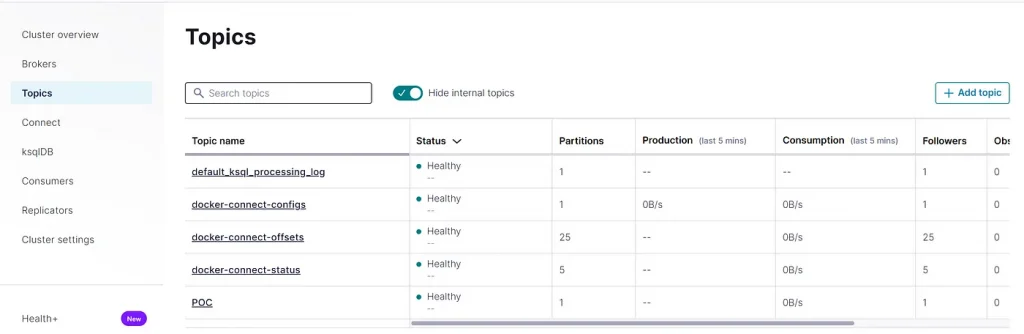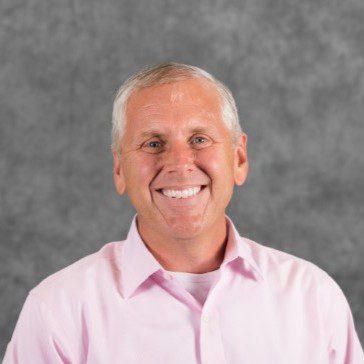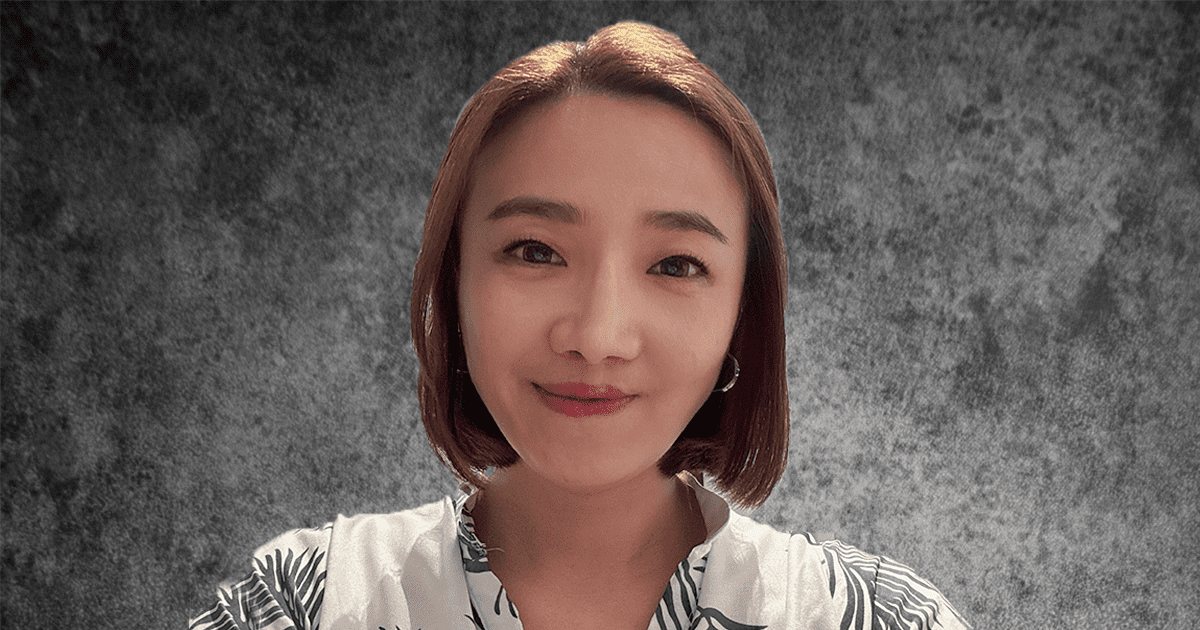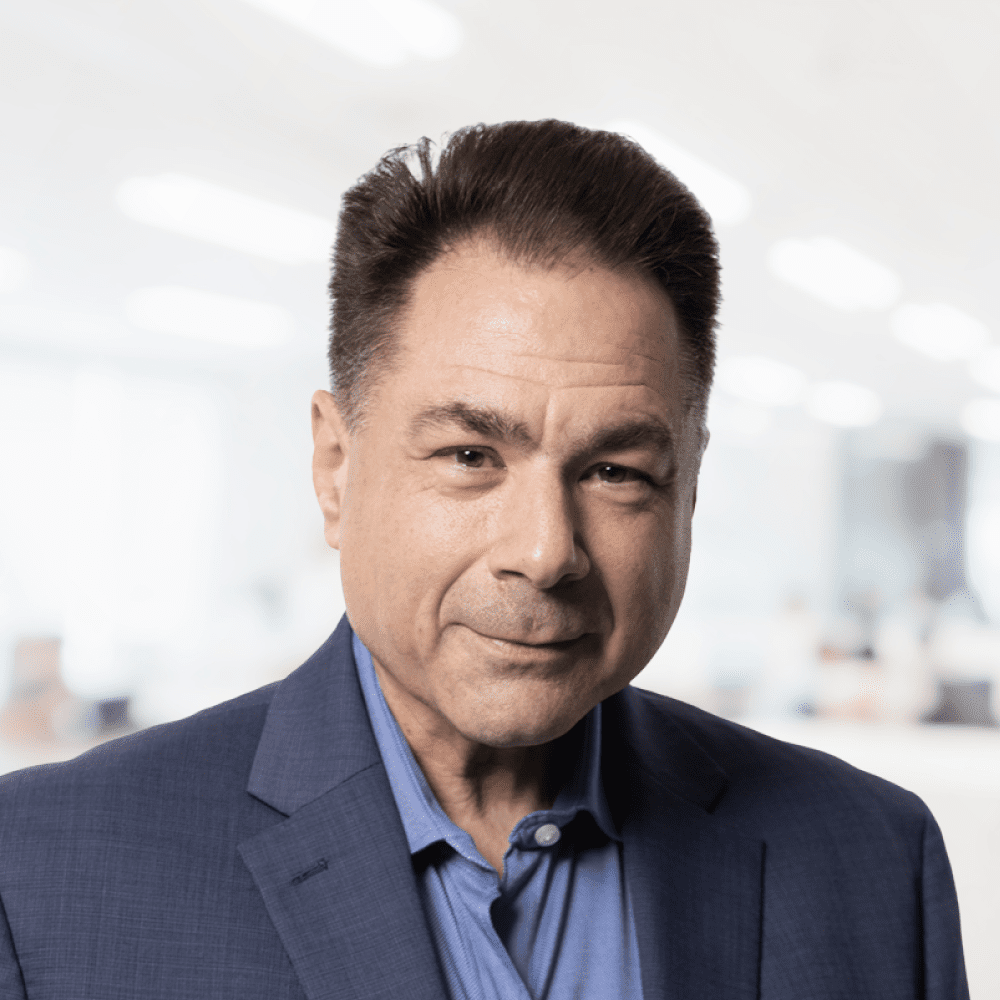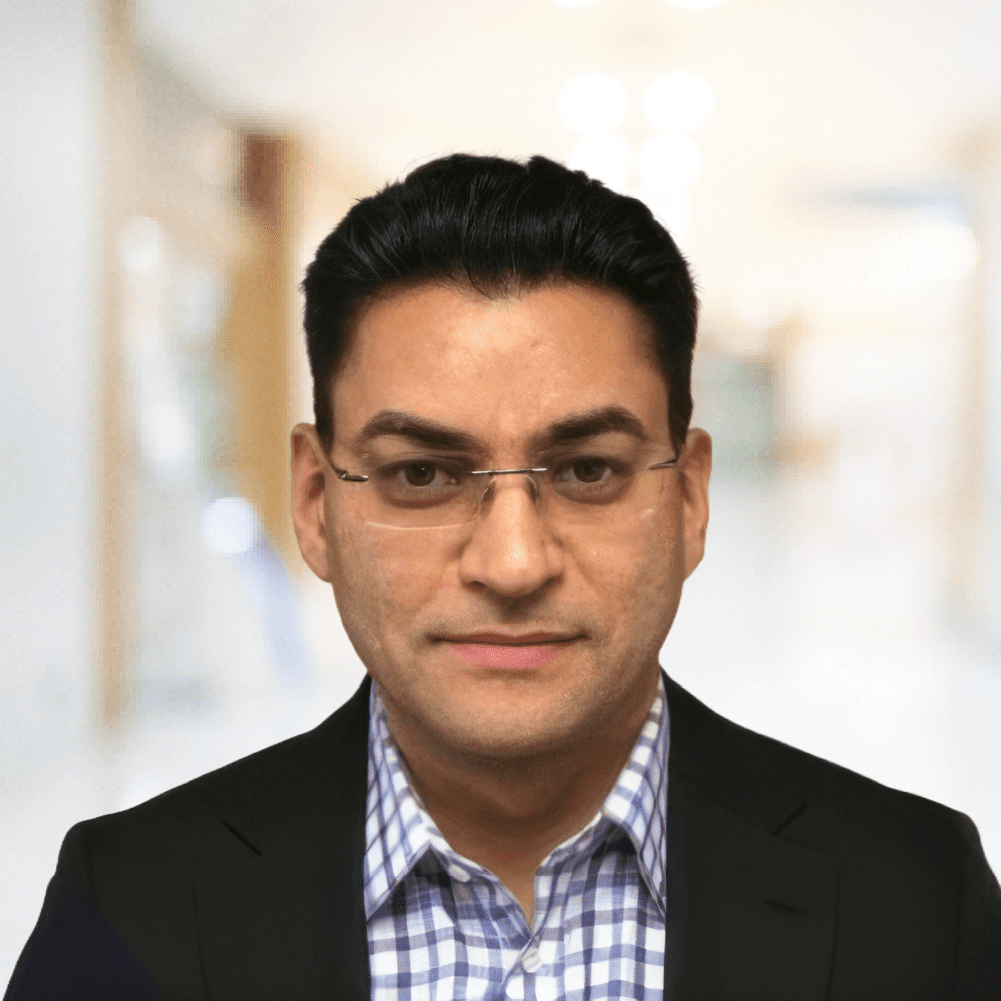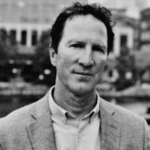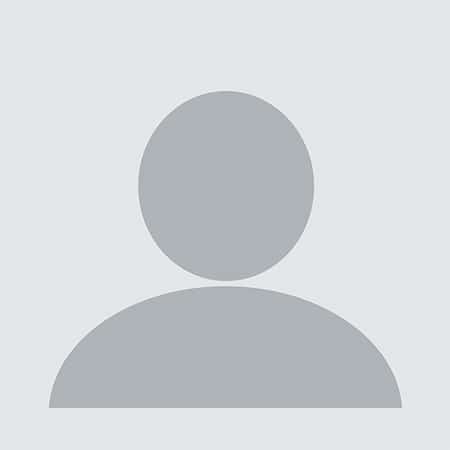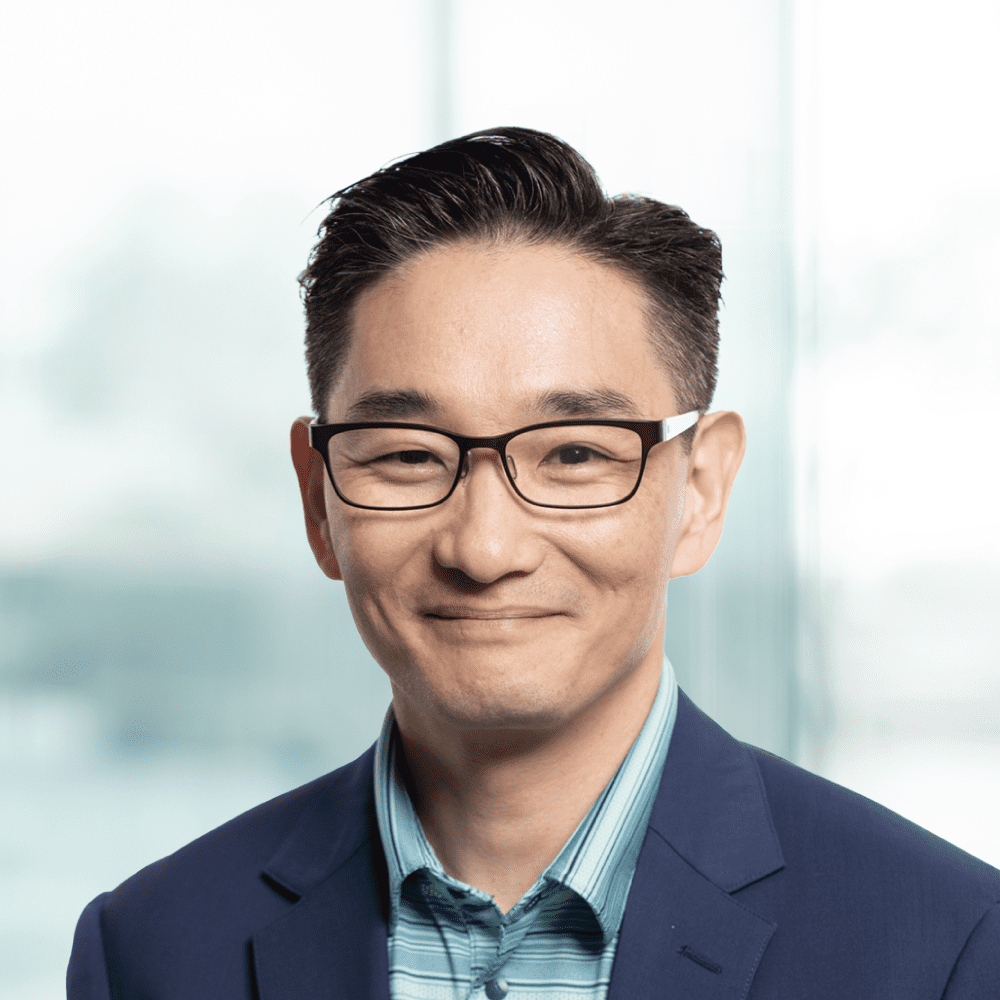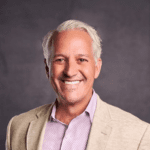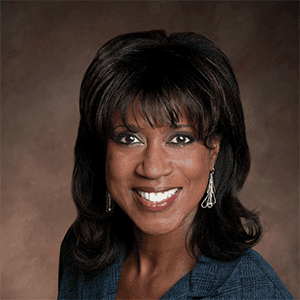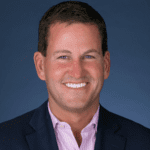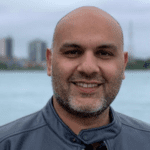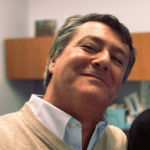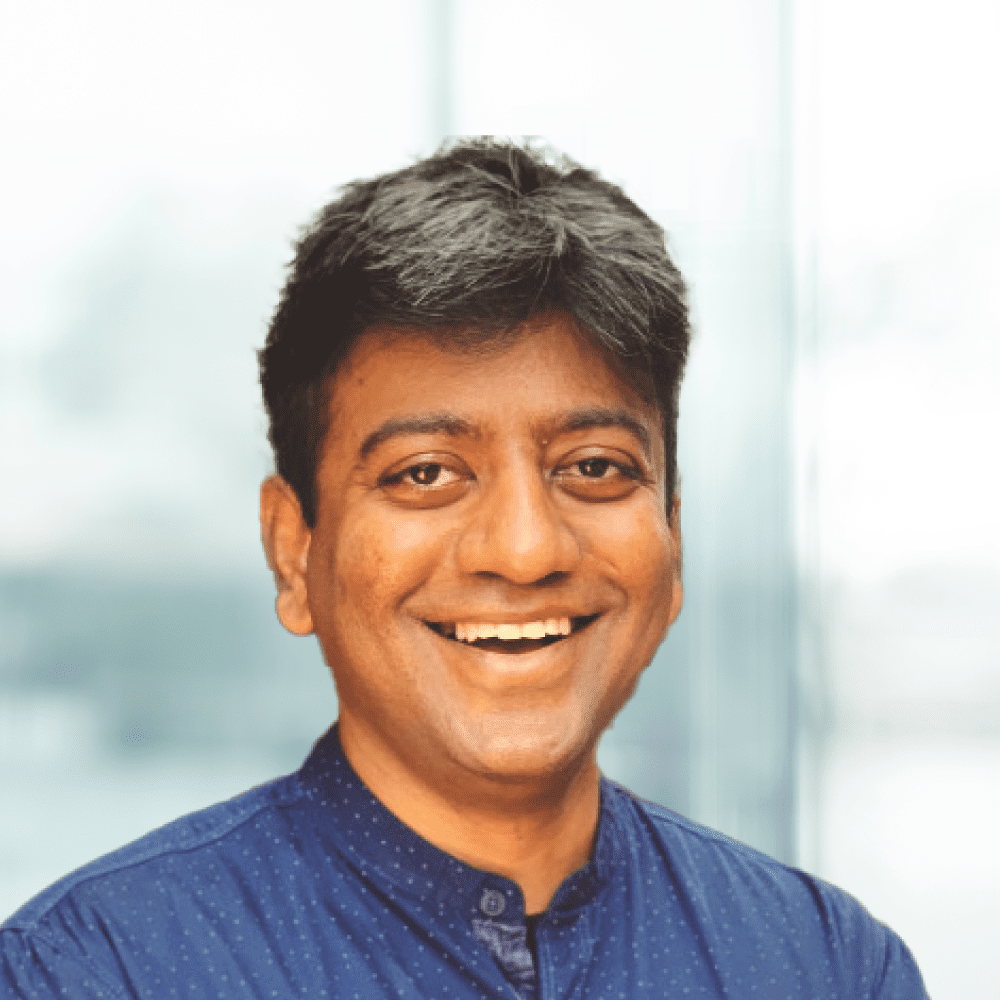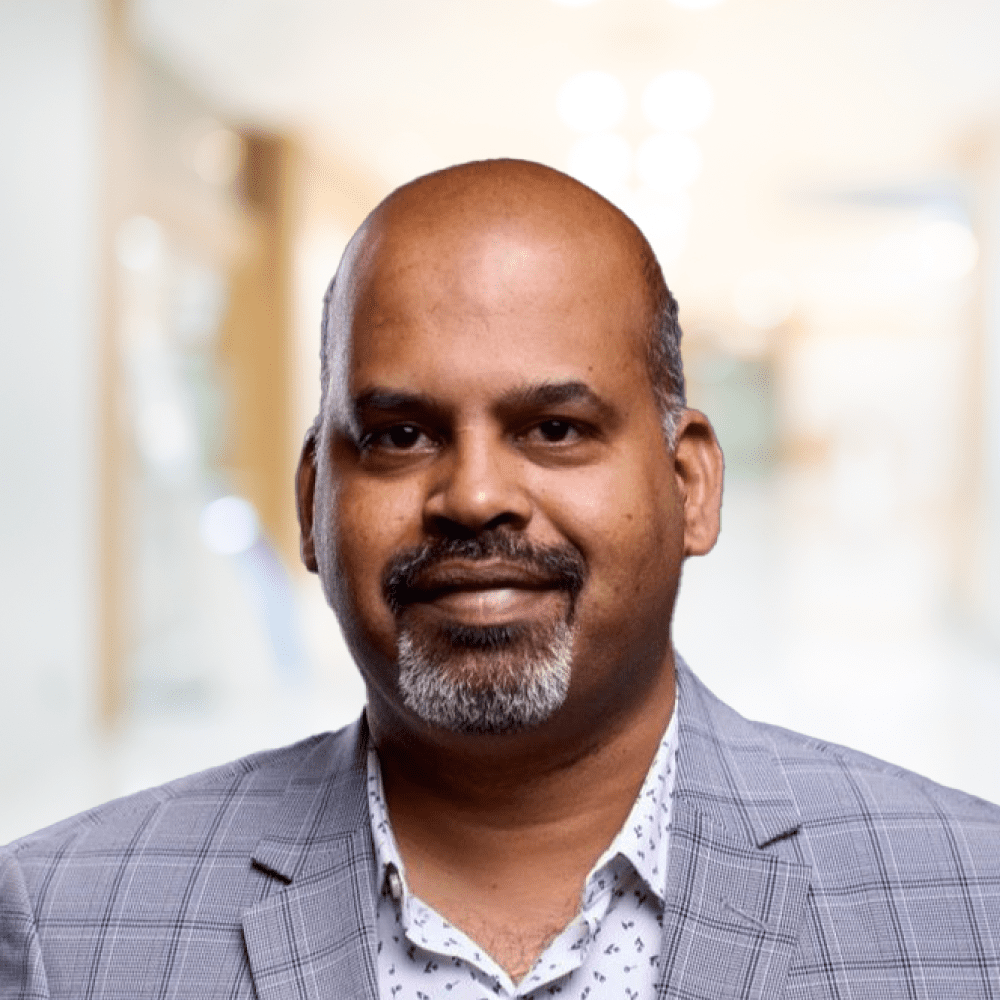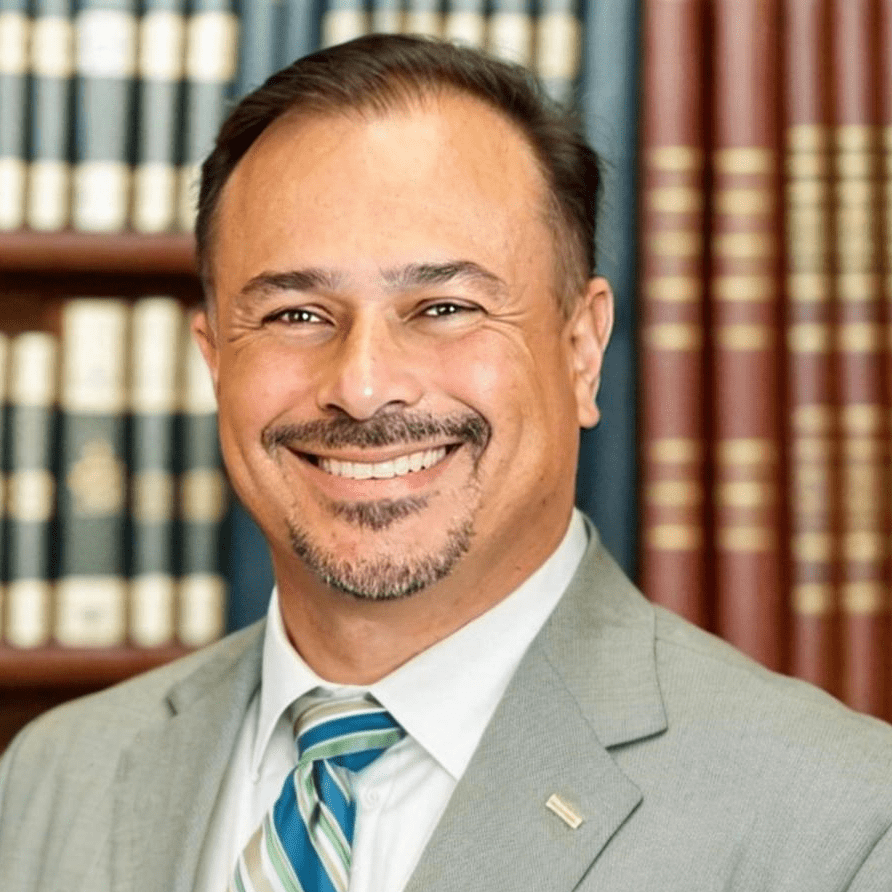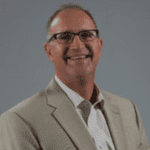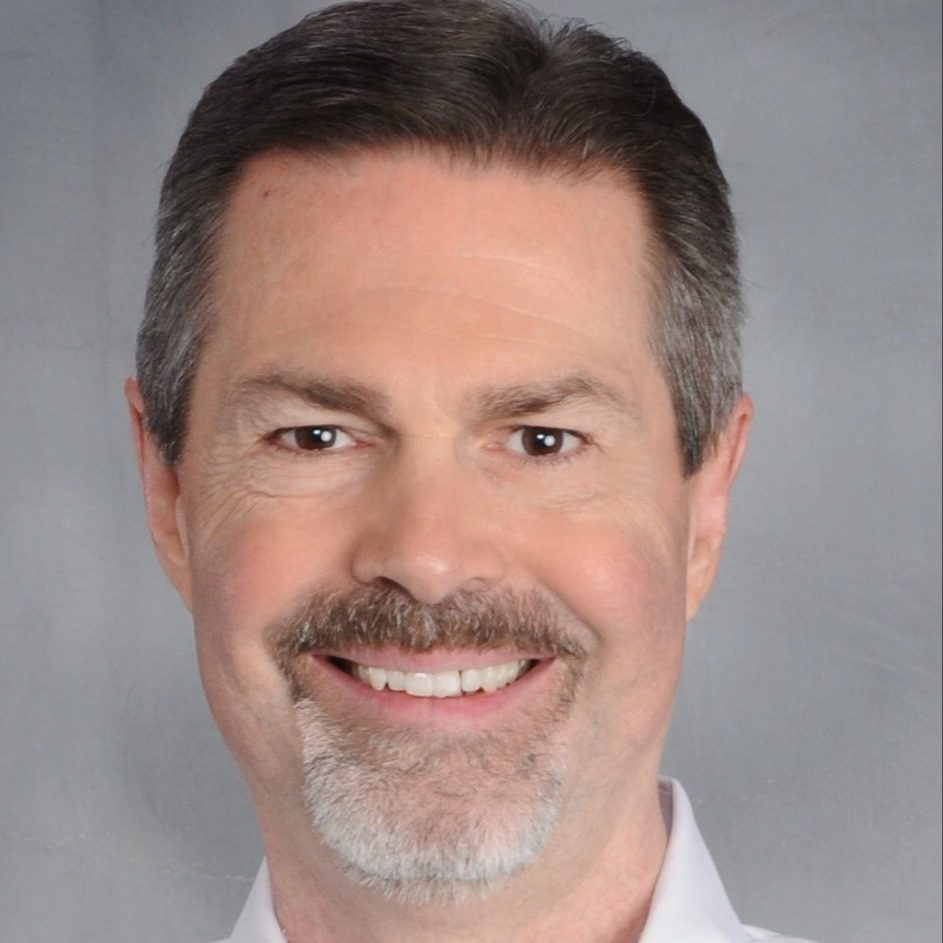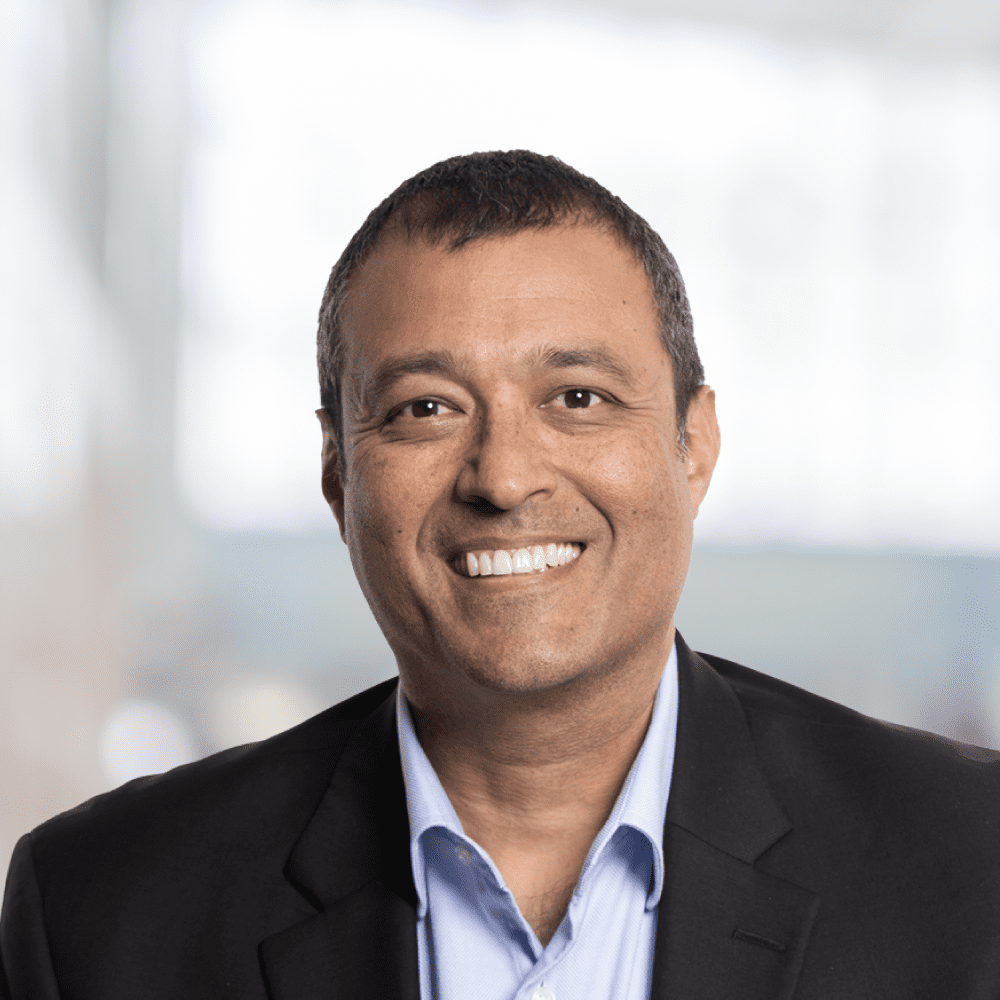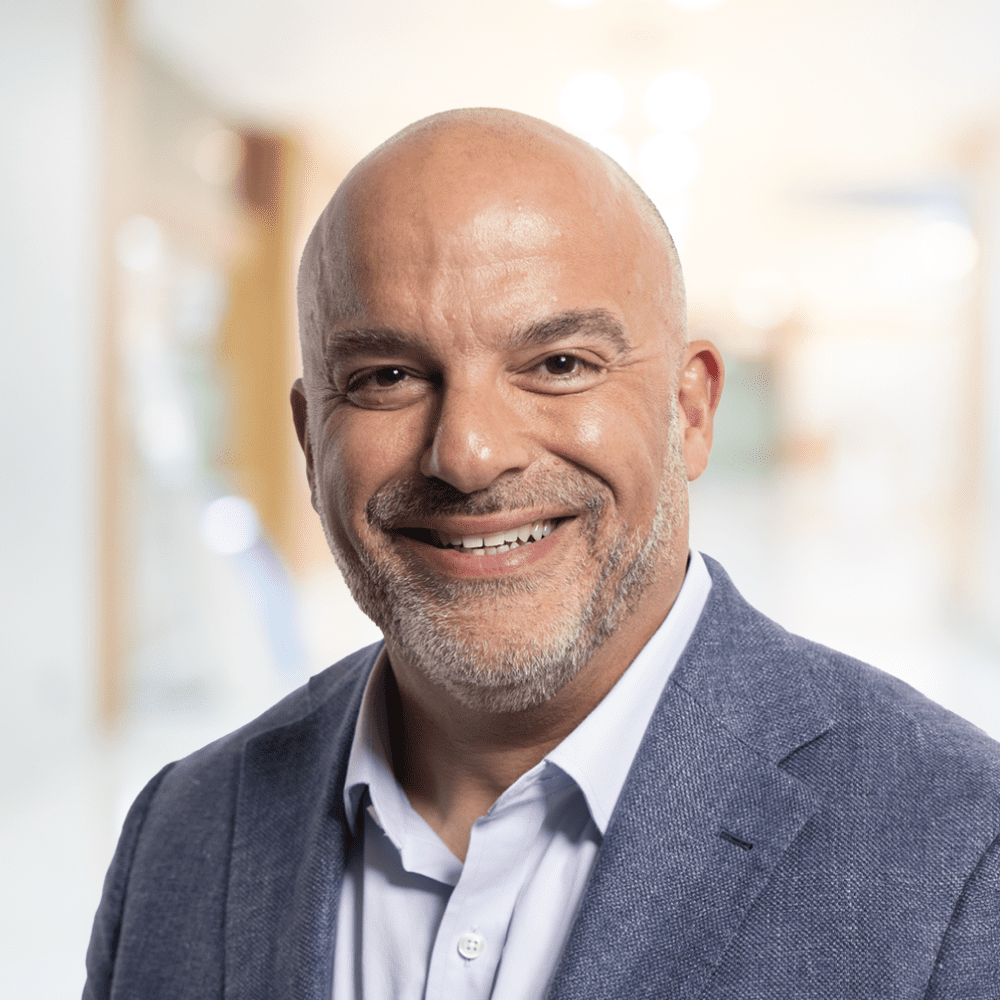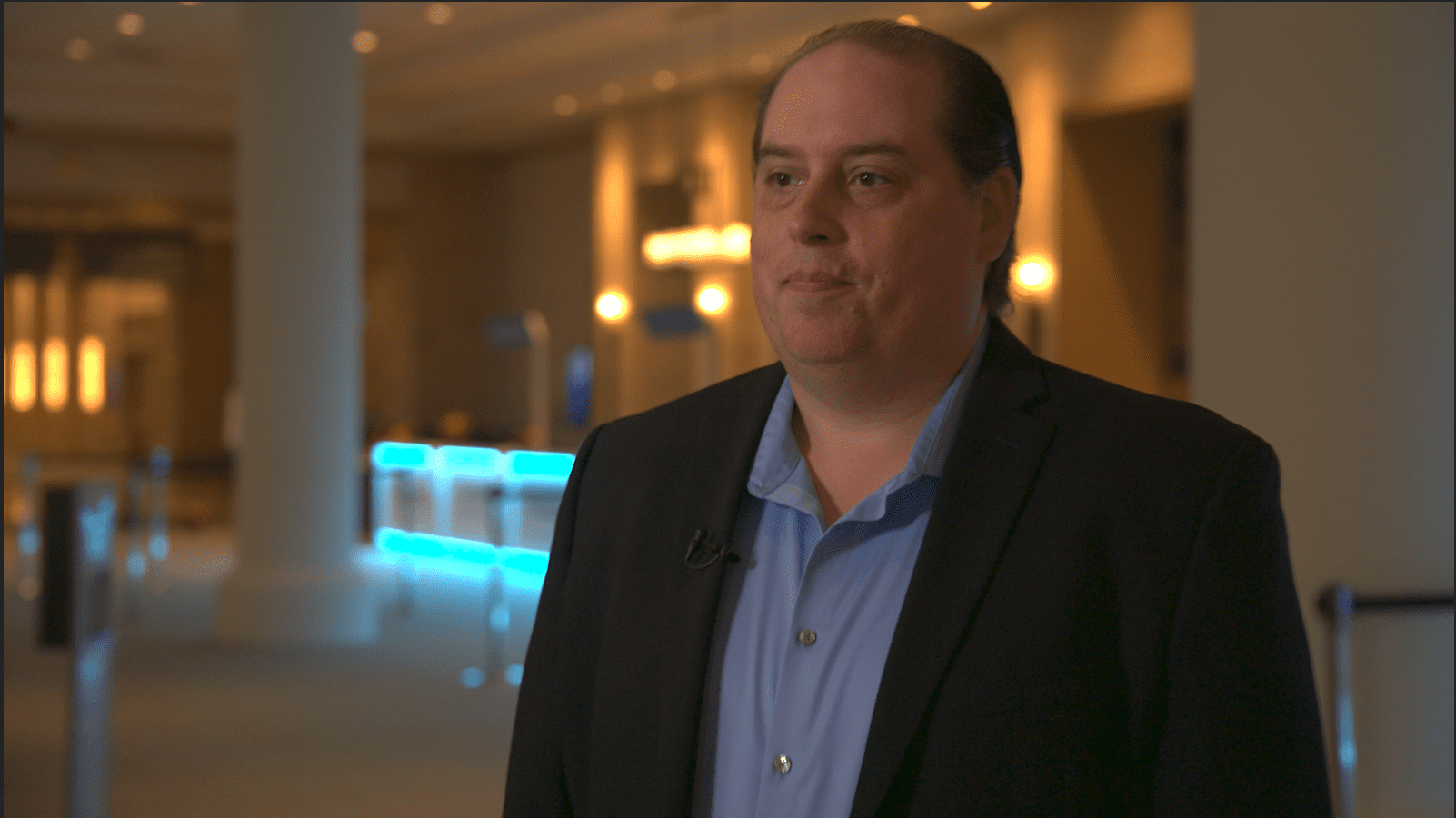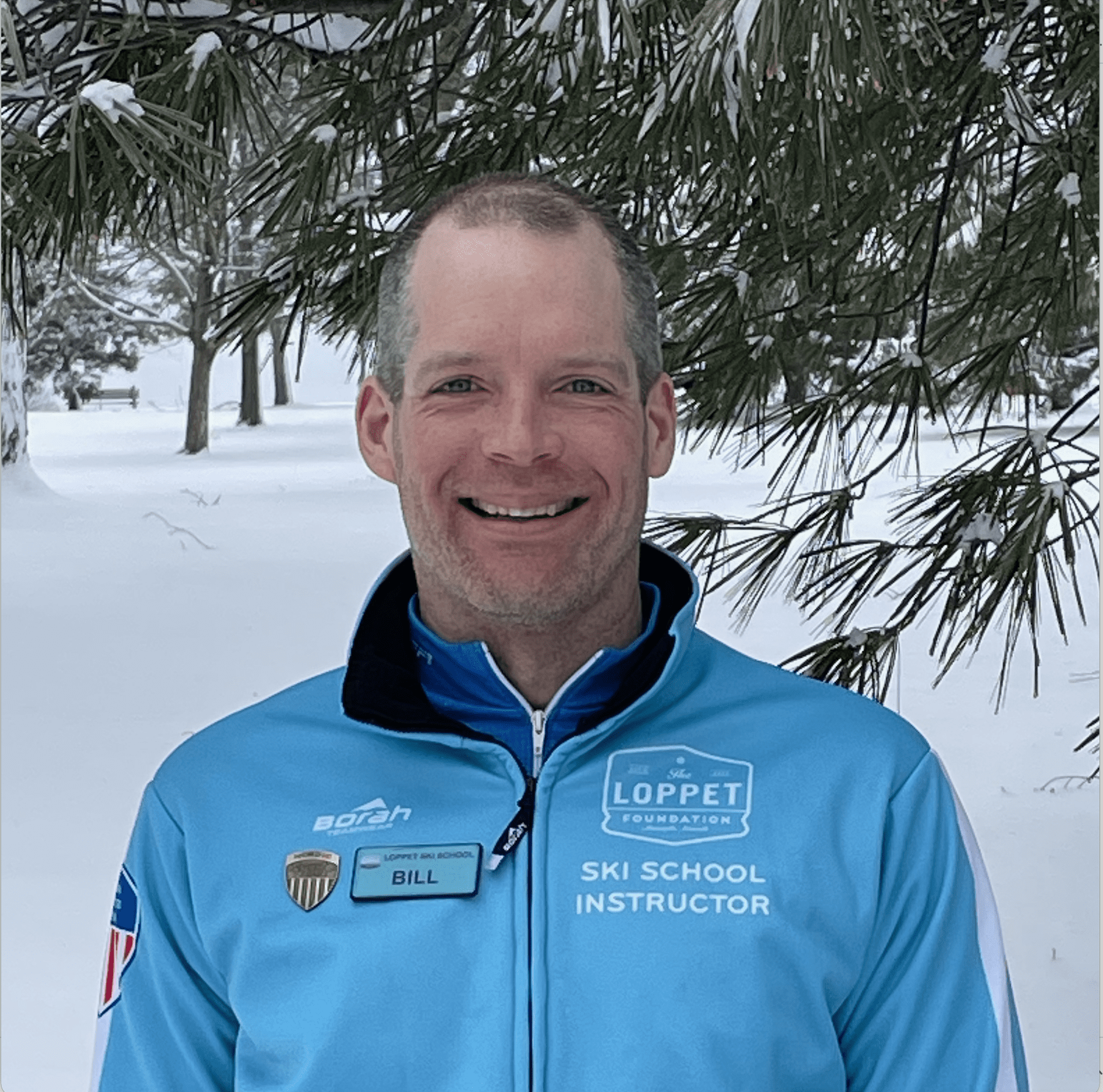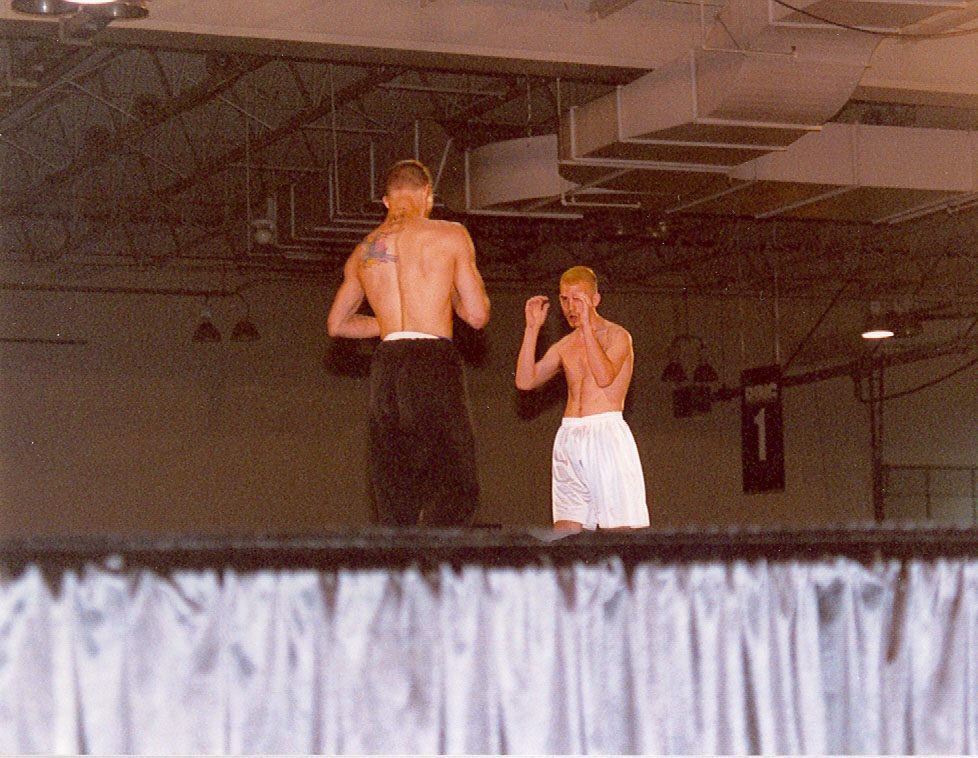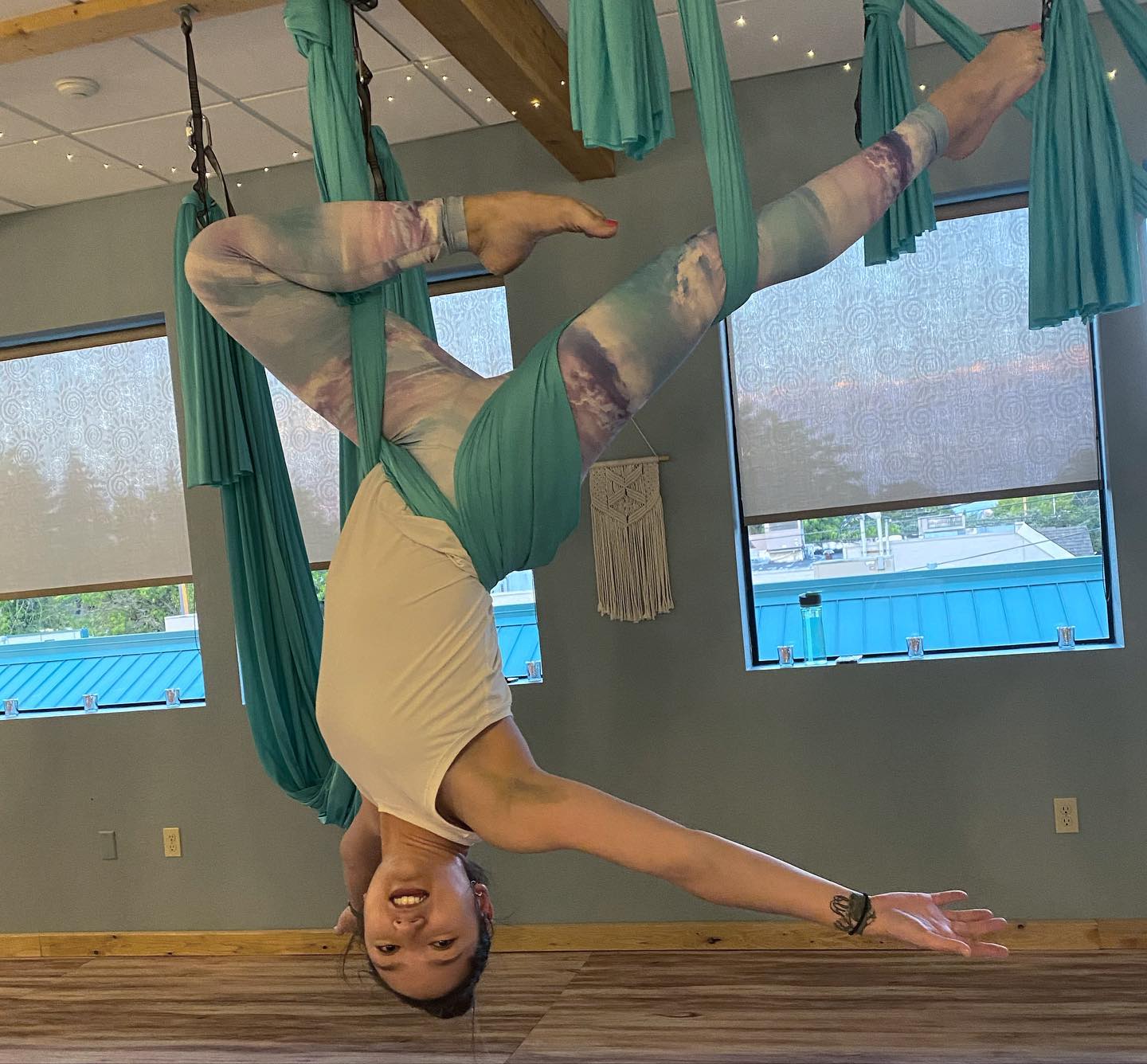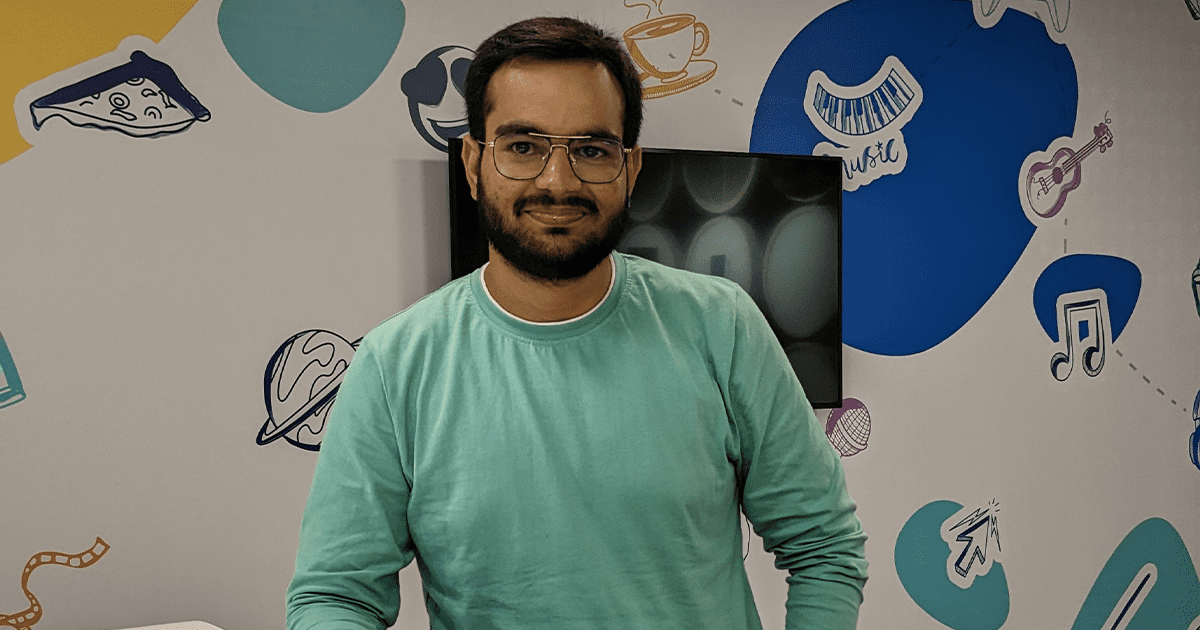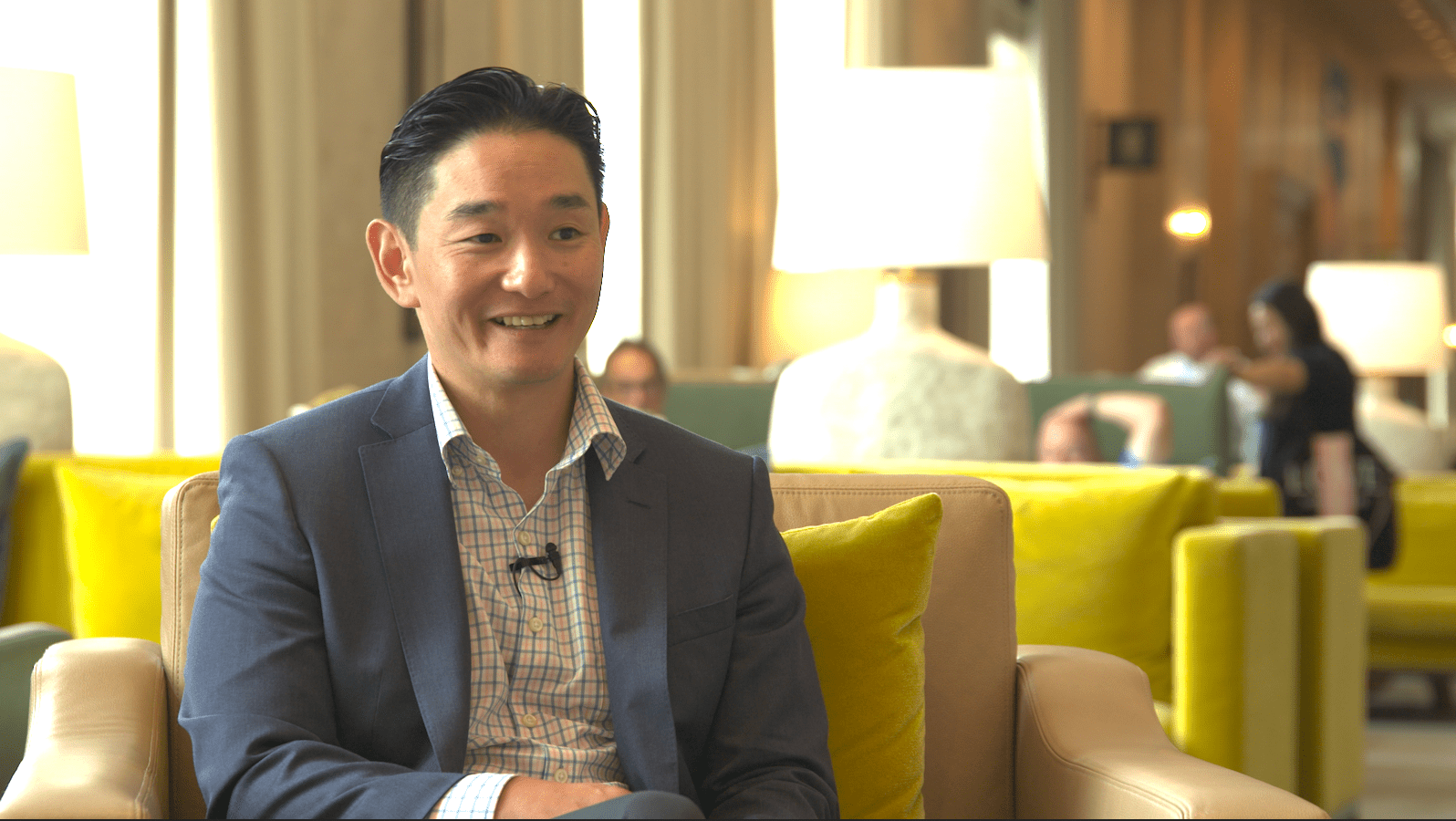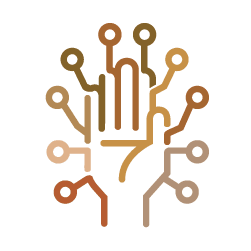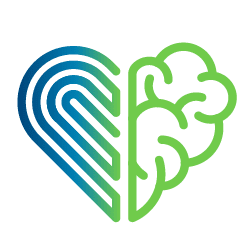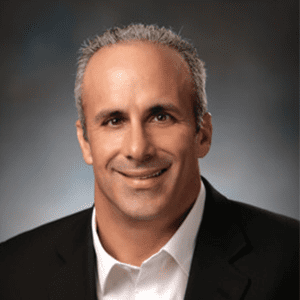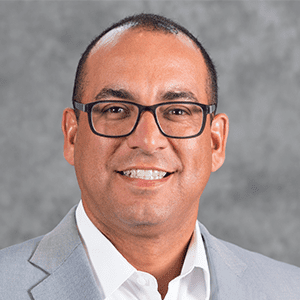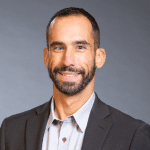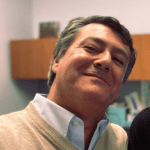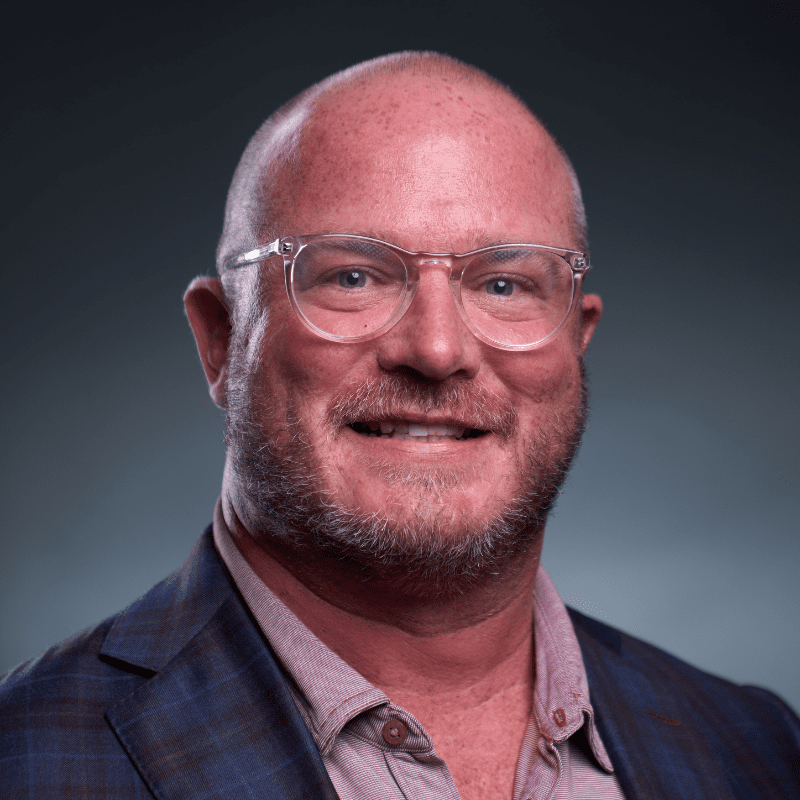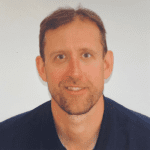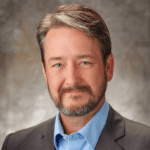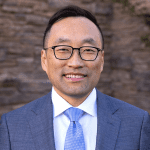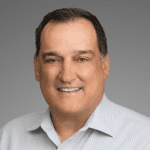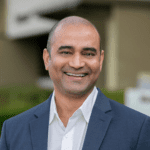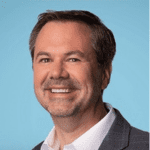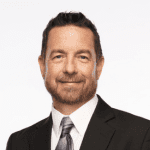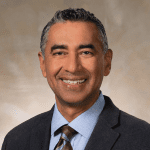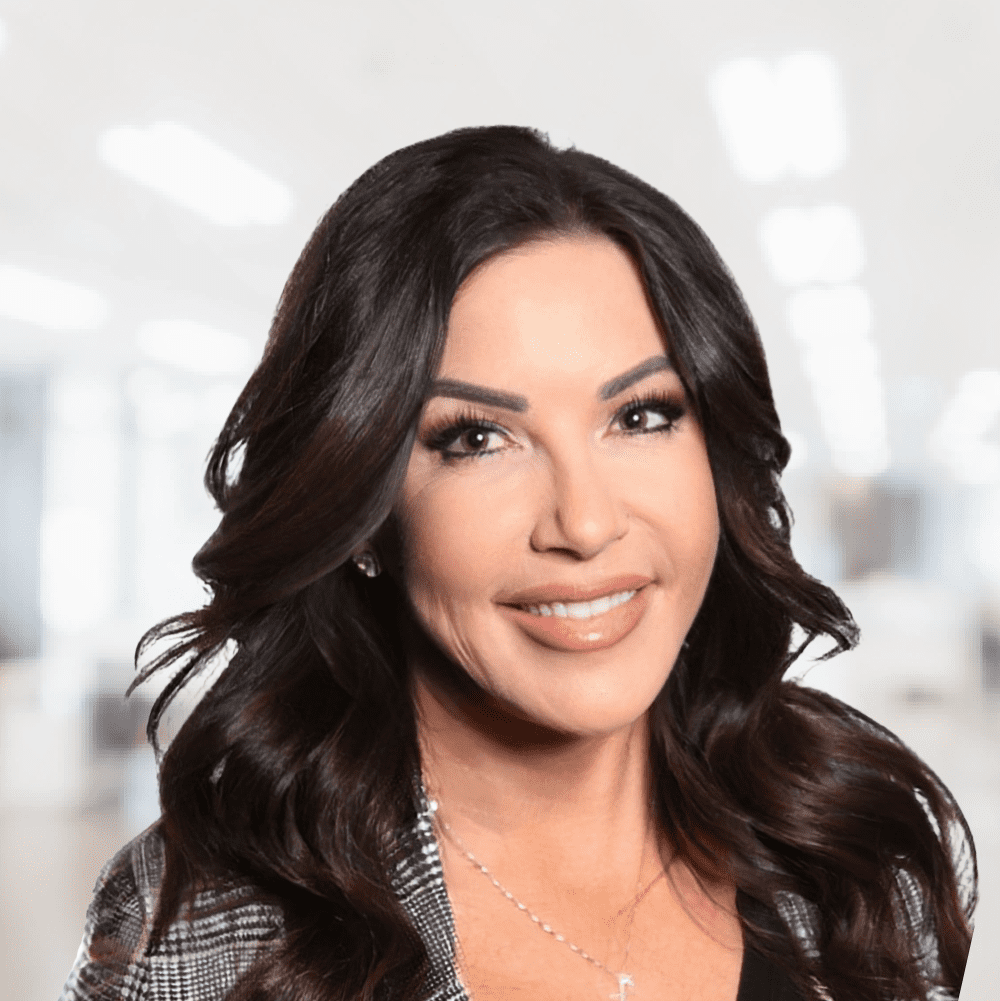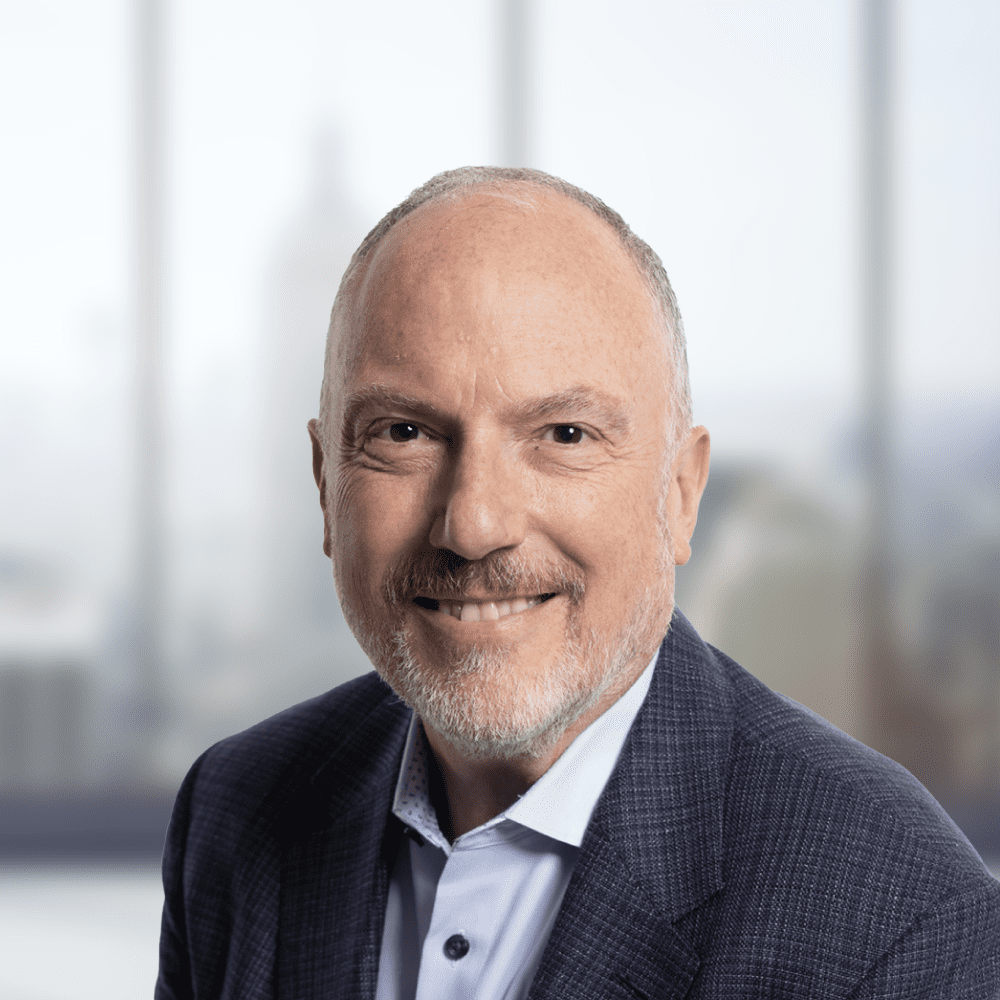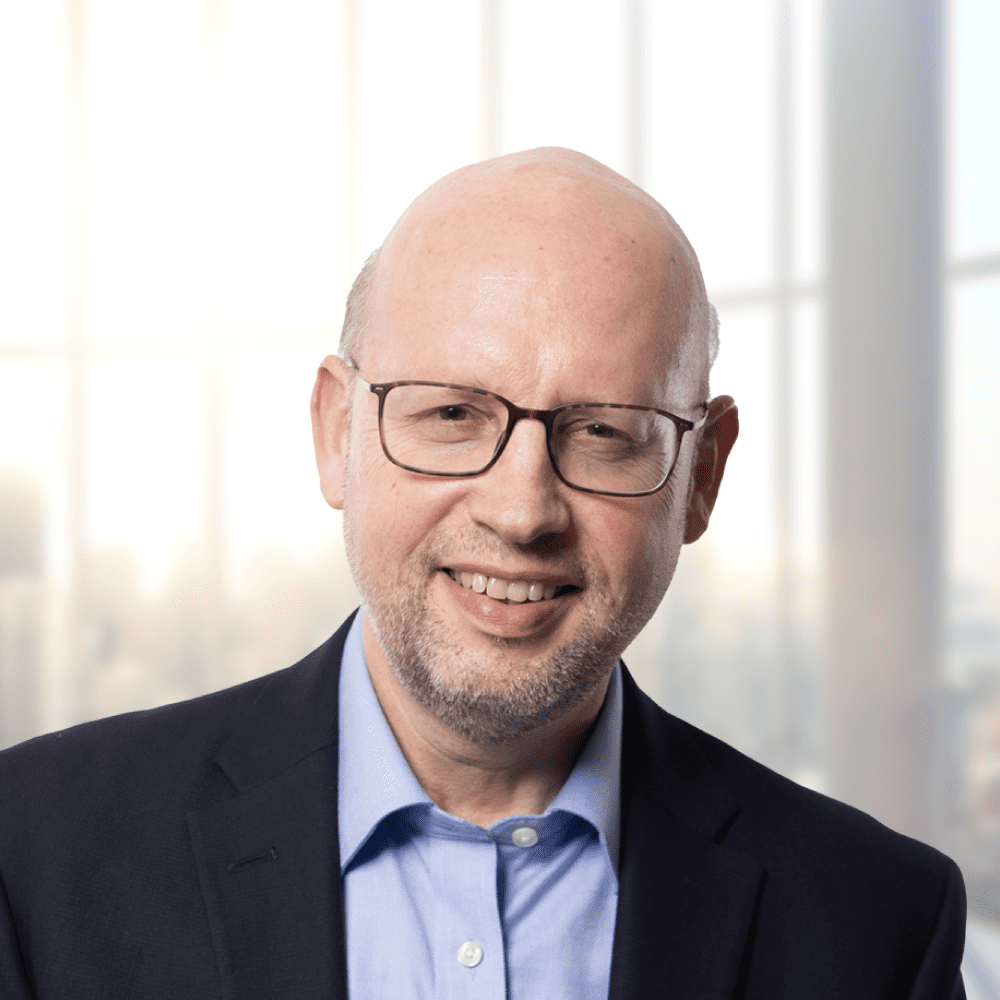Introduction
Kafka is a powerful tool for building real-time streaming data pipelines and applications. Establishing Kafka locally can significantly boost productivity by streamlining testing and debugging.
This blog will walk you through setting up Kafka locally using Docker and consuming it with Python.
Kafka
Apache Kafka is an open-source distributed event streaming platform originally developed by LinkedIn and later open-sourced as part of the Apache Software Foundation. Its design ensures efficient, reliable, and fault-tolerant handling of large volumes of real-time data.
Docker
Docker is a platform and a set of tools designed to simplify the process of creating, deploying, and managing applications using containers. Containers are lightweight, standalone, executable packages that contain everything needed to run a piece of software, including code, runtime, system tools, libraries, and settings.
Installing Kafka using Docker
- The prerequisite for the process is that we have Docker installed on our local system; if not, you can download Docker from the official website below.
https://docs.docker.com/engine/install/
- Once the installation is complete, you can confirm by running the following command at the command prompt:
docker --version- We’ll utilize the confluent platform to configure Docker images and environment variables.
- Obtain or clone the repository from the following Git repository to your local machine.
https://github.com/confluentinc/cp-all-in-one/tree/7.6.0-post%C2%A0.File Structure:
Once cloned, you’ll notice the following structure:
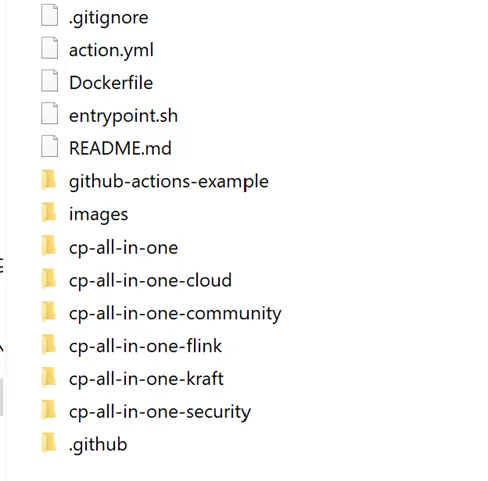
- cp-all-in-one: Confluent Enterprise License version of Confluent Platform.
- cp-all-in-one-flink: Confluent Enterprise License version with Flink integration.
- cp-all-in-one-community: Confluent Community License version.
- cp-all-in-one-cloud: Docker Compose files for Confluent Cloud.
- cp-all-in-one-kraft: Confluent Enterprise License version using KRaft.
docker-compose.yml:
Create a new file named docker-compose.yml and insert the provided code snippet containing configurations for Zookeeper, Kafka, Schema Registry, Kafka Connect, Control Center, ksqlDB, and other components.
---
version: '2'
services:
zookeeper:
image: confluentinc/cp-zookeeper:7.6.0
hostname: zookeeper
container_name: zookeeper
ports:
- "2181:2181"
environment:
ZOOKEEPER_CLIENT_PORT: 2181
ZOOKEEPER_TICK_TIME: 2000
broker:
image: confluentinc/cp-server:7.6.0
hostname: broker
container_name: broker
depends_on:
- zookeeper
ports:
- "9092:9092"
- "9101:9101"
environment:
KAFKA_BROKER_ID: 1
KAFKA_ZOOKEEPER_CONNECT: 'zookeeper:2181'
KAFKA_LISTENER_SECURITY_PROTOCOL_MAP: PLAINTEXT:PLAINTEXT,PLAINTEXT_HOST:PLAINTEXT
KAFKA_ADVERTISED_LISTENERS: PLAINTEXT://broker:29092,PLAINTEXT_HOST://localhost:9092
KAFKA_METRIC_REPORTERS: io.confluent.metrics.reporter.ConfluentMetricsReporter
KAFKA_OFFSETS_TOPIC_REPLICATION_FACTOR: 1
KAFKA_GROUP_INITIAL_REBALANCE_DELAY_MS: 0
KAFKA_CONFLUENT_LICENSE_TOPIC_REPLICATION_FACTOR: 1
KAFKA_CONFLUENT_BALANCER_TOPIC_REPLICATION_FACTOR: 1
KAFKA_TRANSACTION_STATE_LOG_MIN_ISR: 1
KAFKA_TRANSACTION_STATE_LOG_REPLICATION_FACTOR: 1
KAFKA_JMX_PORT: 9101
KAFKA_JMX_HOSTNAME: localhost
KAFKA_CONFLUENT_SCHEMA_REGISTRY_URL: http://schema-registry:8081
CONFLUENT_METRICS_REPORTER_BOOTSTRAP_SERVERS: broker:29092
CONFLUENT_METRICS_REPORTER_TOPIC_REPLICAS: 1
CONFLUENT_METRICS_ENABLE: 'true'
CONFLUENT_SUPPORT_CUSTOMER_ID: 'anonymous'
schema-registry:
image: confluentinc/cp-schema-registry:7.6.0
hostname: schema-registry
container_name: schema-registry
depends_on:
- broker
ports:
- "8081:8081"
environment:
SCHEMA_REGISTRY_HOST_NAME: schema-registry
SCHEMA_REGISTRY_KAFKASTORE_BOOTSTRAP_SERVERS: 'broker:29092'
SCHEMA_REGISTRY_LISTENERS: http://0.0.0.0:8081
connect:
image: cnfldemos/cp-server-connect-datagen:0.6.4-7.6.0
hostname: connect
container_name: connect
depends_on:
- broker
- schema-registry
ports:
- "8083:8083"
environment:
CONNECT_BOOTSTRAP_SERVERS: 'broker:29092'
CONNECT_REST_ADVERTISED_HOST_NAME: connect
CONNECT_GROUP_ID: compose-connect-group
CONNECT_CONFIG_STORAGE_TOPIC: docker-connect-configs
CONNECT_CONFIG_STORAGE_REPLICATION_FACTOR: 1
CONNECT_OFFSET_FLUSH_INTERVAL_MS: 10000
CONNECT_OFFSET_STORAGE_TOPIC: docker-connect-offsets
CONNECT_OFFSET_STORAGE_REPLICATION_FACTOR: 1
CONNECT_STATUS_STORAGE_TOPIC: docker-connect-status
CONNECT_STATUS_STORAGE_REPLICATION_FACTOR: 1
CONNECT_KEY_CONVERTER: org.apache.kafka.connect.storage.StringConverter
CONNECT_VALUE_CONVERTER: io.confluent.connect.avro.AvroConverter
CONNECT_VALUE_CONVERTER_SCHEMA_REGISTRY_URL: http://schema-registry:8081
# CLASSPATH required due to CC-2422
CLASSPATH: /usr/share/java/monitoring-interceptors/monitoring-interceptors-7.6.0.jar
CONNECT_PRODUCER_INTERCEPTOR_CLASSES: "io.confluent.monitoring.clients.interceptor.MonitoringProducerInterceptor"
CONNECT_CONSUMER_INTERCEPTOR_CLASSES: "io.confluent.monitoring.clients.interceptor.MonitoringConsumerInterceptor"
CONNECT_PLUGIN_PATH: "/usr/share/java,/usr/share/confluent-hub-components"
CONNECT_LOG4J_LOGGERS: org.apache.zookeeper=ERROR,org.I0Itec.zkclient=ERROR,org.reflections=ERROR
control-center:
image: confluentinc/cp-enterprise-control-center:7.6.0
hostname: control-center
container_name: control-center
depends_on:
- broker
- schema-registry
- connect
- ksqldb-server
ports:
- "9021:9021"
environment:
CONTROL_CENTER_BOOTSTRAP_SERVERS: 'broker:29092'
CONTROL_CENTER_CONNECT_CONNECT-DEFAULT_CLUSTER: 'connect:8083'
CONTROL_CENTER_KSQL_KSQLDB1_URL: "http://ksqldb-server:8088"
CONTROL_CENTER_KSQL_KSQLDB1_ADVERTISED_URL: "http://localhost:8088"
CONTROL_CENTER_SCHEMA_REGISTRY_URL: "http://schema-registry:8081"
CONTROL_CENTER_REPLICATION_FACTOR: 1
CONTROL_CENTER_INTERNAL_TOPICS_PARTITIONS: 1
CONTROL_CENTER_MONITORING_INTERCEPTOR_TOPIC_PARTITIONS: 1
CONFLUENT_METRICS_TOPIC_REPLICATION: 1
PORT: 9021
ksqldb-server:
image: confluentinc/cp-ksqldb-server:7.6.0
hostname: ksqldb-server
container_name: ksqldb-server
depends_on:
- broker
- connect
ports:
- "8088:8088"
environment:
KSQL_CONFIG_DIR: "/etc/ksql"
KSQL_BOOTSTRAP_SERVERS: "broker:29092"
KSQL_HOST_NAME: ksqldb-server
KSQL_LISTENERS: "http://0.0.0.0:8088"
KSQL_CACHE_MAX_BYTES_BUFFERING: 0
KSQL_KSQL_SCHEMA_REGISTRY_URL: "http://schema-registry:8081"
KSQL_PRODUCER_INTERCEPTOR_CLASSES: "io.confluent.monitoring.clients.interceptor.MonitoringProducerInterceptor"
KSQL_CONSUMER_INTERCEPTOR_CLASSES: "io.confluent.monitoring.clients.interceptor.MonitoringConsumerInterceptor"
KSQL_KSQL_CONNECT_URL: "http://connect:8083"
KSQL_KSQL_LOGGING_PROCESSING_TOPIC_REPLICATION_FACTOR: 1
KSQL_KSQL_LOGGING_PROCESSING_TOPIC_AUTO_CREATE: 'true'
KSQL_KSQL_LOGGING_PROCESSING_STREAM_AUTO_CREATE: 'true'
ksqldb-cli:
image: confluentinc/cp-ksqldb-cli:7.6.0
container_name: ksqldb-cli
depends_on:
- broker
- connect
- ksqldb-server
entrypoint: /bin/sh
tty: true
ksql-datagen:
image: confluentinc/ksqldb-examples:7.6.0
hostname: ksql-datagen
container_name: ksql-datagen
depends_on:
- ksqldb-server
- broker
- schema-registry
- connect
command: "bash -c 'echo Waiting for Kafka to be ready... && \
cub kafka-ready -b broker:29092 1 40 && \
echo Waiting for Confluent Schema Registry to be ready... && \
cub sr-ready schema-registry 8081 40 && \
echo Waiting a few seconds for topic creation to finish... && \
sleep 11 && \
tail -f /dev/null'"
environment:
KSQL_CONFIG_DIR: "/etc/ksql"
STREAMS_BOOTSTRAP_SERVERS: broker:29092
STREAMS_SCHEMA_REGISTRY_HOST: schema-registry
STREAMS_SCHEMA_REGISTRY_PORT: 8081
rest-proxy:
image: confluentinc/cp-kafka-rest:7.6.0
depends_on:
- broker
- schema-registry
ports:
- 8082:8082
hostname: rest-proxy
container_name: rest-proxy
environment:
KAFKA_REST_HOST_NAME: rest-proxy
KAFKA_REST_BOOTSTRAP_SERVERS: 'broker:29092'
KAFKA_REST_LISTENERS: "http://0.0.0.0:8082"
KAFKA_REST_SCHEMA_REGISTRY_URL: 'http://schema-registry:8081'
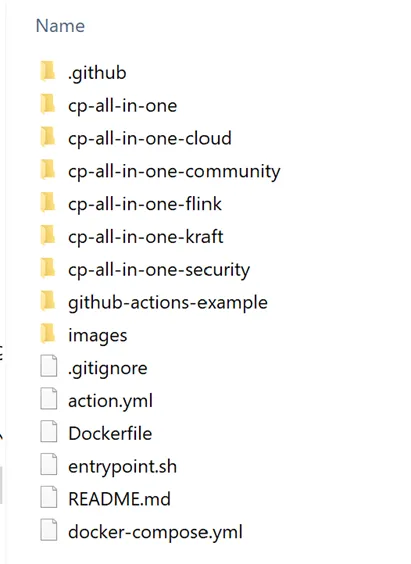
Running Docker Image:
Navigate to the designated folder on the command prompt.
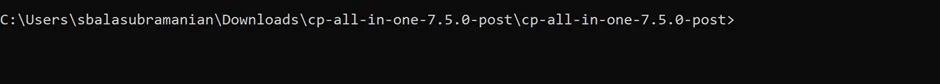
To execute the Docker image, use the below command.
docker-compose up -dConfirm that the services are operational and running.
docker-compose ps
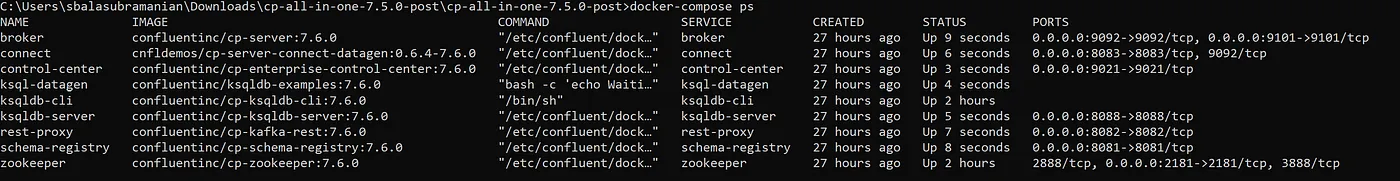
Access Portal:
- To access the portal, navigate to the given site (e.g., http://localhost:9021/clusters) and click on the desired cluster.
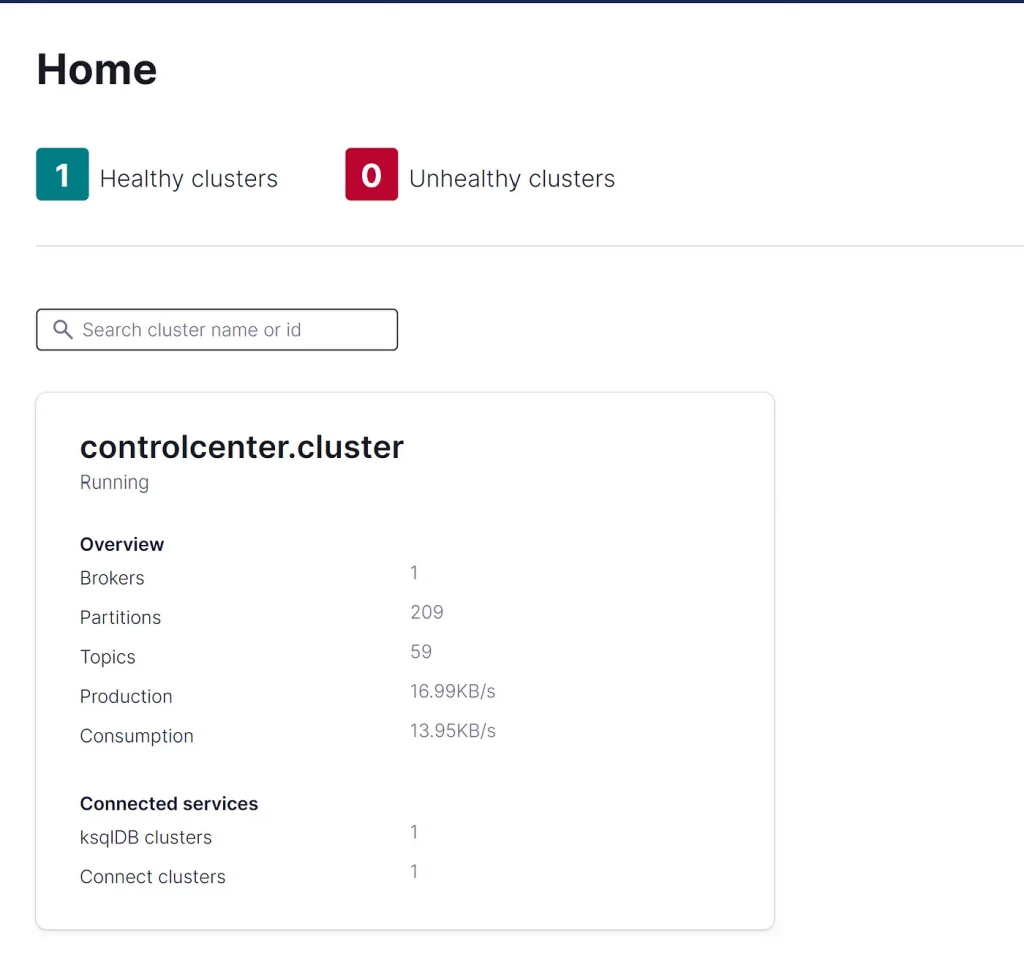
- Choose Topic from the menu, and then click Add Topic to create a new one.
Python Setup:
For the Python module, install the following packages:
pip install kafka-pythonCreate the message for the topic you created in the previous step, then begin sending it.
from kafka import KafkaProducer
producer = KafkaProducer(bootstrap_servers=['localhost:9092'])
future = producer.send('POC', key=b'VARTY', value=b'CHECK')
record_metadata = future.get(timeout=10)To consume messages, you can use the following code:
from kafka import KafkaConsumer
consumer=KafkaConsumer(
'POC',
group_id='my-group',
bootstrap_servers=['localhost:9092'])
for message in consumer:
print(message)Following these steps, you can set up Kafka locally using Docker and consume messages using Python.
Conclusion:
Establishing the Kafka system locally yields superior performance compared to cloud-based solutions due to reduced latency from data transfer within the local network, and it can function without reliance on internet connectivity. This setup is optimal for development and testing objectives. Developers can swiftly iterate on code modifications, simulate diverse scenarios, and troubleshoot issues without incurring expenses tied to cloud services.
References:
https://docs.confluent.io/
https://pypi.org/project/kafka-python/
https://kafka-python.readthedocs.io/en/master/install.html