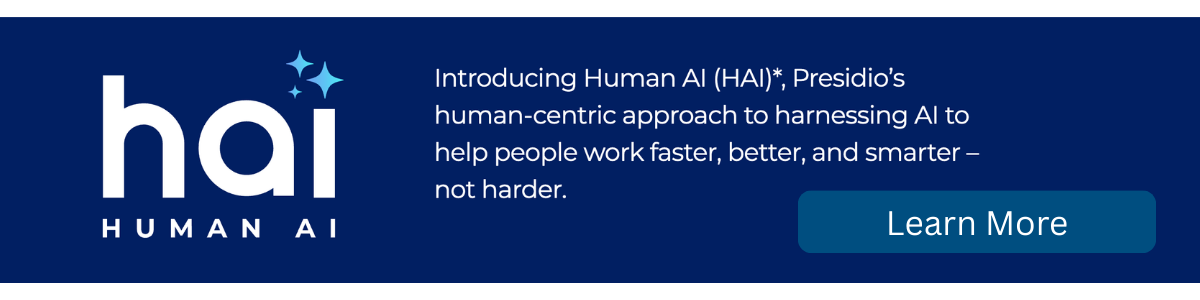The pitch behind agentic application modernization is seductive: deploy agentic AI to continuously modernize your applications. No more episodic transformation projects. No more three-year cycles of delay and crisis. Just always-on optimization, powered by intelligent agents that assess, refactor, and improve your portfolio while you sleep.
For CIOs already wrestling with stalled application modernization programs and growing technical debt, the promise is obvious: what if AI could eliminate the three-year transformation cycle altogether?
Some of this is real. Most of it is not – yet.
Agentic App Mod: What Works vs. What’s Being Sold
AI can accelerate parts of application modernization today. Code analysis, dependency mapping, documentation generation, and test creation all work. Agents can read your legacy COBOL, analyze your tangled Java monolith, and surface insights that would take human teams months to compile. AWS claims 5x faster transformation for certain workloads. That’s not fiction.
In recent modernization assessments, AI-driven discovery has surfaced thousands of unused dependencies and duplicate services in days, work that historically consumed months of manual review.
But there’s a gap between “AI-assisted modernization” and “continuous autonomous modernization.” Vendors are blurring the line.
The sales pitch implies you can deploy agents that will continuously assess, refactor, and optimize your applications with minimal human involvement. That version requires infrastructure most legacy estates don’t have: systems that can handle unpredictable AI-driven changes, behavior that agents can observe and validate, and environments where automated modifications can be tested and rolled back safely.
Your mainframe doesn’t expose APIs for an agent to call. Your monolith can’t be safely modified without a two-week regression cycle.
And if your modernization program still depends on manual regression, limited observability, and unclear ownership, autonomous agents will amplify those constraints rather than eliminate them.
Seventy percent of developers attempting agentic implementations face integration problems – not because the AI doesn’t work, but because the environments it needs to operate in weren’t built for autonomous agents.
The result: AI helps you understand your legacy systems today. It can’t continuously transform them until you’ve built the infrastructure that makes safe, automated change possible.
The Agentic Trust Gap Is Real
Here’s where things stand today: 66% of organizations are experimenting with AI agents, but only 11% have deployed them to production.
That agentic trust gap isn’t irrational. When a vendor demonstrates “80% accuracy” on code analysis, the question enterprises ask is: what happens when the 20% hits my payment processing system? In demos, errors are learning opportunities. In production, they’re incidents.
Gartner predicts over 40% of agentic AI projects will be canceled by end of 2027. This is not because the technology is fake, but because enterprises deployed it expecting autonomous operation and discovered they’d bought sophisticated assistance instead. The value was real; the expectations were wrong.
The “continuous” part of continuous modernization requires trusting agents to make changes without human review of every decision. Most organizations aren’t there yet. They won’t be until these systems demonstrate reliability that justifies that trust.
The Agentic AI Vendor Landscape Is a Mess
Of the thousands of vendors claiming agentic AI capabilities, roughly 130 actually have them. The rest are engaged in “agent washing”; i.e. rebranding chatbots and RPA tools with new terminology.
Real agentic systems decompose complex tasks, adapt based on feedback, and operate with genuine autonomy within defined boundaries. Most tools marketed for “agentic modernization” require human intervention at every decision point. AI-assisted modernization is useful, but it is not autonomous continuous improvement.
The distinction matters because it changes the staffing model, the ROI calculation, and the timeline. If you’re expecting autonomous agents and you get sophisticated copilots, your business case falls apart.
Even True Agentic Application Modernization Technology Doesn’t Fix Organizational Problems
Microsoft’s engineering team published a candid assessment: “Agentic AI does not fix organizational misalignment.”
This sentiment is true of every technology, of course. But it’s worth stating clearly when it comes to agentic AI because the continuous modernization pitch often implies you can bypass organizational dysfunction with better tooling.
You can’t. If nobody owns your legacy systems, agents will surface insights that nobody acts upon. If teams have conflicting priorities, automated recommendations will stall in review queues. If incentives reward stability over improvement, the humans in the loop will block changes the agents propose.
The organizations getting value from agentic modernization fixed their operating model first: clear ownership, aligned incentives, governance that enables rather than blocks. The AI accelerated what was already possible. It didn’t create possibility from dysfunction.
Continuous Modernization isn’t a Product. It’s a Sequence.
Here’s what actually makes sense right now.
Continuous modernization is a real capability that will eventually exist at scale. The question is sequencing.
Use AI now for discovery and analysis. This works today, without prerequisites. Let agents map your legacy estate, document tribal knowledge, identify dependencies, generate test cases. The ROI is real and the risk is low.
Build the infrastructure that enables safe automated change. This is traditional modernization work: API exposure, observability, CI/CD pipelines, automated testing. Not glamorous, but necessary before agents can operate continuously.
Fix organizational readiness in parallel. Establish ownership, align incentives, build governance frameworks. Agents need humans who can act on what they surface.
Expand agent autonomy as trust is earned. Start with recommendations that humans approve. Move to automated changes in low-risk systems. Scale autonomy as reliability is demonstrated.
This sequence won’t appear in vendor pitches because it front-loads work that’s hard to sell. But it’s how organizations actually get to continuous modernization without the 40% cancellation rate.
Why Human + AI Is the Answer to the Agentic Trust Gap
The agentic trust gap isn’t going away soon. Autonomous agents that make unsupervised changes to production systems remain years away for most enterprises. But that doesn’t mean you can’t get value from agentic application modernization now.
The model that works: humans and AI operating together, with clear division of labor.
AI handles what it’s good at. Tasks like pattern recognition across massive codebases, dependency mapping, test generation, documentation, identifying refactoring candidates. These tasks scale with compute, not headcount. A team of five can assess an application portfolio that would have required fifty using traditional methods.
Humans handle what AI can’t. The architectural judgment, business context, risk decisions, stakeholder alignment, governance. The humans in the loop aren’t overhead. They’re the reason you can trust the output enough to act on it.
This isn’t a compromise or a transitional state. It’s how the organizations actually succeeding with agentic modernization operate. They’ve built delivery models where AI expands what their teams can accomplish, while human oversight provides the confidence to move faster than pure automation would allow.
The span of control changes. One architect can govern modernization recommendations across dozens of applications. One delivery lead can manage transformation programs that previously required dedicated teams per workstream. The work gets done faster not because humans are removed, but because humans focus on decisions while AI handles discovery and execution.
This isn’t theoretical. Organizations using Human + AI delivery models for modernization are seeing results, such as adopting microservices architectures up to four times faster than traditional methods with fewer defects because human review catches what AI misses. The speed comes from AI automation; the quality comes from human judgment. Neither alone delivers both.
The organizations treating Human + AI as a delivery model – not just a tooling choice – are the ones building genuine continuous modernization capability. Everyone else is either waiting for fully autonomous agents that won’t arrive soon, or deploying AI without the human governance that makes the output trustworthy.
The Real Agentic App Mod Question
If you’re leading an application modernization program and being pitched ‘continuous autonomous transformation,’ the question isn’t whether AI can help. It can. The question is whether you’re being sold agentic app mod autonomy your environment isn’t ready to support.
Most enterprises have gaps: legacy infrastructure that doesn’t support autonomous agents, organizational structures that will block automated change, and expectations set by vendor demos that don’t match production reality.
A partner worth working with will bring real agentic app mod capabilities combined with the human expertise to govern what the AI produces. They’ll help you assess readiness honestly, build organizational alignment alongside technical capability, and expand AI autonomy as trust is earned rather than assuming trust you don’t have.
The organizations that get this right won’t be the ones who believed the pitch. They’ll be the ones who found partners operating at the intersection of AI capability and human judgment – and understood that’s where the actual work gets done.
Ready to assess your modernization readiness? Our Application Modernization Workshop helps you evaluate your legacy portfolio, identify where AI can accelerate today, and build a realistic path to continuous modernization. No pitch deck, just an honest look at what it will take.